Render ipywidgets in Shiny applications
Project description
shinywidgets
Render ipywidgets inside a Shiny app.
Installation
pip install shinywidgets
Overview
Every Shiny app has two main parts: the user interface (UI) and server logic.
{shinywidgets} provides output_widget() for defining where to place a widget in the UI
and register_widget() (or @render_widget) for supplying a widget-like object to
the output_widget() container. More technically, widget-like means:
- Any object that subclasses
{ipywidgets}'sWidgetclass. - Some other widget-like object that can be coerced into a
Widget. Currently, we support objects from{altair},{bokeh}, and{pydeck}, but please let us know about other packages that we should support.
The recommended way to incorporate {shinywidgets} widgets into Shiny apps is to:
- Initialize and
register_widget()once for each widget.- In most cases, initialization should happen when the user session starts (i.e.,
the
serverfunction first executes), but if the widget is slow to initialize and doesn't need to be shown right away, you may want to delay that initialization until it's needed.
- In most cases, initialization should happen when the user session starts (i.e.,
the
- Use Shiny's
@reactive.Effectto reactively modify the widget whenever relevant reactive values change. - Use
{shinywidgets}'sreactive_read()to update other outputs whenever the widget changes.- This way, relevant output(s) invalidate (i.e., recalculate) whenever the relevant widget attributes change (client-side or server-side).
The following app below uses {ipyleaflet} to demonstrate all these concepts:
from shiny import *
from shinywidgets import output_widget, register_widget, reactive_read
import ipyleaflet as L
app_ui = ui.page_fluid(
ui.input_slider("zoom", "Map zoom level", value=4, min=1, max=10),
output_widget("map"),
ui.output_text("map_bounds"),
)
def server(input, output, session):
# Initialize and display when the session starts (1)
map = L.Map(center=(52, 360), zoom=4)
register_widget("map", map)
# When the slider changes, update the map's zoom attribute (2)
@reactive.Effect
def _():
map.zoom = input.zoom()
# When zooming directly on the map, update the slider's value (2 and 3)
@reactive.Effect
def _():
ui.update_slider("zoom", value=reactive_read(map, "zoom"))
# Everytime the map's bounds change, update the output message (3)
@output
@render.text
def map_bounds():
b = reactive_read(map, "bounds")
lat = [b[0][0], b[0][1]]
lon = [b[1][0], b[1][1]]
return f"The current latitude is {lat} and longitude is {lon}"
app = App(app_ui, server)
The style of programming above (display and mutate) is great for efficiently performing partial updates to a widget. This is really useful when a widget needs to display lots of data and also quickly handle partial updates; for example, toggling the visibility of a fitted line on a scatterplot with lots of points:
from shiny import *
from shinywidgets import output_widget, register_widget
import plotly.graph_objs as go
import numpy as np
from sklearn.linear_model import LinearRegression
# Generate some data and fit a linear regression
n = 10000
d = np.random.RandomState(0).multivariate_normal([0, 0], [(1, 0.5), (0.5, 1)], n).T
fit = LinearRegression().fit(d[0].reshape(-1, 1), d[1])
xgrid = np.linspace(start=min(d[0]), stop=max(d[0]), num=30)
app_ui = ui.page_fluid(
output_widget("scatterplot"),
ui.input_checkbox("show_fit", "Show fitted line", value=True),
)
def server(input, output, session):
scatterplot = go.FigureWidget(
data=[
go.Scattergl(
x=d[0],
y=d[1],
mode="markers",
marker=dict(color="rgba(0, 0, 0, 0.05)", size=5),
),
go.Scattergl(
x=xgrid,
y=fit.intercept_ + fit.coef_[0] * xgrid,
mode="lines",
line=dict(color="red", width=2),
),
]
)
register_widget("scatterplot", scatterplot)
@reactive.Effect
def _():
scatterplot.data[1].visible = input.show_fit()
app = App(app_ui, server)
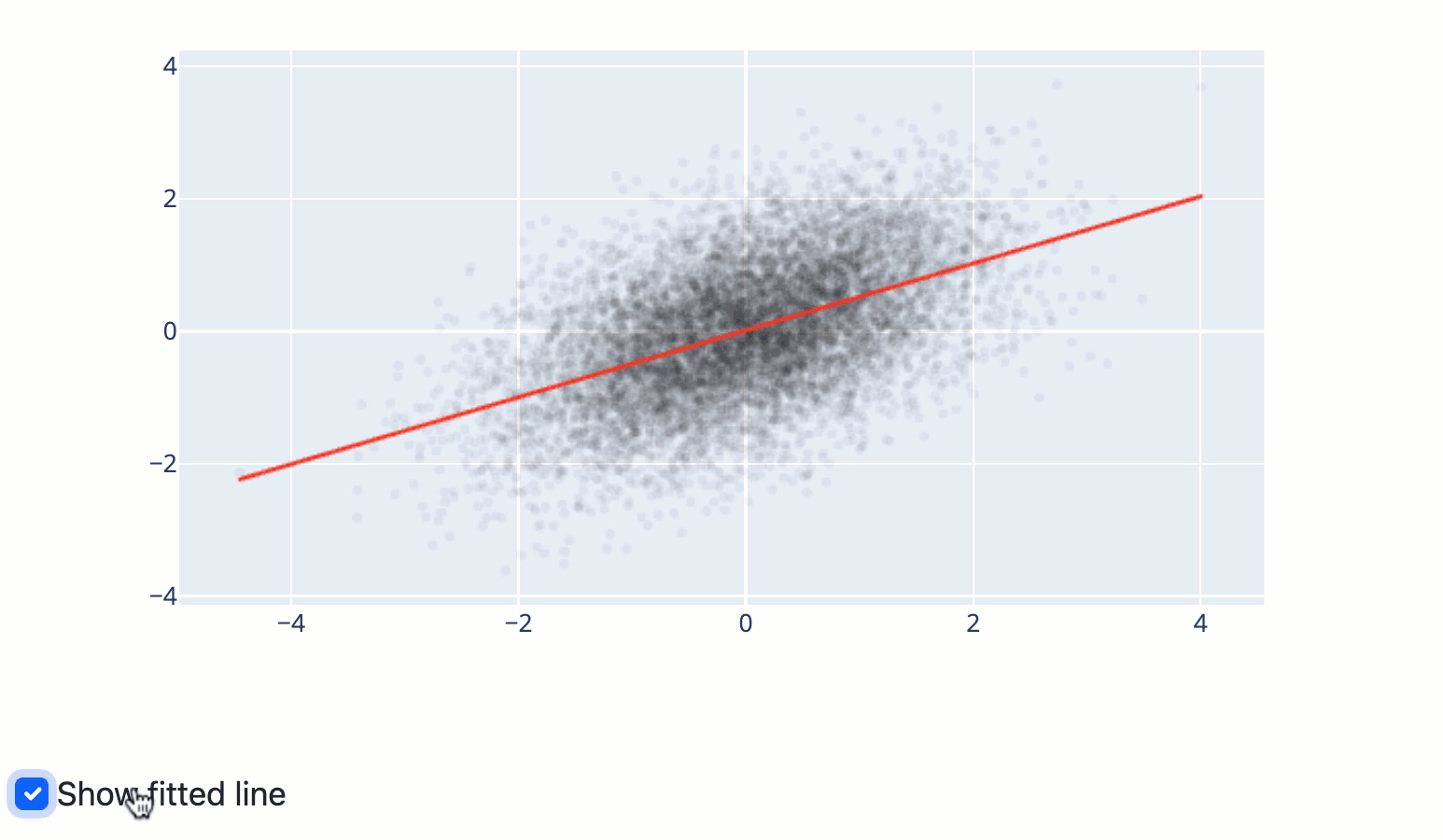
That being said, in a situation where:
- Performant updates aren't important
- Other outputs don't depend on the widget's state
- It's convenient to initialize a widget in a reactive context
Then it's ok to reach for @render_widget() (instead of register_widget()) which
creates a reactive context (similar to Shiny's @render_plot(), @render_text(), etc.)
where each time that context gets invalidated, the output gets redrawn from scratch. In
a simple case like the one below, that redrawing may not be noticable, but if you we're
to redraw the entire scatterplot above everytime the fitted line was toggled, there'd
be noticeable delay.
from shiny import *
from shinywidgets import output_widget, render_widget
import ipyleaflet as L
app_ui = ui.page_fluid(
ui.input_slider("zoom", "Map zoom level", value=4, min=1, max=10),
output_widget("map")
)
def server(input, output, session):
@output
@render_widget
def map():
return L.Map(center=(52, 360), zoom=input.zoom())
app = App(app_ui, server)
Frequently asked questions
How do I size the widget?
{ipywidgets}' Widget class has it's own API for setting inline CSS
styles,
including height and width. So, given a Widget instance w, you should be able to
do something like:
w.layout.height = "600px"
w.layout.width = "80%"
How do I hide/show a widget?
As mentioned above, a Widget class should have a layout attribute, which can be
used to set all sorts of CSS styles, including display and visibility. So, if you wanted
to hide a widget and still have space allocated for it:
w.layout.visibility = "hidden"
Or, to not give it any space:
w.layout.display = "none"
Can I render widgets that contain other widgets?
Yes! In fact this a crucial aspect to how packages like {ipyleaflet} work. In
{ipyleaflet}'s case, each individual marker is a widget which gets attached to a Map() via .add_layer().
Does {shinywidgets} work with Shinylive?
Shinylive allows some Shiny apps to be statically served (i.e., run entirely in the
browser). py-shinylive does have some special
support for {shinywidgets} and it's dependencies, which should make most widgets work
out-of-the-box.
In some cases, the package(s) that you want to use may not come pre-bundled with
{shinywidgets}; and in that case, you can include a requirements.txt
file to pre-install those other
packages
Troubleshooting
If after installing {shinywidgets}, you have trouble rendering widgets,
first try running the "hello world" ipywidgets example. If that doesn't work, it could be that you have an unsupported version
of a dependency like {ipywidgets} or {shiny}.
If you can run the "hello world" example, but "3rd party" widget(s) don't work, first
check that the extension is properly configured with jupyter nbextension list. Even if
the extension is properly configured, it still may not work right away, especially if
that widget requires initialization code in a notebook environment. In this case,
{shinywidgets} probably won't work without providing the equivalent setup information to
Shiny. Some known cases of this are:
bokeh
To use {bokeh} in notebook, you have to run bokeh.io.output_notebook(). The
equivalent thing in Shiny is to include the following in the UI definition:
from bokeh.resources import Resources
head_content(HTML(Resources(mode="inline").render()))
Other widgets?
Know of another widget that requires initialization code? Please let us know about it!
Development
If you want to do development on {shinywidgets}, run:
pip install -e .
cd js && yarn watch
Project details
Release history Release notifications | RSS feed
Download files
Download the file for your platform. If you're not sure which to choose, learn more about installing packages.
Source Distribution
Built Distribution
Hashes for shinywidgets-0.1.3-py3-none-any.whl
| Algorithm | Hash digest | |
|---|---|---|
| SHA256 | 7fb335cc18e2fad5072ad76489bc5bd2a8317dcde094b05906ca6beaaec44d77 |
|
| MD5 | bfd1783abdf4c55f4e05016d83d97b84 |
|
| BLAKE2b-256 | b33a22ecdc45952af795738a3cca9ae579bb1e77f90c60bf3a6274f73046e421 |











