Signals plus LLMs
Project description
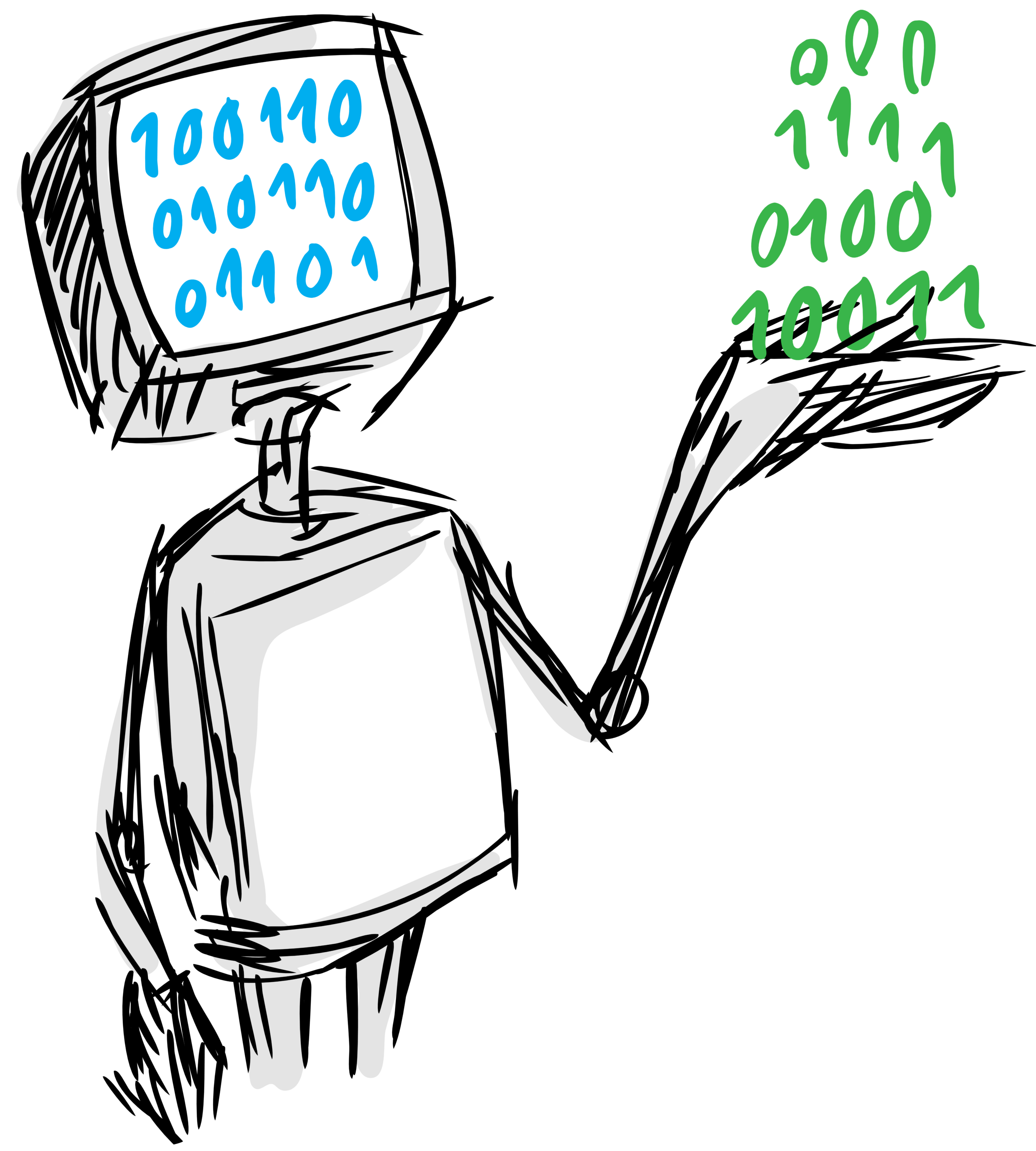
sigllm
Signals plus LLMs
- Documentation: https://sintel-dev.github.io/sigllm
- Homepage: https://github.com/sintel-dev/sigllm
Overview
TODO: Provide a short overview of the project here.
Install
Requirements
sigllm has been developed and tested on Python 3.8, 3.9, 3.10 and 3.11
Also, although it is not strictly required, the usage of a virtualenv is highly recommended in order to avoid interfering with other software installed in the system in which sigllm is run.
These are the minimum commands needed to create a virtualenv using python3.8 for sigllm:
pip install virtualenv
virtualenv -p $(which python3.6) sigllm-venv
Afterwards, you have to execute this command to activate the virtualenv:
source sigllm-venv/bin/activate
Remember to execute it every time you start a new console to work on sigllm!
Install from source
With your virtualenv activated, you can clone the repository and install it from
source by running make install on the stable branch:
git clone git@github.com:sintel-dev/sigllm.git
cd sigllm
git checkout stable
make install
Install for Development
If you want to contribute to the project, a few more steps are required to make the project ready for development.
Please head to the Contributing Guide for more details about this process.
Quickstart
In this short tutorial we will guide you through a series of steps that will help you getting started with sigllm.
TODO: Create a step by step guide here.
What's next?
For more details about sigllm and all its possibilities and features, please check the documentation site.
History
Project details
Release history Release notifications | RSS feed
Download files
Download the file for your platform. If you're not sure which to choose, learn more about installing packages.
Source Distribution
Built Distribution
Hashes for sigllm-0.0.1.dev0-py2.py3-none-any.whl
| Algorithm | Hash digest | |
|---|---|---|
| SHA256 | a8f04ad7540573fcc330804a36aba55ffaf32af6cc4befe9f704a406106c030e |
|
| MD5 | 9b7433d9e8df82e66d06c238d1941f4e |
|
| BLAKE2b-256 | 811fa66c893da93c3cebeab5c20fade235c65e8602f524c80b4f0680822406dd |












