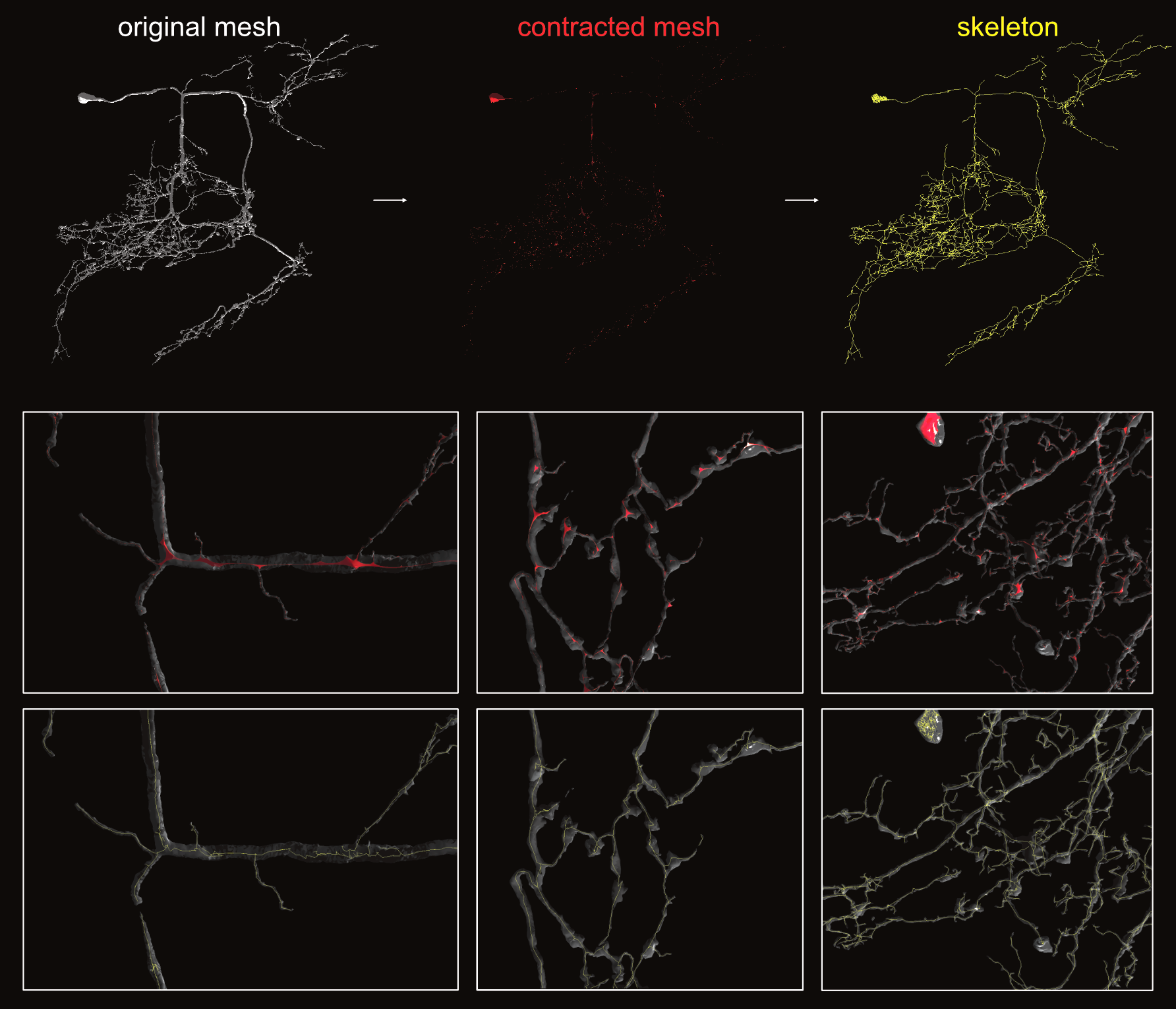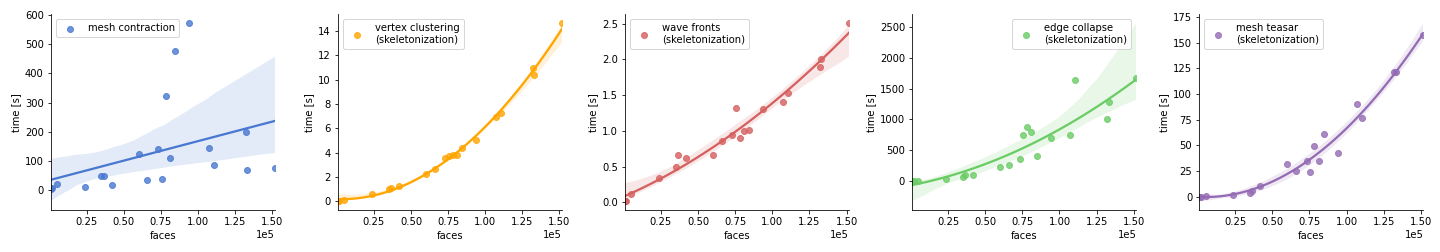Python 3 implementation of Skeleton Extraction by Mesh contraction algorithm
Project description
Skeletor
Unlike its namesake, this Python 3 library does not (yet) seek to conquer Eternia but to turn meshes into skeletons.
The pipeline looks like this:
skeletor.contract()to contract the mesh [1]skeletor.skeletonize()to generate a skeleton either by edge collapse [1] (slow) or by vertex clustering (very fast)skeletor.clean()to clean up some potential issues with the skeletonskeletor.radii()to extract radii either by k-nearest neighbours or ray-casting
Optional:
skeletor.simplify()to simplify overly detailed meshes before contracting them (requires Blender3d to be installed)
Check out the Gotchas below!
Install
pip3 install git+git://github.com/schlegelp/skeletor@master
Dependencies
Automatically installed with pip:
networkxnumpypandasscipyscikit-learntrimeshtqdm
Optional because not strictly required for the core functions but highly recommended:
- fastremap for sizeable speed-ups:
pip3 install fastremap - ncollpyde for ray-casting (radii, clean-up):
pip3 install ncollpyde
Usage
Fetch an example mesh:
# Requires cloudvolume: pip3 install cloud-volume
>>> from cloudvolume import CloudVolume
# Load a neuron from the Janelia Research Campus hemibrain connectome
>>> vol = CloudVolume('precomputed://gs://neuroglancer-janelia-flyem-hemibrain/segmentation_52a13', fill_missing=True)
# mesh is a trimesh.Trimesh
>>> mesh = vol.mesh.get(5812983825, lod=2)[5812983825]
>>> mesh
Mesh(vertices<79947>, faces<149224>, normals<0>, segid=None, encoding_type=<draco>)
Generate the skeleton
>>> import skeletor as sk
# Contract the mesh -> doesn't have to be perfect but you should aim for <10%
>>> cont = sk.contract(mesh, iter_lim=4)
# Extract the skeleton from the contracted mesh
>>> swc = sk.skeletonize(cont, method='vertex_clusters', sampling_dist=50, output='swc')
# Clean up the skeleton
>>> swc = sk.clean(swc, mesh)
# Add/update radii
>>> swc['radius'] = sk.radii(swc, mesh, method='knn', n=5, aggregate='mean')
>>> swc.head()
node_id parent_id x y z radius
0 1 108 15171.575407 36698.832858 25797.208983 38.545553
1 2 75 5673.874254 21973.874094 15498.255429 79.262464
2 3 866 21668.461494 25084.044197 25855.263837 58.992209
3 4 212 16397.298583 35225.165481 24259.994014 20.213940
For visualisation check out navis:
>>> import navis
>>> skeleton = navis.TreeNeuron(swc.copy(), units='8nm', soma=None)
>>> meshneuron = navis.MeshNeuron(mesh, units='8nm')
>>> navis.plot3d([skeleton, meshneuron], color=[(1, 0, 0), (1, 1, 1, .1)])
Benchmarks
Benchmarks
were run on a 2018 MacBook Pro (2.2 GHz Core i7, 32Gb memory) with optional
fastremap dependency installed. Note that the contraction speed heavily
depends on the shape of the mesh - thin meshes like the neurons used here
take fewer steps. Likewise skeletonization using vertex clustering is very
dependant on the sampling_dist parameter.
Gotchas
- the mesh contraction is the linchpin: insufficient/bad contraction will result in a sub-optimal skeleton
- to save time you should try to contract the mesh in as few steps as possible:
try playing around with increasing the
SLparameter - I've occasionally gone up as far a 1000 (from the default 10) - if the contracted mesh looks funny (e.g. large spikes sticking out) try using
the more robust "umbrella" Laplacian operator:
contract(mesh, operator='umbrella')
Additional Notes
- while this is a general purpose library, my personal focus is on neurons and this has certainly influenced things like default parameter values and certain post-processing steps
- meshes need to be triangular
- if the mesh consists of multiple disconnected pieces the skeleton will likewise be fragmented (i.e. will have multiple roots)
- strictly speaking, the SWC format
requires continuous node IDs but the table generated by
skeletonize()currently uses the original vertex indices as node IDs (to facilitate e.g. mapping back and forth between mesh and SWC) and is therefore not continuous
References
[1] Au OK, Tai CL, Chu HK, Cohen-Or D, Lee TY. Skeleton extraction by mesh contraction. ACM Transactions on Graphics (TOG). 2008 Aug 1;27(3):44.
The abstract and the paper can be found here. Also see this YouTube video.
Some of the code in skeletor was modified from the Py_BL_MeshSkeletonization addon created by #0K Srinivasan Ramachandran and published under GPL3.
Project details
Download files
Download the file for your platform. If you're not sure which to choose, learn more about installing packages.
Source Distribution
Built Distribution
Hashes for skeletor-0.2.11-py3-none-any.whl
| Algorithm | Hash digest | |
|---|---|---|
| SHA256 | 5b64c18df8a88289bac550bbd459f57df867071f641dad2b8d3aa67ed275f513 |
|
| MD5 | dd36a2ac07c7c14a0bb5fa0b91d79a01 |
|
| BLAKE2b-256 | 11d5f73bb15faa4d39423ba304a46b1f602a57a34ce1bed50a5dcc7265009ec8 |