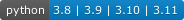generate slurm scripts for apptainer jobs
Project description
Contents
Overview
slappt generates and submits Slurm job scripts for Apptainer workflows. Jobs can be configured in YAML or via CLI.
Requirements
slappt requires Python3.8+ and a few core dependencies, including click, pyaml, paramiko, and requests, among others.
To submit a job script, the host machine must either run slurmctld with standard commands available, or must be able to connect via key- or password-authenticated SSH to the target cluster.
Installation
slappt is available on the Python Package Index and can be installed with pip:
pip install slappt
Quickstart
Say you have access to a Slurm cluster with apptainer installed, and you have permission to submit to the batch partition.
Copy the hello.yaml file from the examples directory to your current working directory, then run:
slappt hello.yaml > job.sh
Alternatively, without the configuration file:
slappt --image docker://alpine \
--shell sh \
--partition batch \
--entrypoint "echo 'hello world'" > hello.sh
Your hello.sh script should now contain:
#!/bin/bash
#SBATCH --job-name=0477f4b9-e119-4354-8384-f50d7a96adad
#SBATCH --output=slappt.0477f4b9-e119-4354-8384-f50d7a96adad.%j.out
#SBATCH --error=slappt.0477f4b9-e119-4354-8384-f50d7a96adad.%j.err
#SBATCH --partition=batch
#SBATCH -c 1
#SBATCH -N 1
#SBATCH --ntasks=1
#SBATCH --time=01:00:00
#SBATCH --mem=1GB
apptainer exec docker://alpine sh -c "echo 'hello world'"
If already on the cluster, use the --submit flag to submit the job directly. (Standard Slurm commands must be available for this to work.) In this case the job ID is shown if submission was successful.
You can provide authentication information to submit the script to remote clusters over SSH. For instance, assuming you have key authentication set up and your key is ~/.ssh/id_rsa:
slappt ... --host <cluster IP or FQDN> --username <username>
Caveats
There are a few things to note about the example above.
Shell selection
For most image definitions, specifying the shell is likely not necessary, as the default is bash. However, for images that don't have bash installed (e.g., alphine only has sh) a different shell must be selected.
Singularity support
If your cluster still uses singularity, pass the --singularity flag (or set the singularity key in the configuration file to true) to substitute singularity for apptainer in the command wrapping your workflow entrypoint.
Pre-commands
Note: if apptainer or singularity are not available by default on your cluster's compute nodes, you may need to add --pre commands (or a pre section to the configuration file), for instance --pre "module load apptainer", or:
...
pre:
- module load apptainer
...
Documentation
Documentation is available at slappt.readthedocs.io.
Disclaimer
This project is not affiliated with Slurm, Apptainer or Singularity and cannot guarantee compatibility with all cluster configurations.
Project details
Release history Release notifications | RSS feed
Download files
Download the file for your platform. If you're not sure which to choose, learn more about installing packages.