A simple logging library
Project description
Slog (simple log) is a straightforward logging framework – (er, library, technically, since you call it) – that I’ve been using in many school and personal projects over the past few months and that I’ve decided to consolidate into a standalone package partly for great justice and partly because I’m tired of having to copy/paste blocks of code in and out of my old projects to use this in my new projects.
Syntax is simple enough; instantiate the Slog class and you’re basically ready to go.
>>> from slog import Slog
>>> log = Slog('myfile.log', 5)
>>> log.ok('all systems go!')
2015-06-11 09:19:50 || [ OK ] ⬢ all systems go!
>>> log.info(slog provides five levels of message importance.')
2015-06-11 09:20:02 || [ INFO ] ⬢ slog provides five levels of message importance.
>>> f = open('myfile.log', 'r')
>>> for line in f: print line
...
2015-06-11 09:19:50 || [ OK ] all systems go!
2015-06-11 09:20:02 || [ INFO ] slog provides five levels of message importance.
Example with colours:
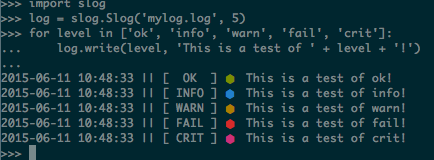
A colourful slog screenshot
(n.b. the coloured splotches don’t go into the logfile – they just show up in the terminal during live logging for readability at a glance)
The Slog class takes two optional parameters: the name of the logfile (defaults to None) and the logging level ([0..5], defaults to 3). If the latter gets a parameter outside of that range, it’ll default to 3.
The levels correspond to:
5 => log everything everywhere
4 => log only info and higher (skips ok)
3 => log only warn and higher (skips ok and info)
2 => log only fail and higher (skips ok, info, and warn)
1 => log only crit
0 => log nothing, be quiet as the night. I don’t actually know why I added this one. (Seriously though, it’s for just to turn logging off easily for whatver reason.)
Writing a log entry is as simple as calling log.<level>() (with log an instance of Slog) with <level> being one of ok, info, warn, fail, or crit. Each of these functions takes exactly one argument.
Because I want to retain the ability to create arbirary custom messages, I’ve kept a modified write method - use it as log.write(message, level, color). This adds even more flexibility taking int account that color can be any colour supported by the termcolor package.
Changelog
0.205 —
Added writem argument to all write methods. Allows the user to choose whether the output will be written to log, terminal, neither, or both, on a much more granular scale than using a global setting. n.b. the global setting is still supported, and there’s currently no reason to discontinue it. This is purely an addition.
0.2
BREAKING CHANGES!
Per feedback, I’ve decided to implement the instance methods ok(message), info(message), warn(message), fail(message), crit(message) to replace the original general-purpose write(message, level). This new, more modular layout aims at a more consistent style.
write(message, level=3, color='blue') is still available as an instance method for customized log entries.
Installation
As of 0.202, pip install slog works for Python 2.x. The install (and imports) seem to work for Python 3.x, but I haven’t done extensive testing and I can’t guarantee anything.
Upcoming releases
0.3 (ships on or before Saturday, June 13)
Integration with logging.Formatter from the Python STL (at least partially). Initially, this integration will be targeted at Python 2.x’s logging.Formatter.
0.4 (ships on or before Sunday, June 13-14)
Python 3 support (assuming 0.3) doesn’t end up supporting Python 3 properly.
Thanks and credits
Reddit user /u/pujuma for helping fix issue #1
Reddit user /u/grundee for providing feedback about the API
Project details
Release history Release notifications | RSS feed
Download files
Download the file for your platform. If you're not sure which to choose, learn more about installing packages.











