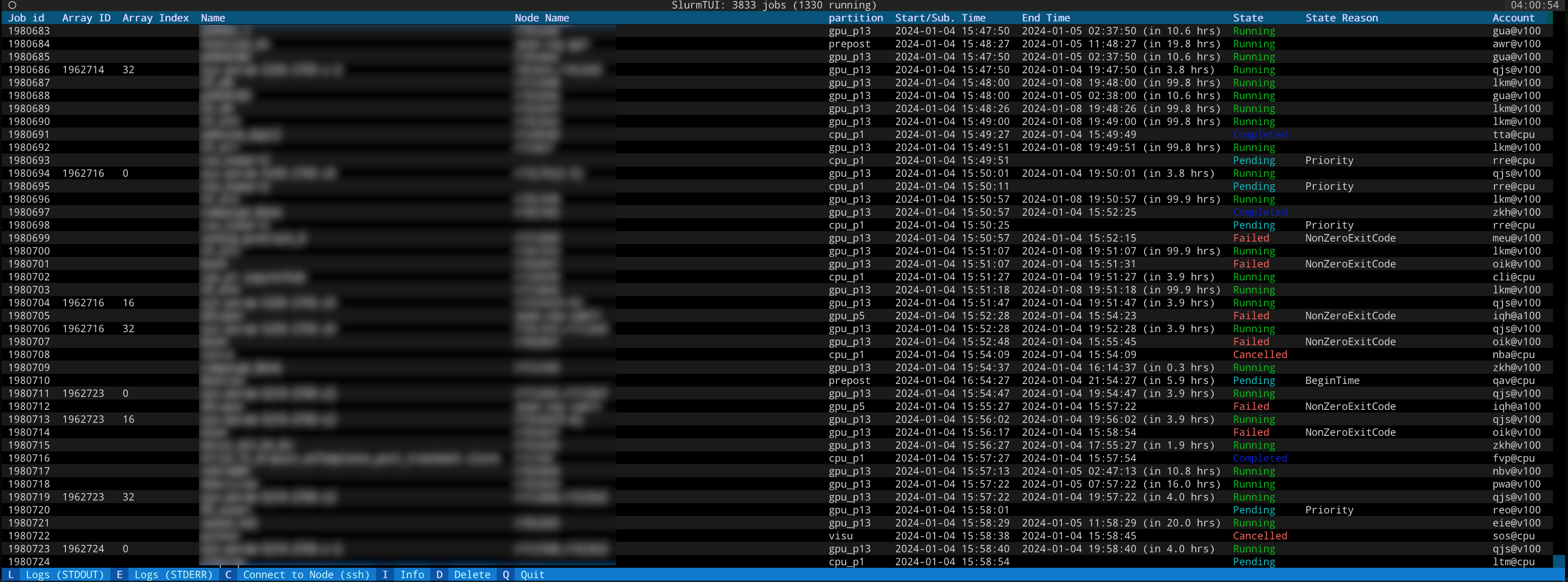A simple Terminal UI (TUI) for Slurm
Project description
SlurmTUI
A simple Terminal UI for monitoring SLURM jobs.
Note: SlurmTUI requires slurm 21.08 or later for the Json output support.
Installation
pip install slurmtui
Usage
Just run slurmtui in your terminal.
Environment variables:
UPDATE_INTERVAL: Refresh rate in seconds (default: 10)TAIL_LINES: Number of lines to show in the tail (default: -1, show all)
FAQ
How to select text in the App?
JobUI is running a Textual app which puts your terminal in to application mode which disables clicking and dragging to select text. Most terminal emulators offer a modifier key which you can hold while you click and drag to restore the behavior you may expect from the command line. The exact modifier key depends on the terminal and platform you are running on.
- iTerm Hold the OPTION key.
- Gnome Terminal Hold the SHIFT key.
- Windows Terminal Hold the SHIFT key.
Refer to the documentation for your terminal emulator, if it is not listed above.
Contact
Project details
Download files
Download the file for your platform. If you're not sure which to choose, learn more about installing packages.
Source Distribution
slurmtui-0.1.3.tar.gz
(10.6 kB
view hashes)
Built Distribution
slurmtui-0.1.3-py3-none-any.whl
(10.6 kB
view hashes)