Steganography tool based on DeepLearning GANs
Project description
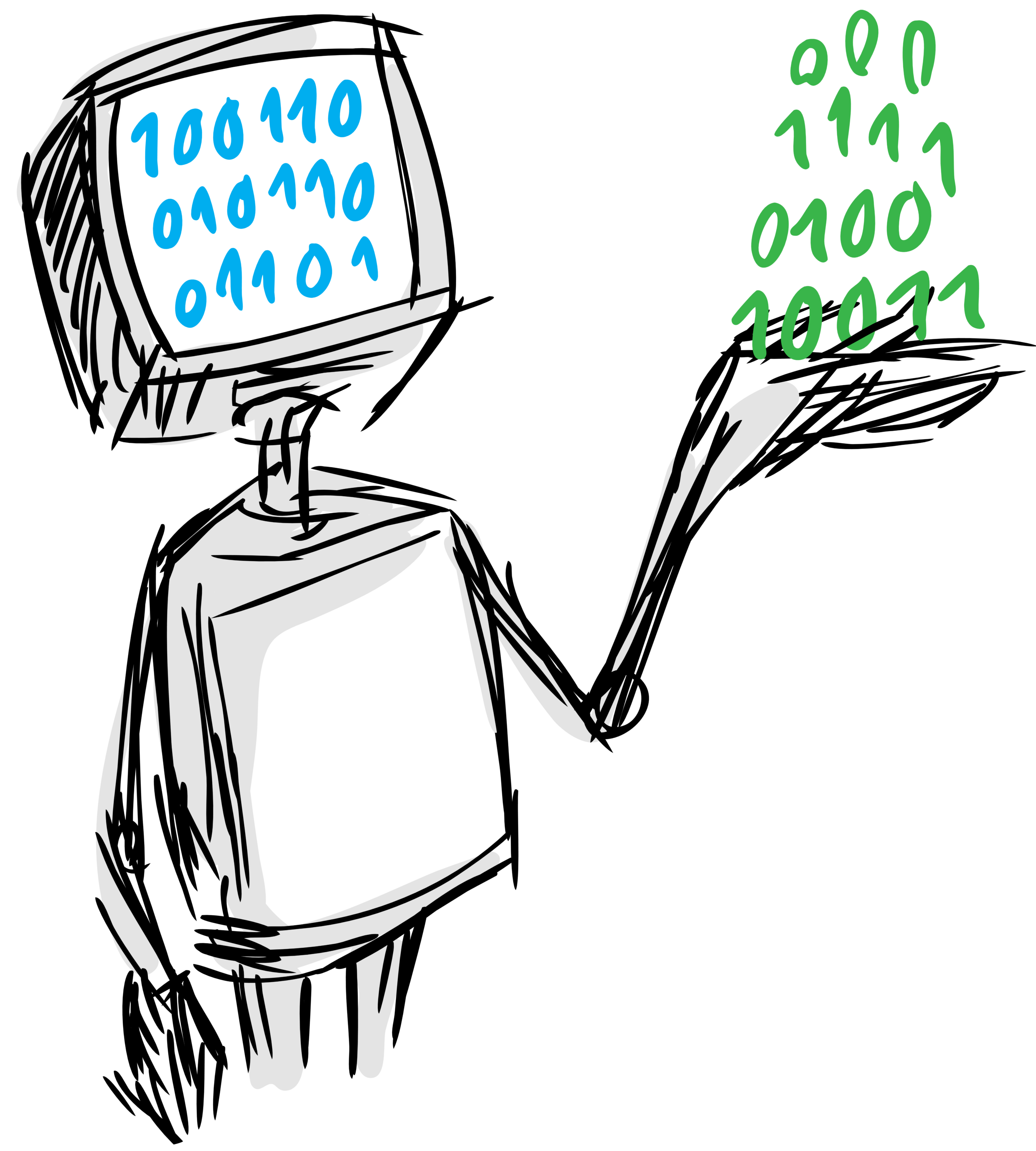
SteganoGAN
- License: MIT
- Documentation: https://DAI-Lab.github.io/SteganoGAN
- Homepage: https://github.com/DAI-Lab/SteganoGAN
Overview
SteganoGAN is a steganographic tool that uses adversarial training to hide messages in images.
Installation
The simplest and recommended way to install SteganoGAN is using pip:
pip install steganogan
Alternatively, clone the repository and install it from source running the make install command.
git clone git@github.com:DAI-Lab/SteganoGAN.git
cd SteganoGAN
make install
For development, you can use the make install-develop command instead in order to install all
the required dependencies for testing, code linting and notebook running.
Usage
Command Line
SteganoGAN includes a command line interface, which allows to easily hide messages in images and later on read them back.
Hide a message inside an image
To encode an image, after SteganoGAN has been installed, just execute steganogan encode
passing the path to the image to be used as cover and the message to hide in it:
steganogan encode [options] path/to/cover/image.png "Message to hide"
Read a message from an image
To decode a message from a generated image, execute steganogan decode passing the path
to the image:
steganogan decode [options] path/to/generated/image.png
Additional options
The script has some additional options to control its behavior:
-o, --output PATH: Path where the generated image will be stored. Defaults tooutput.png.-a, --architecture ARCH: Architecture to use, basic or dense. Defaults to dense.-v, --verbose: Be verbose.--cpu: force CPU usage even if CUDA is available. This might be needed if there is a GPU available in the system but the VRAM amount is too low.
NOTE: Make sure to use the same architecture for both encoding and decoding, otherwise SteganoGAN won't be able to decode the message.
Python
The main way to interact with SteganoGAN from Python is through the class
steganogan.SteganoGAN.
This class can be loaded by giving it the path to a pretrained model:
>>> from steganogan import SteganoGAN
>>> steganogan = SteganoGAN.load('research/models/dense.steg')
Using CUDA device
Once we have loaded our model, we are ready to give it an input image path, the path of the image that we want to generate, and the message that we want to hide:
>>> steganogan.encode('research/input.png', 'research/output.png', 'This is a super secret message!')
Encoding completed.
This will generate an output.png image that will look almost like the input one and will
contain the message hidden inside it.
After this, when we want to extract the message from the image, we can simply pass it to the
decode method:
>>> steganogan.decode('research/output.png')
'This is a super secret message!'
Fitting a new model
A usage example notebook has been included in the research folder with a step by step guide
about how to fit a new model on a new images dataset, save it to a file, and later on reload it
and use it to encode and decode messages.
A convenience script has been also included in the research/data folder to download a couple
of demo datasets to train models with.
History
0.1.0 - First release to PyPi
- SteganoGAN class which can be fitted, saved, loaded and used to encode and decode messages.
- Basic command line interface that allow using pretrained models.
- Basic and Dense pretrained models for demo purposes.
Project details
Download files
Download the file for your platform. If you're not sure which to choose, learn more about installing packages.
Source Distribution
Built Distribution
Hashes for steganogan-0.1.0-py2.py3-none-any.whl
| Algorithm | Hash digest | |
|---|---|---|
| SHA256 | 29388e4b9b8ad442b36e35e68e6797359574d0f0e9e9ad087cd93453236f90bc |
|
| MD5 | a8aa89e794e0161f62da3e9589ee109a |
|
| BLAKE2b-256 | dff9b60692654a0d613958aac7eaf7a35637f09624a75d64a25b3387f0afd8ce |














