tcxreader is a reader for Garmin’s TCX file format. It also works well with missing data!
Project description
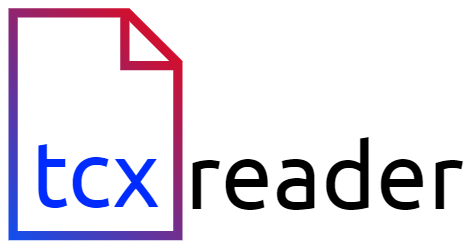
tcxreader is a reader for Garmin's TCX file format. It also works well with missing data!
Objective
This is a simple TCX reader which can read Garmin TCX file extension files. The package currently does not support laps and merges the whole exercise into one exercise object. The following data is currently parsed: longitude, latitude, elevation, time, distance, hr_value, cadence, watts, TPX_speed (extension). The following statistics are calculated for each exercise: calories, hr_avg, hr_max, hr_min, avg_speed, start_time, end_time, duration, cadence_avg, cadence_max, ascent, descent, distance, altitude_max, altitude_min, altitude_avg, steps and author data.
GitHub requests appreciated. pypi github
Features
Allows parsing / reading of TCX files.
Installation
pip install tcxreader
Example
An example on how to use the package is shown below.
from tcxreader.tcxreader import TCXReader, TCXTrackPoint
tcx_reader = TCXReader()
file_location = 'example_data/cross-country-skiing_activity_1.tcx'
data: TCXTrackPoint = tcx_reader.read(file_location)
""" Example output:
data = {TCXExercise}
activity_type = {str} 'Other'
altitude_avg = {float} 2285.6744874553915
altitude_max = {float} 2337.60009765625
altitude_min = {float} 1257.5999755859375
ascent = {float} 1117.9996337890625
author = {TCXAuthor} [TCXAuthor]
avg_speed = {float} 8.534458975426906
cadence_avg = {NoneType} None
cadence_max = {NoneType} None
calories = {int} 532
descent = {float} 118.19970703125
distance = {float} 5692.01
duration = {float} 2401.0
end_time = {datetime} 2020-12-26 15:54:22
hr_avg = {float} 141.1954732510288
hr_max = {int} 172
hr_min = {int} 83
laps = {list: 2} [TCXLap]
lx_ext = {dict: 0} {}
max_speed = {float} 23.50810546875
start_time = {datetime} 2020-12-26 15:14:21
tpx_ext_stats = {dict: 2} {'Speed': {'min': 0.0, 'max': 6.1579999923706055, 'avg': 2.2930514418784482}, 'RunCadence': {'min': 0, 'max': 95, 'avg': 40.81069958847737}}
trackpoints = {list: 486} [TCXTrackpoint]
{TCXTrackPoint}
cadence = {NoneType} None
distance = {float} 7.329999923706055
elevation = {float} 2250.60009765625
hr_value = {int} 87
latitude = {float} 46.49582446552813
longitude = {float} 15.50408081151545
time = {datetime} 2020-12-26 15:14:28
tpx_ext = {dict: 2} {'Speed': 0.7459999918937683, 'RunCadence': 58}
"""
Classes explanation
Below figure explains the classes of tcxreader and the data they contain.
TCXReader()
User initializes the tcxreader by creating a TCXReader class instance. To read the data of a TCX activity the user must use TCXReader.read(filename) method. The output of read() is an instance of TCXExercise class.
TCXExercise
Primary class that holds cumulative data of an exercise. TCXExercise contains all the trackpoints of an activity (e.g. from all the laps merged).
TCXLap
One TCX activity may contain multiple laps. In the TCX file they are visible by the Lap tag.
<Lap StartTime="2020-12-26T15:50:22.000Z">
...
</Lap>
TCXLap contains all the trackpoints of a lap.
TCXTrackpoint
A point in an exercise. Almost always has latitude, longitude, time. Can also have cadence, distance, elevation, hr_value, tpx_ext. The tpx_ext refers to individual extensions contained inside the trackpoint. An example of the Trackpoint (pre-parsing) in the TCX file is shown below.
<Trackpoint>
<Time>2020-12-26T15:50:21.000Z</Time>
<Position>
<LatitudeDegrees>46.49732105433941</LatitudeDegrees>
<LongitudeDegrees>15.496849408373237</LongitudeDegrees>
</Position>
<AltitudeMeters>2277.39990234375</AltitudeMeters>
<DistanceMeters>5001.52978515625</DistanceMeters>
<HeartRateBpm>
<Value>148</Value>
</HeartRateBpm>
<Extensions>
<ns3:TPX>
<ns3:Speed>3.3589999675750732</ns3:Speed>
<ns3:RunCadence>61</ns3:RunCadence>
</ns3:TPX>
</Extensions>
</Trackpoint>
tpx_ext
The data parsed from the trackpoint TPX Extensions. Example of data (pre-parsing) is shown below.
<Extensions>
<ns3:TPX>
<ns3:Speed>3.3589999675750732</ns3:Speed>
<ns3:RunCadence>61</ns3:RunCadence>
</ns3:TPX>
</Extensions>
Can occur once (1x) in every trackpoint.
tpx_ext_stats
Contains minimum, maximum and average values of the recorded tpx_ext key.
lx_ext
The data parsed from the lap LX Extensions. Example of data (pre-parsing) is shown below.
<Extensions>
<ns3:LX>
<ns3:AvgSpeed>1.0820000171661377</ns3:AvgSpeed>
<ns3:Steps>65</ns3:Steps>
</ns3:LX>
</Extensions>
Can occur once (1x) in every lap.
The tags which do not contain Avg, Min, Max in their name (e.g. steps) are summed in the TCXExercise lx_ext dictionary.
All tags are recorded in the TCXLap lx_ext dictionary
Schema of the data

Datasets
Datasets available and used in the examples on the following links: DATASET1 , DATASET2, DATASET3.
License
This package is distributed under the MIT License. This license can be found online at http://www.opensource.org/licenses/MIT.
Disclaimer
This framework is provided as-is, and there are no guarantees that it fits your purposes or that it is bug-free. Use it at your own risk!
Contributors
 alenrajsp 💻 🚧 |
 fortysix2ahead 🐛 |
 Iztok Fister Jr. 🔣 🧑🏫 📦 ⚠️ |
 johnleeming 🐛 |
 rpstar 🐛 |
 James Robinson 🚧 |
Project details
Release history Release notifications | RSS feed
Download files
Download the file for your platform. If you're not sure which to choose, learn more about installing packages.
Source Distribution
Built Distribution
Hashes for tcxreader-0.4.3-py3-none-any.whl
| Algorithm | Hash digest | |
|---|---|---|
| SHA256 | 1c94da5b255b050d26586449ee2d34ad2a11066f39aa50d571695f526bd58dda |
|
| MD5 | 3a6db3233484eea90a067fbaa3945e48 |
|
| BLAKE2b-256 | ad1a67bc8068912d52dd0f7057f3c86a1c1e3d9a022361ed5ad33c08616703ea |





















