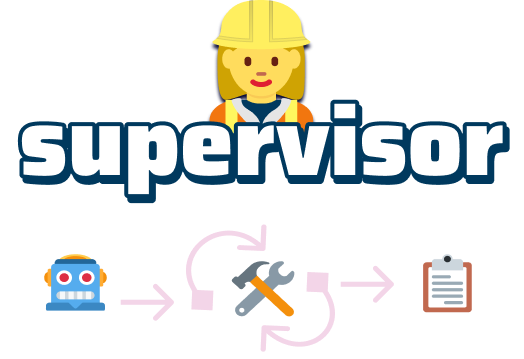Library for building Automation Digital Work Reports
Project description
👷 Supervisor
🤖 A valid digital worker must be defined and configured by a manifest and produce a work report at runtime as defined by TA's Department of Digital Labor specifications and documentation.
Therefor, 👷 Supervisor is a digital worker utility that governs the runtime and reporting of a Digital Worker by reading it's manifest config, executing it's workflow, and producing a detailed work report at runtime.
Supervisor supports Python ≥ 3.7.5
Table of Contents
Install
Installation options:
-
From source:
pip install https://github.com/Thoughtful-Automation/supervisor
More, coming soon.
Documentation
Using Supervisor is easy. Below is an overview of the basic components and
integration points behind Supervisor.
Setup
-
manifest.yaml— a Manifest is required in the root of a digital worker.The manifest file contains the configuration and workflow process documentation. It is used as a "source of truth" to both dictate the runtime flow of a digital worker, and report on the details of that runtime.
Each step should detail the implementation parameters and describe it's purpose, not as an abstract concept for the workflow, but as a detailed representation of the real workflow.
The manifest file should only be changed to reflect the real-world workflow implementation and in tandem with the customer success team, the proper business-logic for the given task.
:warning: Note
The
manifest.yamlwill soon be auto-generated as part ofOttoworkflow.Until then, manifests are created manually, and will be provided prior to any integration with
Supervisor.For a breakdown of manifest fields, see the Manifest Schema Documentation in the :books: Schema Library.
Example Manifest:
uid: TEST-DW1 # ... some more fields # like name, description, etc # # but workflow is where you will want to focus: workflow: - step_id: 1 title: Example Macro Step 1 steps: - step_id: 1.1 title: (The title will reflect the PDD) description: (The description will reflect the PDD) steps: - step_id: 1.1.1 title: Another Title description: Steps can have child an infinite number of child steps steps: # etc - step_id: 1.2 title: Title 1.2 description: |- For most steps, step_id and title are the only two required params # and so on... (see below for more examples)
-
DigitalWorkersubclassThe digital worker must be initialized by a subclass of supervisor's
DigitalWorkerclass.An empty
DigitalWorkermight look like this:from supervisor import DigitalWorker class TestDW(DigitalWorker): pass # Must be instantiated as part of rcc runner if __name__ == "__main__": TestDW()
-
Steps
All
workflowsteps inside of themanifest.yamlmust have an associated step method, tagged using the@step(1, 1)decorator**.Example Digital Worker Subclass with steps:
from supervisor import DigitalWorker, Reporter, step class TestDW(DigitalWorker): @step(1): def example_macro_step_1(self): # Macro steps are the only non-required step methods. # However, they can be used to setup class instantiation, # configuration, and other common tasks for that macros set of steps. @step(1, 1) def example_step_1_1(self): # Notice that step ID's are separated by a comma, not a period. # Steps can be arbitrarily nested, so it might be @step(2, 1, 2, 3, 3) # which would be equivalent to `step_id: 2.1.2.3.3` in the manifest. @step(1, 1, 1) def example_sub_step(self): pass @step(1, 2) def example_step_2_same_macro(self): pass # etc., etc. # Must be instantiated if __name__ == "__main__": TestDW()
Rules
-
All steps must have a step method in the digital worker sub class
-
All steps should be tagged using the
stepdecorator. -
Implementation scripting should correlate with the step within the workflow (manifest workflow). This can be delegated to a sub-class, but should be
example:
@step(1) def get_revenue_totals(self): self.stripe = Stripe() @step(1, 1, 1) def login_to_stripe(self): (user, pw) = self.stripe.login() return { 'user': user }
Conventions
- Step method names are arbitrary, but by convention should be correlated to the step title.
- Order of steps is arbitrary, but by convention should be in sequential order according to the manifest (or the workflow sequence)
Advanced Usage
Above covers the basic implementation details needed to get started. Below are some more advanced topics that you should know while using Supervisor.
Step Sequence
The sequence of steps are determined by the closest relative position. You can
think of it like an array with child steps. Supervisor's workflow engine starts
at the macro-step level and begins iterating over those steps. It will execute
that step (1), then look for the next. Before it continues to a sibling step,
it will look for children step. The next step, if it exists, will be (1.1), it
will continue down the children tree until there are no more children, and then
it will execute all sibling steps, linearly across that depth (1.1.1, 1.1.2,
1.1.3). When it reaches the final child at that step, it will go back up one
level (1.2), execute that step, and continue with the same process (of looking
for children, favoring stepping down over stepping across)
Example step sequence:
['1', '1.1', '1.1.1', '1.1.2', '1.2', '2', '2.1', '2.2', '3', '4', '4.1', 'etc']
You can debug the workflow arrangement by printing the WorkflowEngine
instance. You can access the workflow instance inside of the DigitalWorker
subclass like so:
print(self.supervisor.workflow)
# prints <DigitalWorkflow: Steps=(1, 1.1, 1.2, 1.2.1, 1.2.2, ....)>
Step Types
There are two major step types in a manifest, which are reflected in the
way the DigitalWorker steps need to be implemented.
-
Sequential Steps Most steps, by default, are sequential steps. This means, when the DigitalWorker is done executing that step, it simply moves on to the next step.
These steps can pass data from one step to the next by returning a dictionary.
For example:
@step(1, 1) def example_step_1_1(self) -> dict: # ... do some work some_data = "a string" return { 'some_data': some_data, 'some_other_data': 123 } @step(1, 1, 1) def example_step_1_1_1(self, some_data: str, some_other_data: int): # because 1.1.1 is the immediate child of 1.1, this is the next # sequential step. If 1.1.1 is the last child (or only child in this case), # then the return value of this step would surface in step 1.2 print(some_data) # prints "a string" print(some_other_data) # prints 123
-
Conditional Steps
Conditional Steps are defined much like sequential steps, except that they will contain a
when_trueand/orwhen_falseproperty. The value of these properties must be the ID of some step anywhere within the workflow.The ony implication on the implementation of this step is that it must return a
TrueorFalsevalue.For example:
- step_id: 1.3 title: Does this value equal that value? when_true: 1.3.2 when_false: 1.3.1
@step(1, 3) def example_step_1_3(self) -> bool: # ... do some work # ask the appropriate truthy question: return this_value is that_value @step(1, 3, 1) def example_step_1_3_1(self): # false # this will run next if this_value is not that_value pass @step(1, 3, 2) def example_step_1_3_2(self): # true # this will run next if this_value is that_value pass
If one of the truthy properties (
when_trueorwhen_false) are not provided, Supervisor will treat it as a sequential step and move to the next step in sequential order.
Reporting
The following data is reported in each step:
- Title, Description — from the
manifest.yaml - Timestamp — when the step started
- Duration — how long the step ran for
- Status — the execution status
- args — the arguments provided to a step
- returned — the return value of a step
You can get a feel for what is reported by the supervisor by looking at
Supervisors test suite __snapshots__/test_digitalworker.ambr
Additional Reporting
Often, there are other metrics, data, and details that are helpful to log within each step. The following utilities are provided to record adhoc data for the report:
test_data = 123
# Reporter() is a singleton class that contains two
# methods to record adhoc data with:
# You can pass in that data, with no arguments,
# for simple and intuitive results
Reporter().record(test_data)
# But it's encouraged to provide additional context using the
# title and description parameters:
Reporter().record(test_data,
title="Apples",
description="The number of apples eaten by Jack")
# If the data is transforming from one thing to another, then
# you can use the record_transformation method to call out the
# transformation before and after:
Reporter().record_transformation(before="TEST", after="test")
Reporter().record_transformation(before={"A": "Dictionary"},
after={"B": "Dictionary"})
See Tests
You can see more examples and use-cases documented within the tests:
Contributing
Contributions to Supervisor are welcomed!
To get started, see the contributing guide.
Resources
Links to related code, documentation, and applications.
The JSON-Schema-defined documents used to validate the Manifest and the runtime Work Report
:eagle: Department of Digital Labor
Documentation and Specifications for building Digital Workers in TA's ecosystem, and Empower
The digital Workforce Manager (DWM)
The build tool for Digital Workers.
Project details
Release history Release notifications | RSS feed
Download files
Download the file for your platform. If you're not sure which to choose, learn more about installing packages.
Source Distribution
Built Distribution
Hashes for thoughtful-0.1.6-py3-none-any.whl
| Algorithm | Hash digest | |
|---|---|---|
| SHA256 | 363fb514b5f3b11b9c41429d2a762cee8b0f0bb1a53ef1d1ba4c6c3d2244d0c2 |
|
| MD5 | a841fc62c18e4d557a0a08e68fda46a5 |
|
| BLAKE2b-256 | 3075da8ef56959f089b6cac964c5056e5ea0d8eaa82a12f7cea34c16b2cd7f8d |