TweakPane widgets for trame
Project description
TweakPane widgets for trame made easy.
License
trame-tweakpane is made available under the MIT License. For more details, see LICENSE. This license has been chosen to match the one used by tweakpane which that project expose to trame.
Installation
pip install trame-tweakpaneUsage
from trame.widgets import tweakpane
with layout:
with tweakpane.Pane(title="Welcome", expanded=True, style="width: 200px;"):
tweakpane.Binding(name="a", default=1, options="{ min: -6, max: 10, step: 0.2 }")
with tweakpane.Folder(title="Sub-section"):
tweakpane.Binding(name="b", default="Hello")
tweakpane.BladeSeparator()
tweakpane.Binding(name="c", default=0.465, options="{ label: 'Another number' }")
with tweakpane.Tabs(pages="['First', 'Second', 'Third']"):
with tweakpane.Tab(index=0):
tweakpane.Binding(name="d", default="something")
with tweakpane.Tab(index=1):
tweakpane.Button(label="Click =>", title="Me", click=(print, "['clicked']"))
with tweakpane.Tab(index=2):
tweakpane.Binding(name="f", default="something")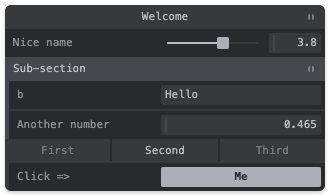
Development
Build and install the Vue components
cd vue-components
npm i
npm run build
cd -Install the application
pip install -e .Project details
Release history Release notifications | RSS feed
Download files
Download the file for your platform. If you're not sure which to choose, learn more about installing packages.
Source Distribution
trame_tweakpane-0.1.3.tar.gz
(38.6 kB
view hashes)
Built Distribution
Close
Hashes for trame_tweakpane-0.1.3-py3-none-any.whl
| Algorithm | Hash digest | |
|---|---|---|
| SHA256 | eb7c45c03a2ebeff8edea862237df23c78546bc6662ce768715a3161b2339db8 |
|
| MD5 | 1de03def7e238ee25f4201d7af9d41c8 |
|
| BLAKE2b-256 | d1eecb5c33cc87b8f1d6b411d356651738f738bbc5820a8ca8ad126302d01449 |











