Automatically generate a Textual TUI for your Cick CLI
Project description

Trogon
Auto-generate friendly terminal user interfaces for command line apps.
🎬 Video demonstration
A quick tour of a Trogon app applied to sqlite-utils.
https://github.com/Textualize/trogon/assets/554369/5ad8de04-d9f9-45af-aa21-7cb593951eff
Trogon works with the popular Click library for Python, but will support other libraries and even other languages in the future.
How it works
Trogon inspects your app and extracts a schema which describes the options / switches / help etc. It then uses that information to build a form with a familiar control for each option. Updating the form generates a command line which you can run with ctrl+R.
Ultimately we would like to formalize this schema and a protocol to extract or expose it from apps, which would allow Trogon to build TUIs for any CLI app, regardless of how it was built. If you are familiar with Swagger, think Swagger for CLIs.
Screenshots
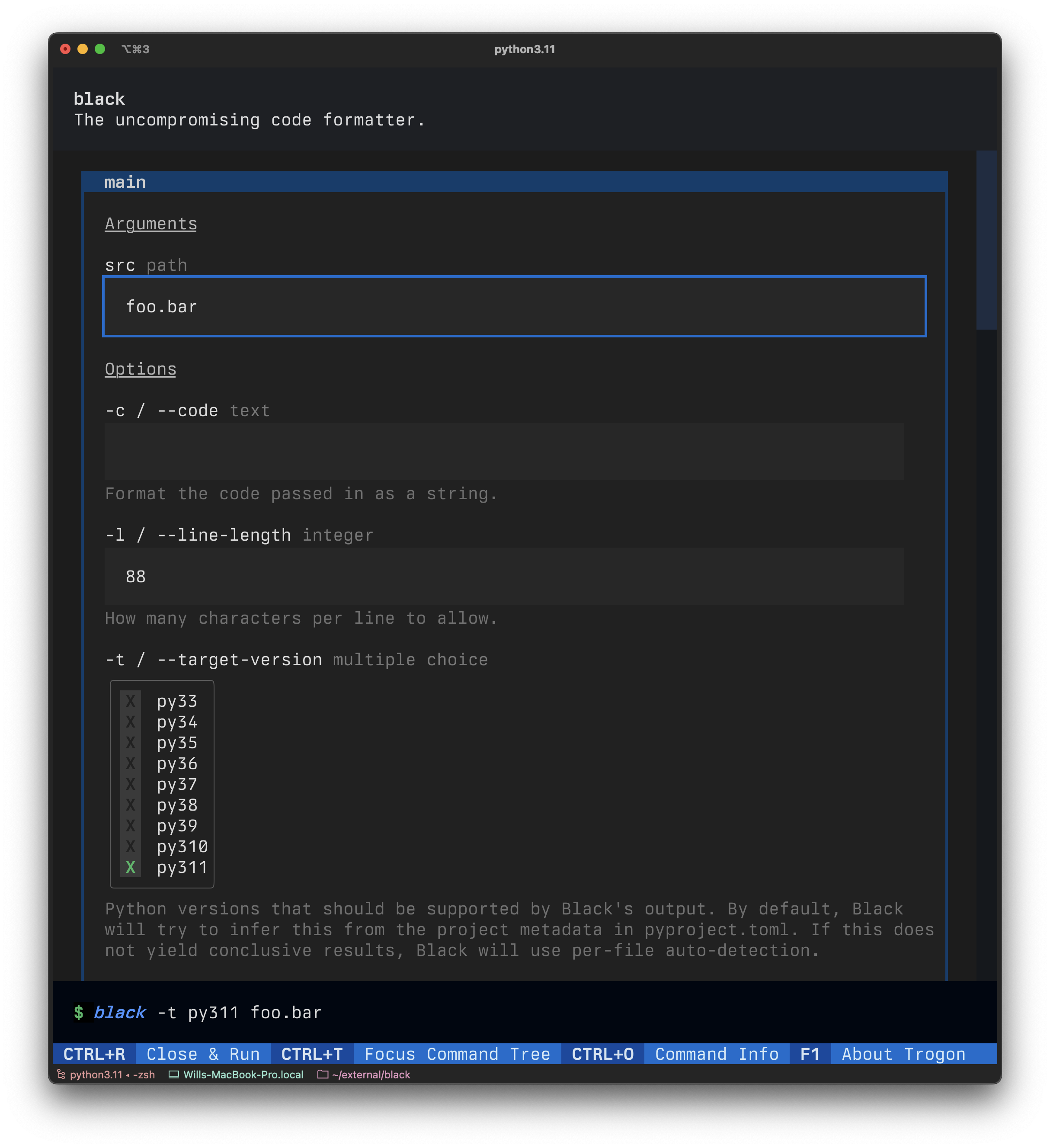
|
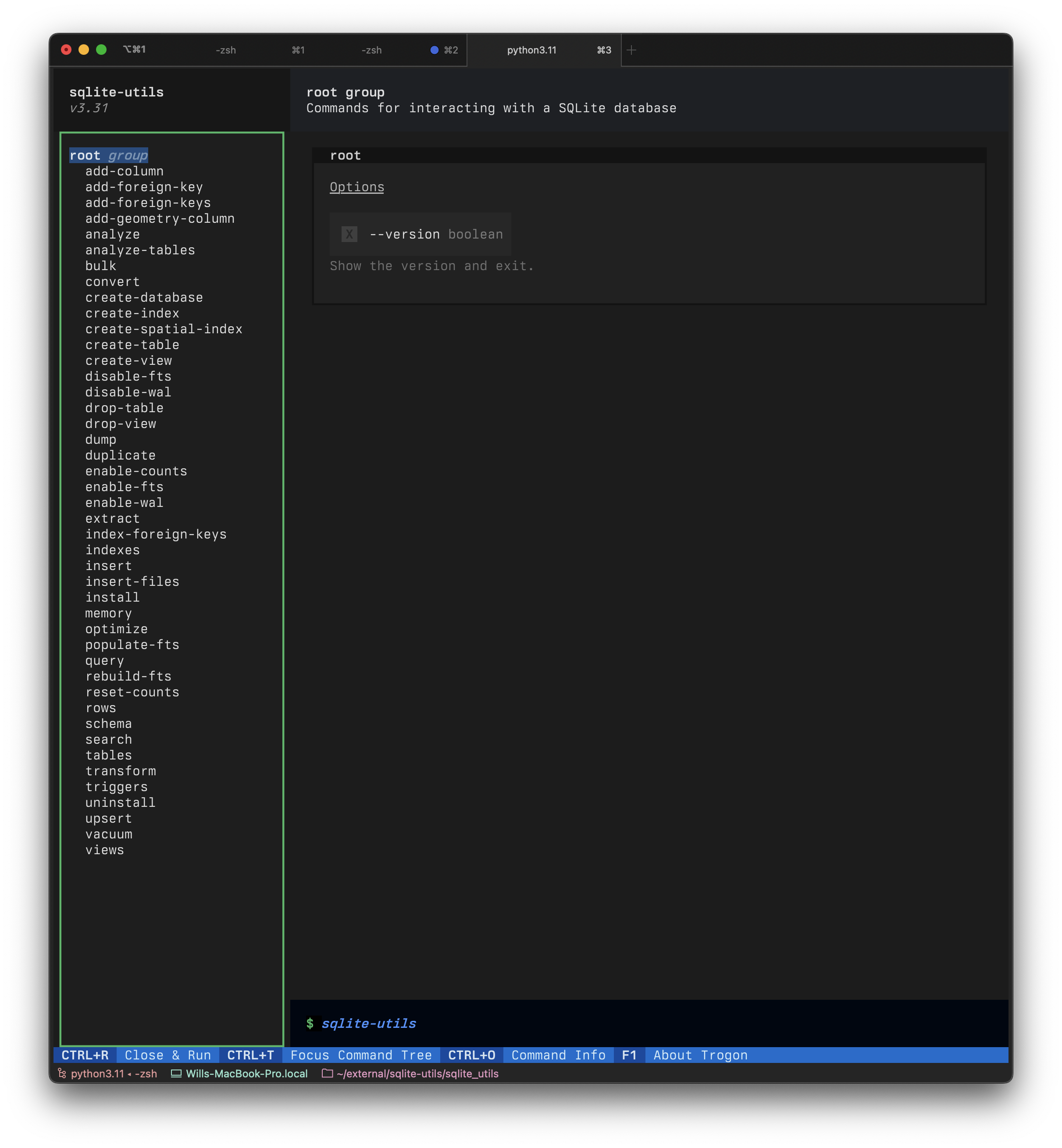
|
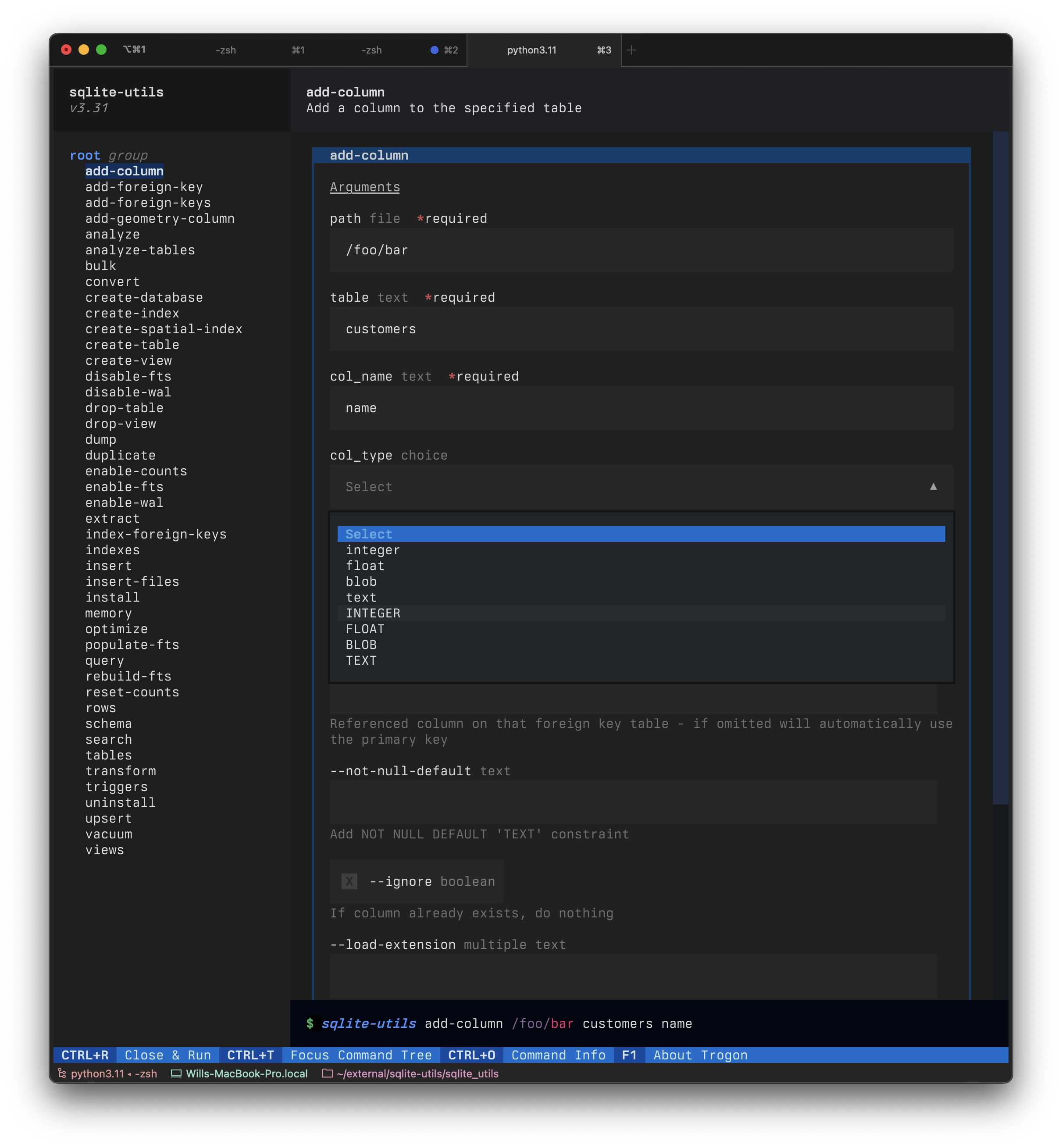
|
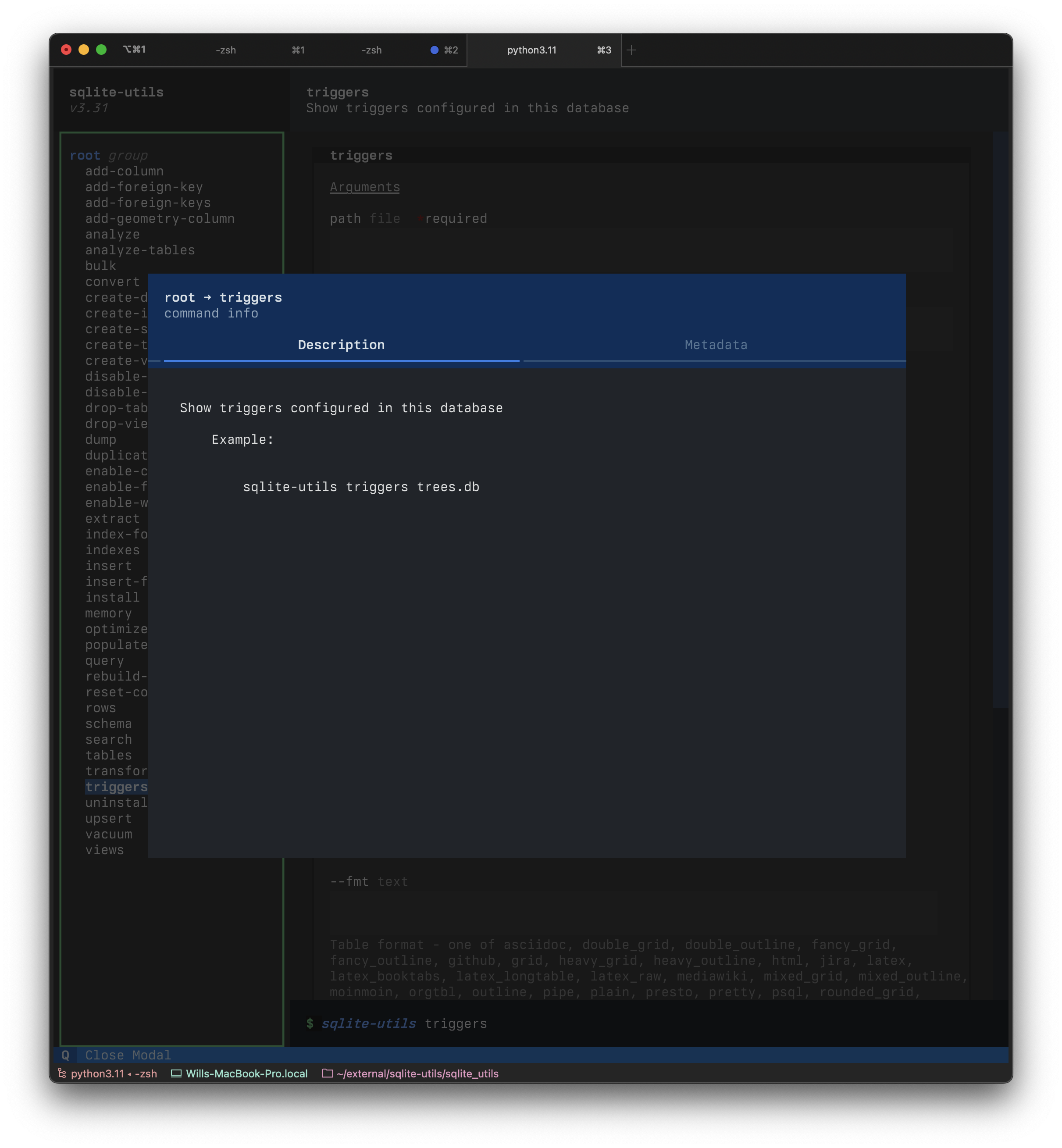
|
Why?
Command line apps reward repeated use, but they lack in discoverability. If you don't use a CLI app frequently, or there are too many options to commit to memory, a Trogon TUI interface can help you (re)discover options and switches.
What does the name mean?
This project started life as a Textual experiement, which we have been giving give bird's names to. A Trogon is a beautiful bird I was lucky enough to photograph in 2017.
See also Frogmouth, a Markdown browser for the terminal.
Roadmap
Trogon is usable now. It is only 2 lines (!) of code to add to an existing project.
It is still in an early stage of development, and we have lots of improvements planned for it.
Installing
Trogon may be installed with PyPI.
pip install trogon
Quickstart
- Import
from trogon import tui - Add the
@tuidecorator above your click app. e.g.@tui() @click.group(...) def cli(): ...
- Your click app will have a new
tuicommand available.
See also the examples folder for two example apps.
Follow this project
If this app interests you, you may want to join the Textual Discord server where you can talk to Textual developers / community.
Project details
Download files
Download the file for your platform. If you're not sure which to choose, learn more about installing packages.












