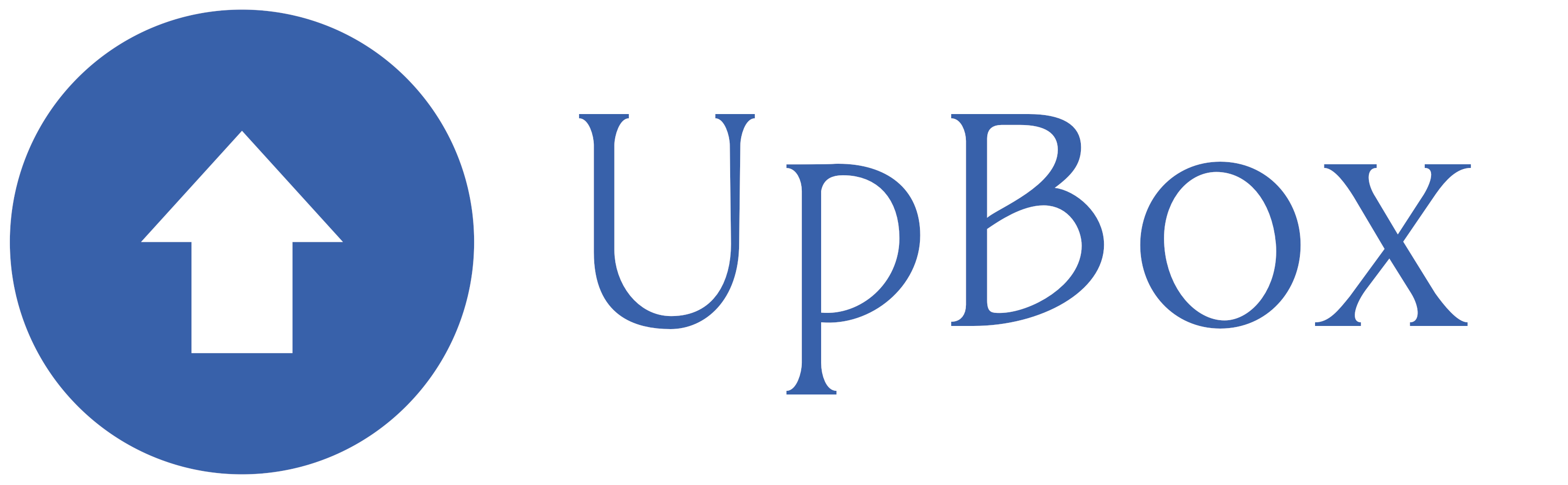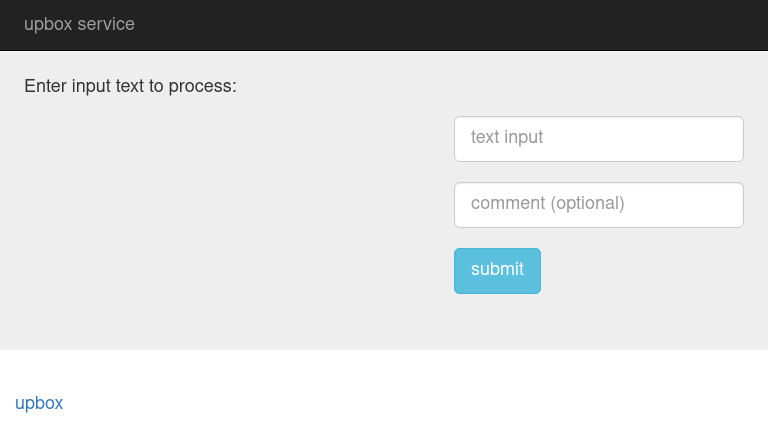uploading website and database system
Project description
Flask text-entry service and database system
introduction
Upbox is a text-entry web program. Text and an optional comment is entered and then these are saved to a database.
setup
sudo apt install sqlite
sudo pip install upboxFlask
while true; do
upbox --home="home.html"
doneThe service should now be accessible via a link like the following: 10.10.10.95:443/upbox
Gunicorn
sudo gunicorn --workers=1 "upbox.__init__:WSGI(argv=['--home=home.html'])" --bind=0.0.0.0:443 --certfile=/home/user/certificates/fullchain.pem --keyfile=/home/user/certificates/privkey.pemupbox database structure
There is one table in an upbox database called “data”. This table has the following fields:
field |
description |
|---|---|
comment |
comment for entry |
IP |
IP address that created the entry |
text |
entry text |
timestamp |
entry creation timestamp |
unique_ID |
entry unique identifier |
Project details
Release history Release notifications | RSS feed
Download files
Download the file for your platform. If you're not sure which to choose, learn more about installing packages.
Source Distribution
upbox-2022.1.20.210.tar.gz
(124.7 kB
view hashes)