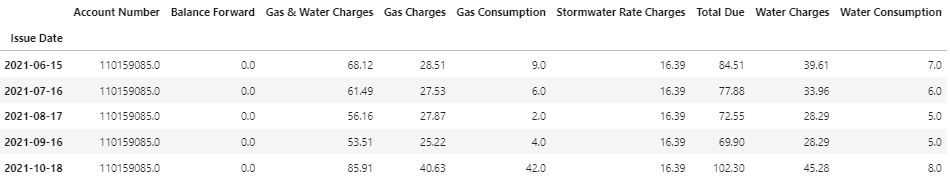Utility bill scraper for extracting data from pdfs and websites.
Project description
Utility bill scraper
Download energy usage and carbon emissions data from utility websites or pdf bills.
Supported utilities
The simplest way to get started without installing anything on your computer is to click on one of the following links, which will open a session on https://mybinder.org where you can try downloading some data.
Install
pip install utility-bill-scraper
Get updates
import utility_bill_scraper.canada.on.kitchener_utilities as ku
ku_api = ku.KitchenerUtilitiesAPI(username='username', password='password')
# Get new statements.
updates = ku_api.update()
if updates is not None:
print(f"{ len(updates) } statements_downloaded")
ku_api.history().tail()
Plot monthly gas consumption
import matplotlib.pyplot as plt
df_ku = ku_api.history()
plt.figure()
plt.bar(df_ku.index, df_ku["Gas Consumption"], width=0.9, alpha=0.5)
plt.xticks(rotation=90)
plt.title("Monthly Gas Consumption")
plt.ylabel("m$^3$")
Convert gas consumption to CO2 emissions
from utility_bill_scraper import GAS_KGCO2_PER_CUBIC_METER
df_ku["kgCO2"] = df_ku["Gas Consumption"] * GAS_KGCO2_PER_CUBIC_METER
Plot CO2 emissions versus previous years
import datetime as dt
df_ku["kgCO2"] = df_ku["Gas Consumption"] * GAS_KGCO2_PER_CUBIC_METER
df_ku["year"] = [int(x[0:4]) for x in df_ku.index]
df_ku["month"] = [int(x[5:7]) for x in df_ku.index]
n_years_history = 1
plt.figure()
for year, df_year in df_ku.groupby("year"):
if year >= dt.datetime.utcnow().year - n_years_history:
df_year.sort_values("month", inplace=True)
plt.bar(
df_year["month"],
df_year["Gas Consumption"],
label=year,
width=0.9,
alpha=0.5,
)
plt.legend()
plt.ylabel("m$^3$")
plt.xlabel("Month")
ylim = plt.ylim()
ax = plt.gca()
ax2 = ax.twinx()
plt.ylabel("tCO$_2$e")
plt.ylim([GAS_KGCO2_PER_CUBIC_METER * y / 1e3 for y in ylim])
plt.title("Monthly CO$_2$e emissions from natural gas")
Command line utilities
Update and export your utility data from the command line.
Update data
> python -m utility_bill_scraper.bin.ubs --utilty-name "Kitchener Utilities" update --user $USER --password $PASSWORD
Export data
> python -m utility_bill_scraper.bin.ubs --utilty-name "Kitchener Utilities" export --output data.csv
Options
> python -m utility_bill_scraper.bin.ubs --help
usage: ubs.py [-h] [-e ENV] [--data-path DATA_PATH] [--utility-name UTILITY_NAME]
[--google-sa-credentials GOOGLE_SA_CREDENTIALS]
{update,export} ...
ubs (Utility bill scraper)
optional arguments:
-h, --help show this help message and exit
-e ENV, --env ENV path to .env file.
--data-path DATA_PATH
folder containing the history file
--utility-name UTILITY_NAME
name of the utility
--google-sa-credentials GOOGLE_SA_CREDENTIALS
google service account credentials
subcommands:
{update,export} available sub-commands
Environment variables
Note that many options can be set via environment variables (useful for continuous integration and/or working with containers). The following can be set in your shell or via a .env file passed using the -e option.
DATA_PATH
UTILITY_NAME
GOOGLE_SA_CREDENTIALS
USER
PASSWORD
SAVE_STATEMENTS
MAX_DOWNLOADS
Contributors
Project details
Release history Release notifications | RSS feed
Download files
Download the file for your platform. If you're not sure which to choose, learn more about installing packages.
Source Distribution
Built Distribution
Hashes for utility-bill-scraper-0.5.1.tar.gz
| Algorithm | Hash digest | |
|---|---|---|
| SHA256 | 07dbaabf6ac0a761cd507913521955ff2f8bf93c331d69ef1e088254ff0b6dab |
|
| MD5 | 8b0646e94959037fa5184f42295535a9 |
|
| BLAKE2b-256 | 7e1a5737f8178f97334224366bea9827b1ebff4e91752214e20472f66665be7c |
Hashes for utility_bill_scraper-0.5.1-py3-none-any.whl
| Algorithm | Hash digest | |
|---|---|---|
| SHA256 | 7e273929d054dd9cf6927a03c51e4d7f298ddaf09e5ff4721f63483b7b290f27 |
|
| MD5 | 457b544b7ff5c67c6f480a36859ef33b |
|
| BLAKE2b-256 | 1e3d662cc4a95ec1b969b485167af8a8eba7142dfe8e8f9e202bd7d2417dca81 |