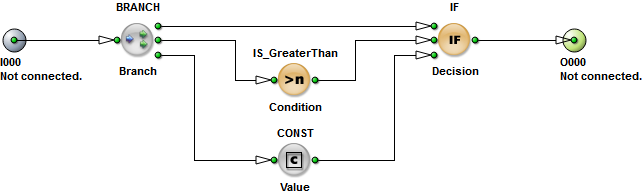Python bindings for Basler's VisualApplets TCL script generation.
Project description
About visualapplets.py
The Basler AG company provides a TCL scripting engine to automatize the creation of VisualApplets designs (a former Silicon Software GmbH technology), which is a nice and useful feature but not nice enough, in my opinion.
The main idea of the visualapplets.py project is to introduce an additional scripting abstraction and to script the creation of TCL scripts via Python.
Huh, to script a script? Too much meta? Let's study an example...
Example
In this example we will implement the ReLU operator, which functionally corresponds to y(x) = max(0, x).
Just for practical reasons, we encapsulate the operator logic in a HierarchicalBox. So it can be reused many times in a VisualApplets design. Consequently we also create a class in our Python script, for the same purpose of course.
We begin with the first part of the Python script example.py:
import visualapplets as VA
class Example(VA.Module):
def __init__(self, parent, name, x, y):
# initialize the HierarchicalBox (e.g. super)
super().__init__('HierarchicalBox', parent, name, i=1, o=1, x=x, y=y)
# create required modules inside the HierarchicalBox (e.g. self)
branch = VA.Module('BRANCH', self, 'Branch', o=3, x=1, y=1)
condition = VA.Module('IS_GreaterThan', self, 'Condition', x=2, y=2)
value = VA.Module('CONST', self, 'Value', x=2, y=3)
decision = VA.Module('IF', self, 'Decision', x=3, y=1)
# link created modules together, from left to right
self('INBOUND') - branch
branch(0) - decision('I')
branch(1) - condition - decision('C')
branch(2) - value - decision('E')
decision - self('OUTBOUND')
# for instance, set desired link properties
branch('I')['Bit Width'] = 16 # input link of the BRANCH
branch('I')['Arithmetic'] = 'signed'
value('O')['Bit Width'] = 16 # output link of the CONST
value('O')['Arithmetic'] = 'signed' # (needs to match the input link)
# for instance, set desired module properties
condition['Number'] = 0 # input value threshold
value['Value'] = 0 # output value below threshold
Now the second part of our Python script:
# dump generated TCL script to a file instead of stdout
VA.printer = VA.FilePrinter('example.tcl')
# create a design with an instance of the example module
design = VA.Design('mE5-MA-VCLx', 'Example')
example = Example(design, 'Example', x=1, y=2)
Finally import the generated example.tcl file in the VisualApplets IDE or execute something like this in the TCL console:
CloseDesign Discard
source "C:/foo/bar/example.tcl"
The resulting design should look similar to this one:
Obviously there are more possibilities to implement the ReLU function. You can replace the fallback value by the XOR result or also only check the sign bit of the input value. But the preferred way is probably to utilize the built-in ClipLow operator instead... ;-)
Basics
With the help of the previous example imagine now, how custom algorithms could be implemented without a deep TCL knowledge, but of course not without a certain amount of Python experience.
There are a few basic concepts to understand how the visualapplets.py works.
Module
An instance of the Python module actually triggers the CreateModule TCL command as well forwards the specified parameters as is:
Module(operator, parent, name, i, o, x, y)
Only x and y arguments will be converted from the grid cell index to the absolute coordinates via visualapplets.grid instance. So you don't have to mess up with pixels, just place modules discretely in grid cells.
Furthermore each module instance provides an access to
- module port descriptor via
()accessor and - module parameter descriptor via
[]accessor.
Modules with unambiguous assignable output-input port combination can be directly connected without specifying the source and destination port, like CONST - BRANCH. Reciprocal connection BRANCH - CONST is not necessarily unambiguous, since the branch may have multiple outputs, so you have to specify which one.
Port
A port descriptor has a little magic inside. Conventionally call the module instance to access either input or output port descriptor:
module('I') # default input port
module('I', 0) # same
module(0, 'I') # same
module('O') # default output port
module('O', 0) # same
module(0, 'O') # same
module('O', 1) # second output port of branch
module('A') # first input of comparator
module('R') # rest of division output
module() # either default I or O port, which is only determinable in connection context
There are particular operator specific variations like in case of DIV, MULT or SUB, where the input index begins with 1 instead of 0 and has no specific %03d string format. Such delicacies are specified in the operator port dictionary visualapplets.operators. The port descriptor looks up for the matching dictionary entry. If there is no matching entry, it keeps the specified port name string as is. The dictionary lookup is case invariant and partial string matches are possible, e.g. first letter only if a distinct match is possible.
Link
Creation of a link by "subtracting" modules or ports triggers the ConnectModules TCL command:
foo = Module('CONST', ...)
bar = Module('BRANCH', ...)
link = foo - bar # connect foo to bar
link = foo - bar('I') # same
link = foo('O') - bar(0) # same
link = bar - foo # connect bar to foo
link = bar('O', 0) - foo # same
link = bar(0) - foo('I') # same
link = bar(1) - foo # another branch port
foo - bar # just connect and forget the link descriptor
It is not required to "park" the created link in a variable, only if a link parameter needs to be modified. Another possibility to set a link parameter is to set the parameter of the corresponding port descriptor, which is the same thing.
Param
Depending on the context, a parameter descriptor triggers either SetModuleParam or SetLinkParam TCL command:
# module params
foo = Module(...)
foo['asdf'] = 42 # assign a int
foo['asdf'] = 'hello' # assign a string
foo['asdf'] = [1, 2, 3] # assign a list of ints
foo['asdf'] = ('a', 'b', 'c') # assign a string tuple
# link params
bar = Module(...)
link = foo - bar
link['Bit Width'] = 24 # modify link parameter
bar('I')['Bit Width'] = 24 # same
License
This Source Code Form is subject to the terms of the Mozilla Public License 2.0. The file LICENSE contains a copy of the MPL. Alternatively obtain another one at https://mozilla.org/MPL/2.0.
Project details
Release history Release notifications | RSS feed
Download files
Download the file for your platform. If you're not sure which to choose, learn more about installing packages.
Source Distribution
Built Distribution
Hashes for visualapplets-1.0-py3-none-any.whl
| Algorithm | Hash digest | |
|---|---|---|
| SHA256 | 3ec88c41752610fc723d1b8f82e64caec8b11a22ac18ef79e46f273b64e4746f |
|
| MD5 | 1ff8bf25e9d2a441c2c562674fa1b987 |
|
| BLAKE2b-256 | 26afcd2d4e7be713d5256fcc32791137cd0a9ed9767295e3d44eabff4a2bc580 |