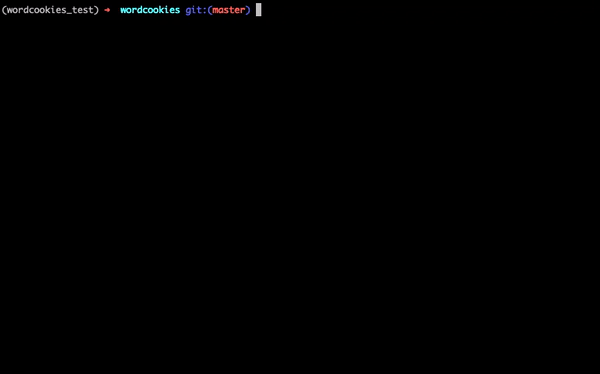Word Cookies helper/solver/answers
Project description
Word Cookies
Word Cookies helper
Demo
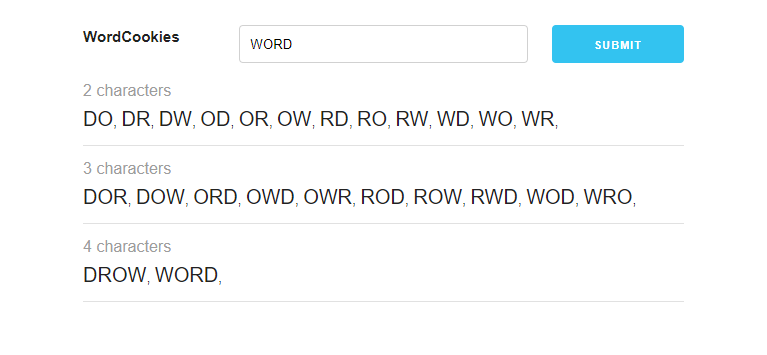
Usage
Library
Install the package then
from wordcookies import game
from pprint import pprint
word = "word"
chars = game.clean(word)
answers = game.get_possible_answers(chars)
g = game.group(answers)
pprint(g, width=120)
"""
{2: ['do', 'dr', 'dw', 'od', 'or', 'ow', 'rd', 'ro', 'rw', 'wd', 'wo', 'wr'],
3: ['dor', 'dow', 'ord', 'owd', 'owr', 'rod', 'row', 'rwd', 'wod', 'wro'],
4: ['drow', 'word']}
"""
CLI
Install the package then
python -m wordcookies cli
python -m wordcookies cli --word="word"
python -m wordcookies cli --word="word" --exit
Web (Docker)
Install Docker then run the jojoee/wordcookies Docker image by the command below
docker run -p 8082:9001 --name ctn_wordcookies jojoee/wordcookies
curl localhost:8082
Web (Docker Compose)
Install Docker and Docker Compose then
cd ./web
docker-compose -f docker-compose.yaml up
Installation
pip install wordcookies
# or
git clone https://github.com/jojoee/wordcookies
cd wordcookies
python setup.py install
Features
- [demo] Add cli demo gif
- [demo] Add web demo gif
- [ci] setup continuous integration
- [cd] setup continuous delivery
- [pypi] Deploy to https://pypi.org/project/wordcookies/
- [test] Add more test
- [cli] add Usage section
- [web][docker] use Python base image instead of current
- [web][docker] generate dict while building an Docker image
- [web] add web version
- [web][docker] add Docker support
- [web][cache] with file and Redis
- [web][cache] pre-caching most common word
- [web] enhance UI
- [dict] using nltk data is not good enough, so need to combine with "ahmadly/WordCookiesCheat" (you can try with beginner level, some word is missing)
- [web] add e2e test
Development
conda -V
conda deactivate
conda remove --name wordcookies --all
conda create --name wordcookies python=3.7.5
conda activate wordcookies
python -V
pip list
# lib, dev
pip install -r requirements.txt
PYTHONPATH="$PWD" python wordcookies/cli.py
pip freeze > requirements.txt
# lib, test
conda remove --name wordcookies_test --all
conda create --name wordcookies_test python=3.7.5
conda activate wordcookies_test
pip install -r requirements.txt
python -m flake8 --ignore=E501 wordcookies tests
python -m pytest tests --cov=./ --cov-report=xml
pip install .
python -m wordcookies cli
python -m wordcookies cli --word="word"
python -m wordcookies cli --word="word" --exit
# lib, test pypi
pip install twine # package for publishing
python setup.py sdist bdist_wheel # build the package
# web
cd ./web
conda remove --name wordcookies_web --all
conda create --name wordcookies_web python=3.7.5
conda activate wordcookies_web
pip install -r requirements.txt
uvicorn main:app --reload --port 9002 # dev + hot reload
uvicorn main:app --port 9002 & # dev
python main.py # run on prod
# web, util
lsof -i -n -P | grep 9002
docker run -p 6379:6379 --name ctn_redis -d redis:6.0.8
# web, Cocker
cd ./web
docker build -f Dockerfile -t jojoee/wordcookies:0.0.1 .
docker run -p 8082:9001 --name ctn_wordcookies jojoee/wordcookies:0.0.1
docker run -p 8082:9001 --name ctn_wordcookies jojoee/wordcookies
docker start ctn_wordcookies
http://localhost:8082/healthcheck
http://localhost:8082/404
# web, Docker Compose
docker-compose -f docker-compose.yaml up
docker-compose -f docker-compose.dev.yaml up --build
docker-compose -f docker-compose.dev.yaml up
Reference
- Word Cookies!®
- Word Cookies!®
- https://github.com/ahmadly/WordCookiesCheat
- Data for building word dictionary
Project details
Release history Release notifications | RSS feed
Download files
Download the file for your platform. If you're not sure which to choose, learn more about installing packages.
Source Distribution
wordcookies-1.0.1.tar.gz
(6.4 kB
view hashes)
Built Distribution
Close
Hashes for wordcookies-1.0.1-py3-none-any.whl
| Algorithm | Hash digest | |
|---|---|---|
| SHA256 | 65701fb8b967b010c36898ec4b8aee522cf9feee3325e762d5f5a479c81e3028 |
|
| MD5 | bc4e411a8bbf4762f827d0ff602307f8 |
|
| BLAKE2b-256 | c1f12b96566a5dc1d0ea17e71a458a969f1220334adefbb20337970cac6b132d |