AWS CLI improvement.
Project description












Welcome to awscli_mate Documentation
awscli_mate improves the original AWS CLI.
Make sure you have done:
pip install awscli_mate pip install boto3 pip install fire
Set AWS Profile as Default
It is very common that you wants to set a profile as the default when using a tools that doesn’t support explicit --profile ... argument. awscli_mate provides a command to do this for you. It will update your .aws/config and .aws/credentials file and set the default profile to the one you specified.
Example:
awscli_mate set_profile_as_default --profile=your_profileOne Click MFA auth
Based on this AWS re:Post How do I use an MFA token to authenticate access to my AWS resources through the AWS CLI?, you have to run aws sts get-session-token ... command to get some token, and manually copy and paste them to either environment variable or .aws/credentials file. This is a bit tedious. awscli_mate provides a one-click command to do this for you. Basically, it will use a base profile to get the token, let’s say it is your_profile, and automatically create / update a new profile called your_profile_mfa in your .aws/config and .aws/credentials file. So you can keep using the your_profile_mfa in your application.
Example:
awscli_mate mfa_auth --profile=your_profile --mfa_code=123456 --hours=12 --overwrite_default=TrueNote that this command also automatically set the MFA profile as default profile. If you don’t want to set the your_profile_mfa as default profile automatically, you can just remove the --overwrite_default part.
Use awscli_mate as a Python Library
See example.
Use awscli_mate as a Interactive CLI
Set named AWS Profile as default
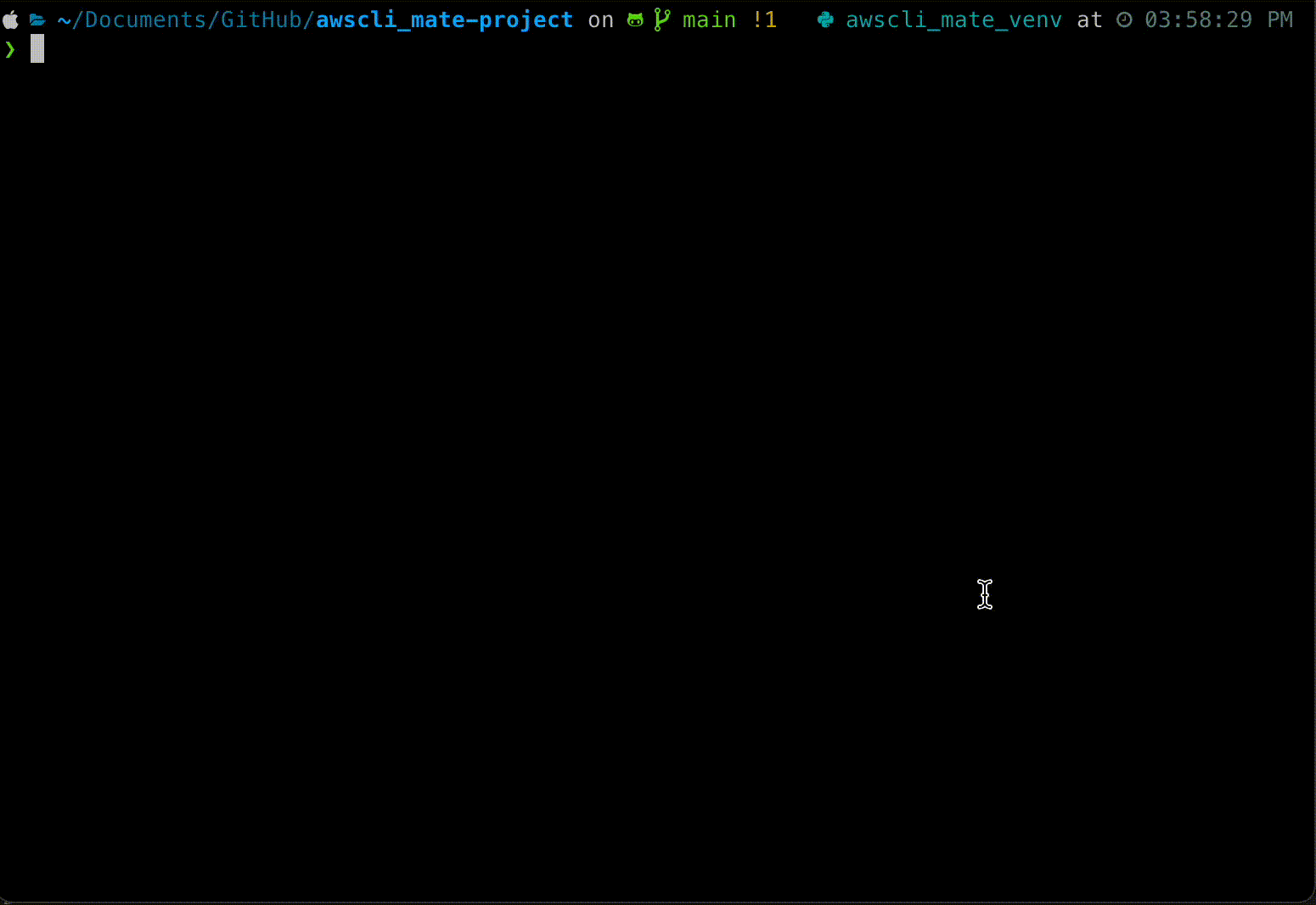
Do MFA Authentication
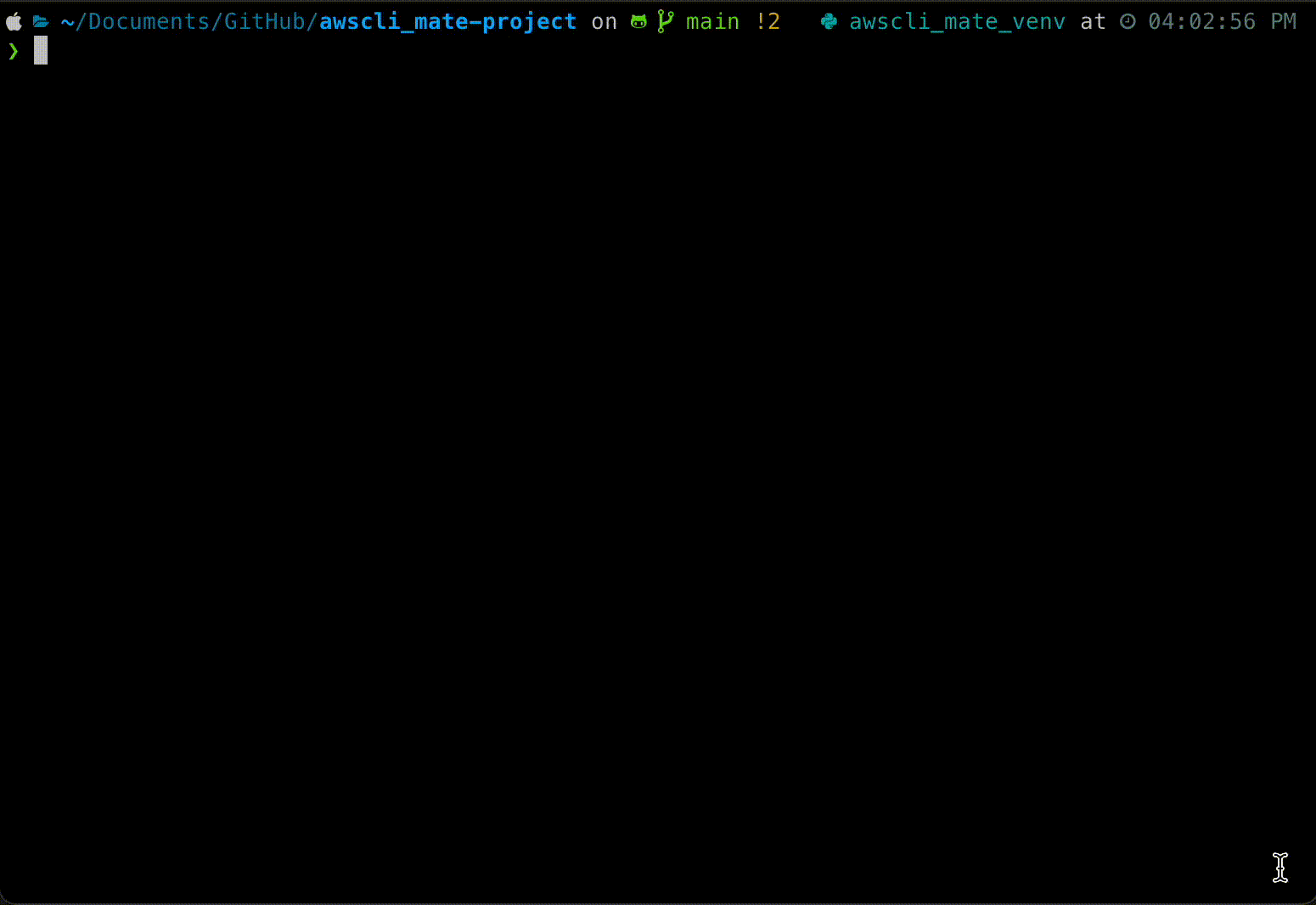
Keyboard shortcuts:
hit Ctrl + E or UP to move item selection up.
hit Ctrl + R to scroll item selection up.
hit Ctrl + D or DOWN to move item selection up.
hit Ctrl + F to scroll item selection up.
hit Ctrl + H or LEFT to move query input cursor to the left (this won’t work on Windows).
hit Ctrl + L or RIGHT to move query input cursor to the right.
hit Ctrl + G to move query input cursor to the previous word.
hit Ctrl + K to move query input cursor to the next word.
hit Ctrl + X to clear the query input.
hit Tab to auto-complete.
hit BACKSPACE to delete query input backward.
hit DELETE to delete query input forward.
hit Enter to run it.
Install
awscli_mate is released on PyPI, so all you need is:
$ pip install awscli_mateTo upgrade to latest version:
$ pip install --upgrade awscli_mateProject details
Release history Release notifications | RSS feed
Download files
Download the file for your platform. If you're not sure which to choose, learn more about installing packages.
Source Distribution
Built Distribution
Hashes for awscli_mate-1.1.2-py3-none-any.whl
| Algorithm | Hash digest | |
|---|---|---|
| SHA256 | 900d758dccd2fe1e673fb169e71294de08094c90eef0a5ca427b9e5fc42d9812 |
|
| MD5 | 505850c09f76f3cb763041397b7887ee |
|
| BLAKE2b-256 | c33e3c04a21c714e6d6fa57675c936bbcc967b01bb16fe75dc5ad95cd6b398c4 |











