A CLI tool that creates a kaleidescope-esque gradient image of your favorite movie.
Project description
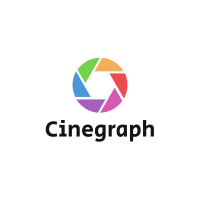
A CLI tool that creates a kaleidescope-esque gradient image of your favorite movie.
·
Installation
·
📝 Table of Contents
- 📝 Table of Contents
- 🧐 About
- 🖥️ Screenshots
- 💨 Quickstart
- 💾 Installation
- ⛏️ Tech Stack
- ✍️ Authors
- 🎉 Acknowledgements
🧐 About
A CLI tool that creates a kaleidescope-esque gradient image of your favorite movie.
🖥️ Screenshots
Total Recall
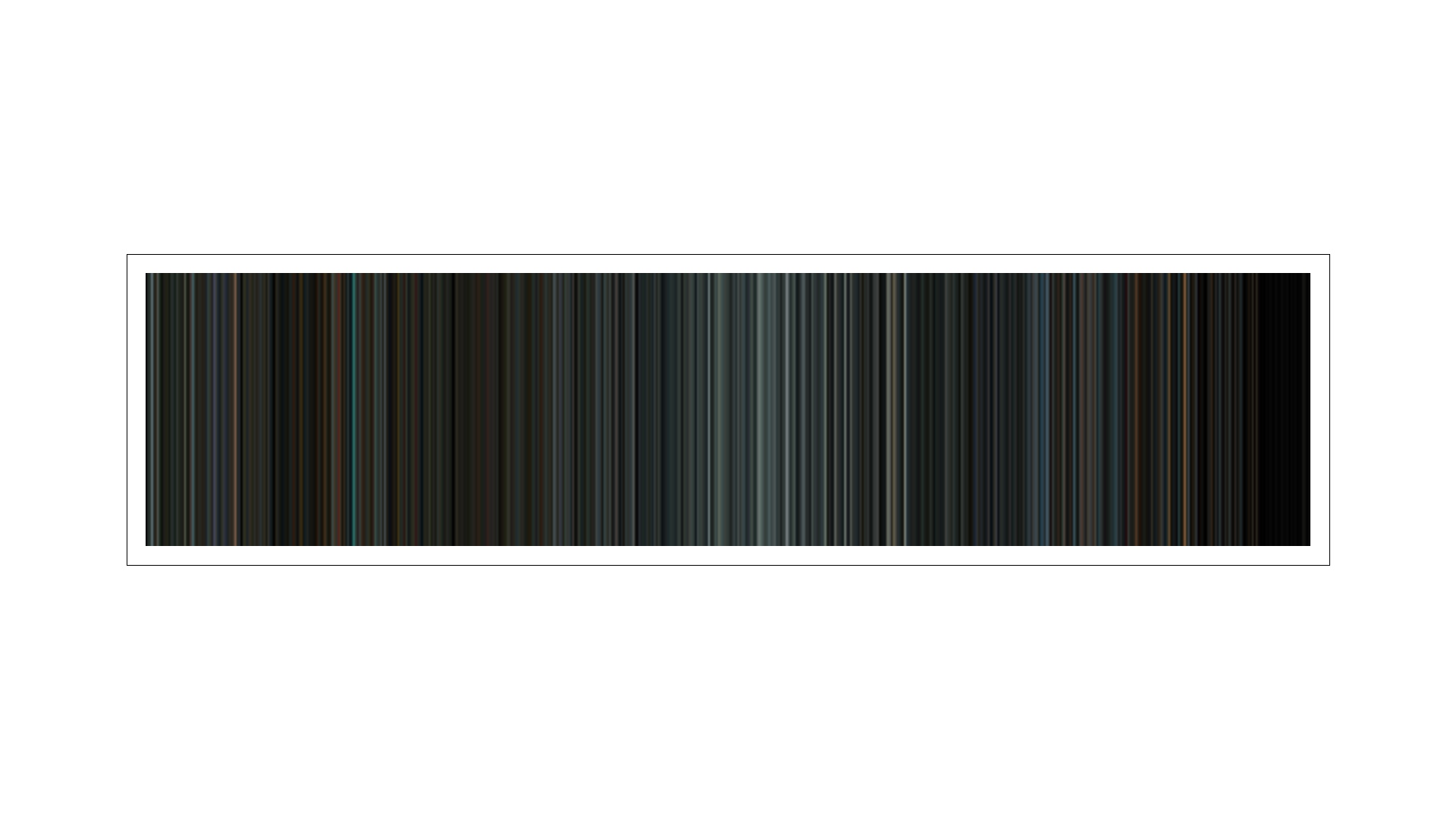
Elysium
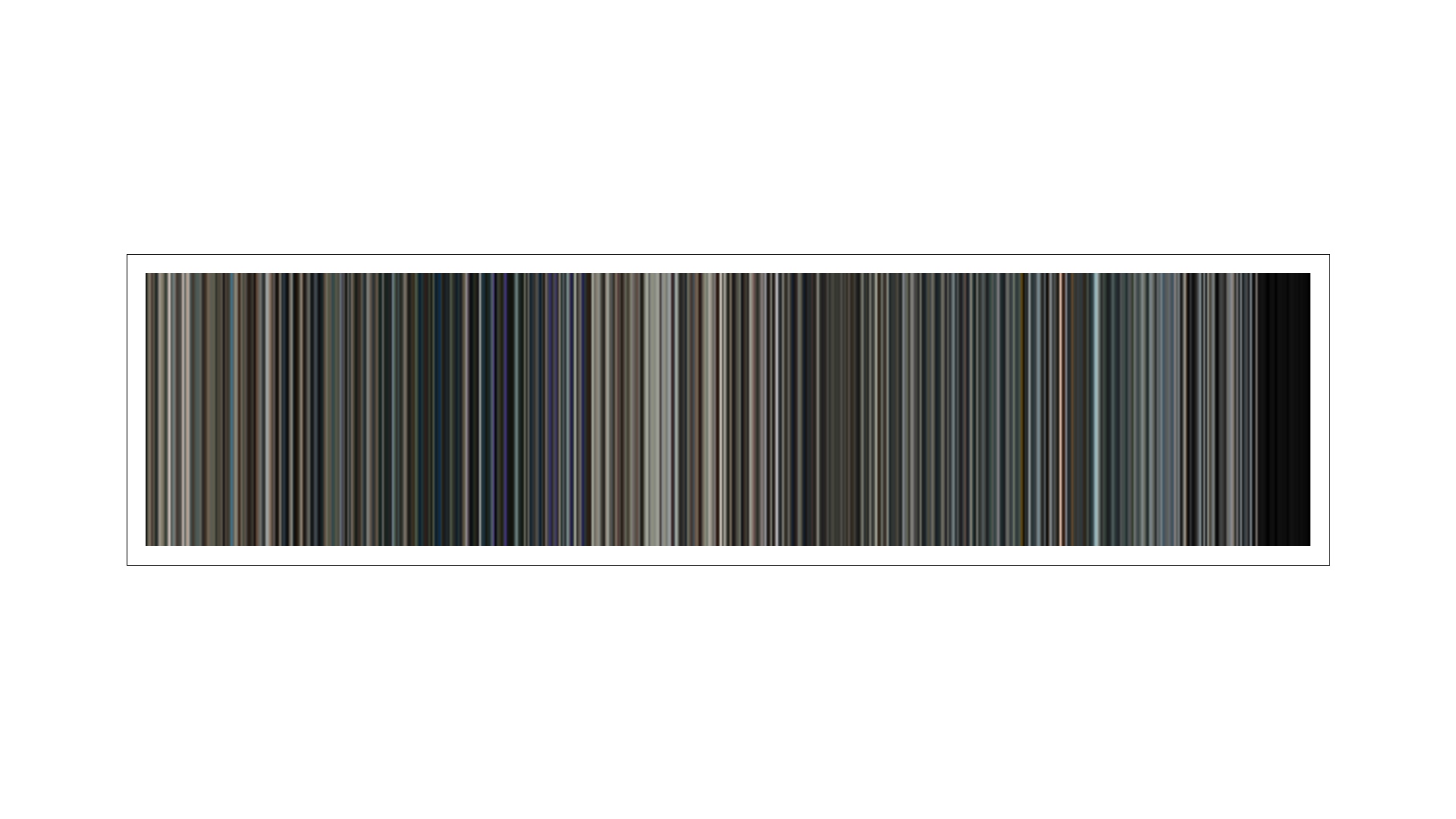
Pacific Rim
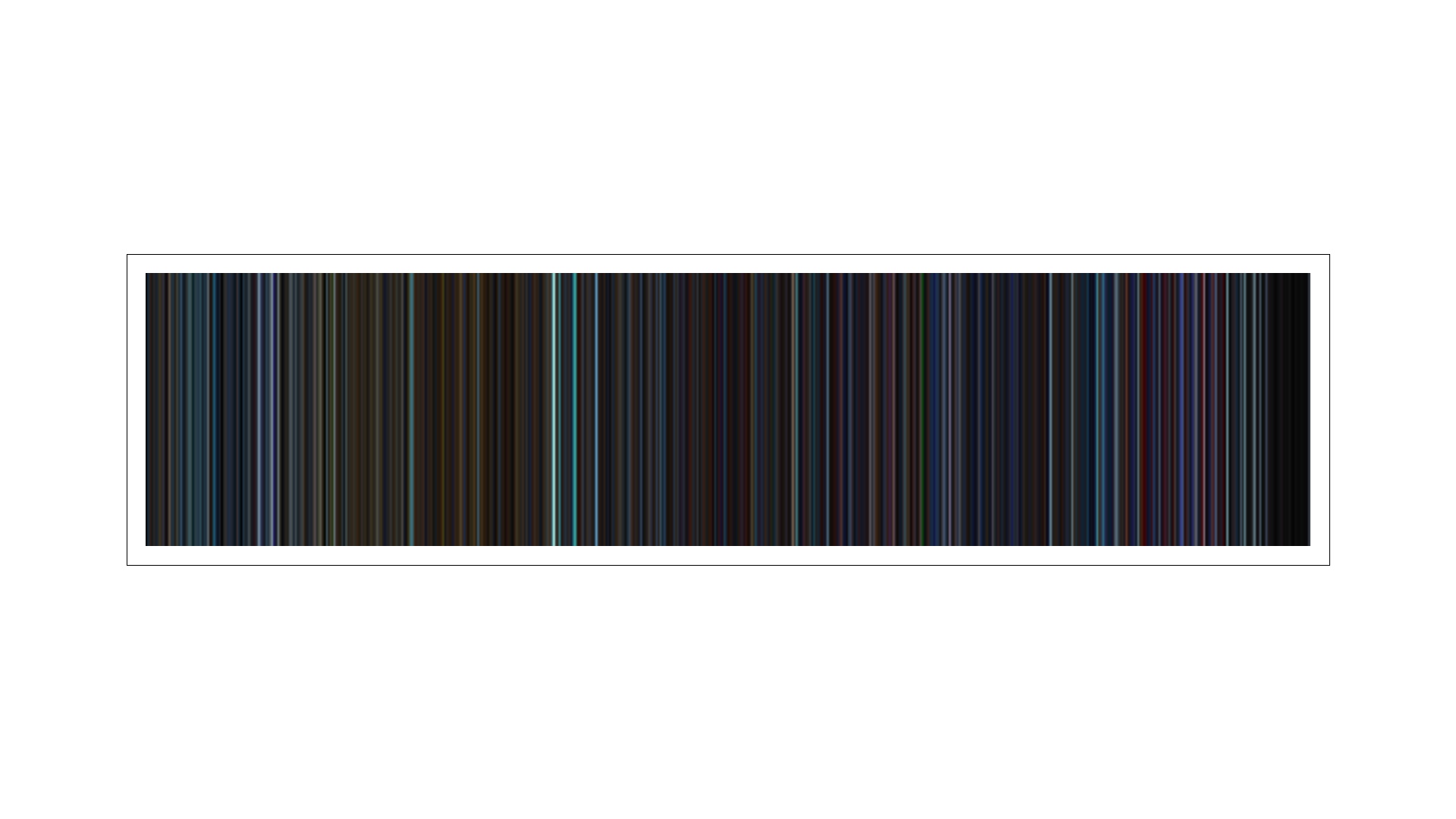
Star Trek Into Darkness
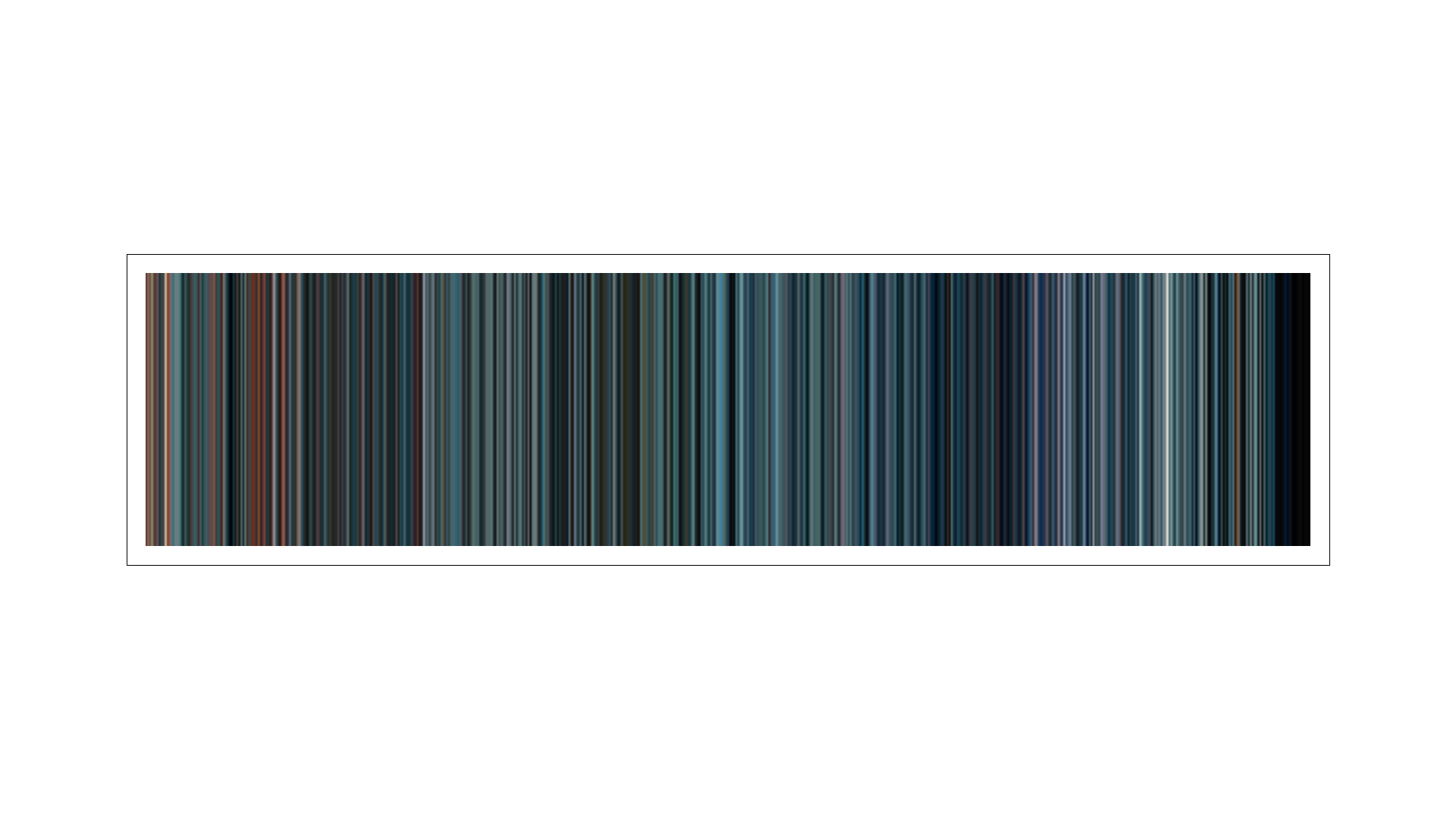
Edge of Tomorrow
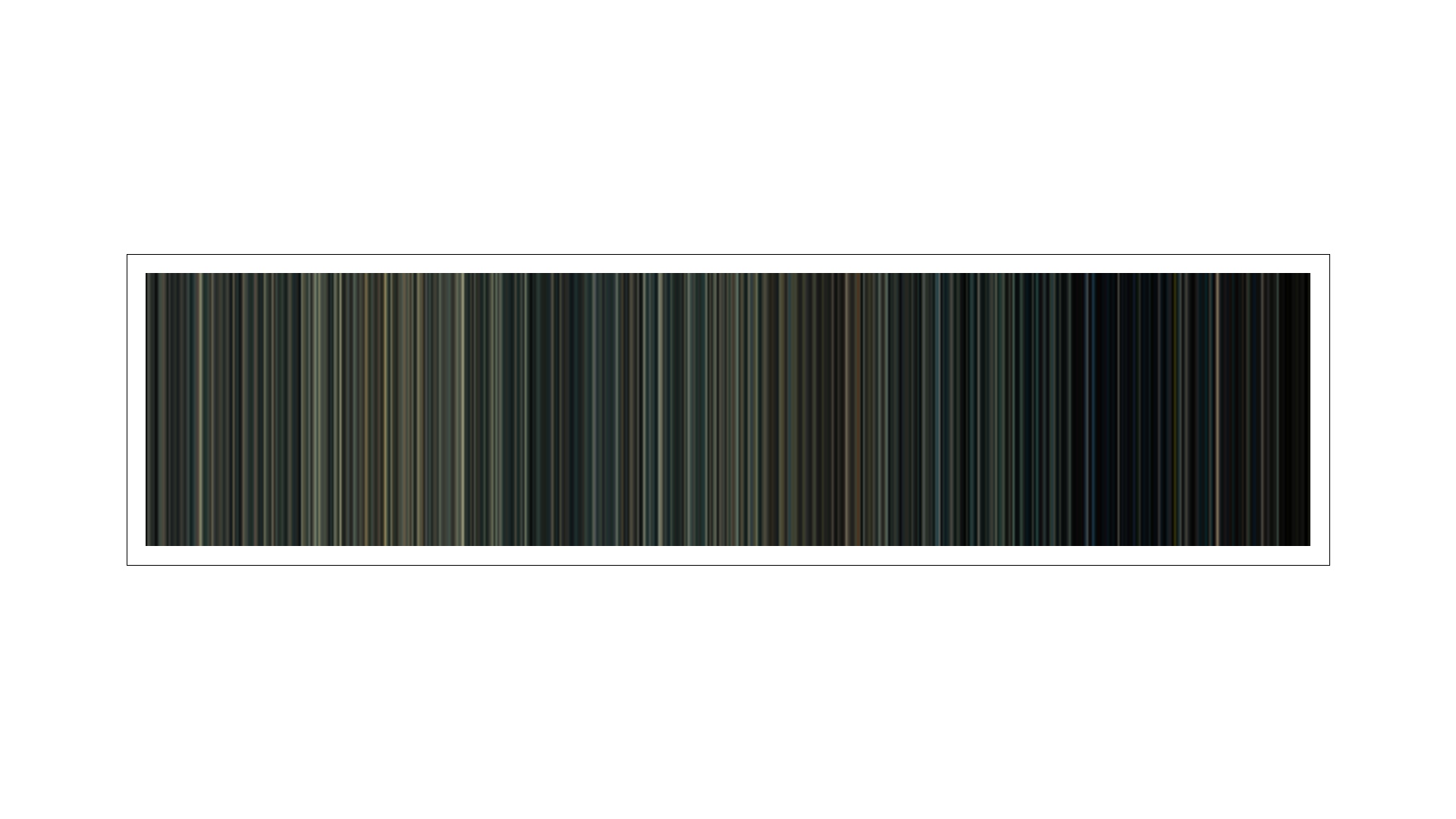
Example Write Frames

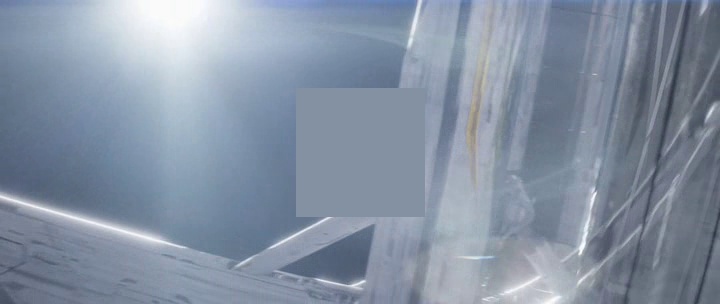


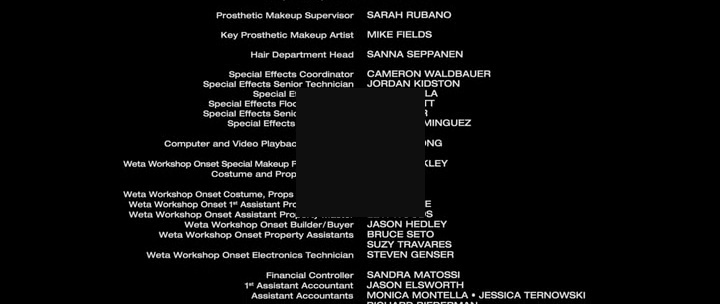
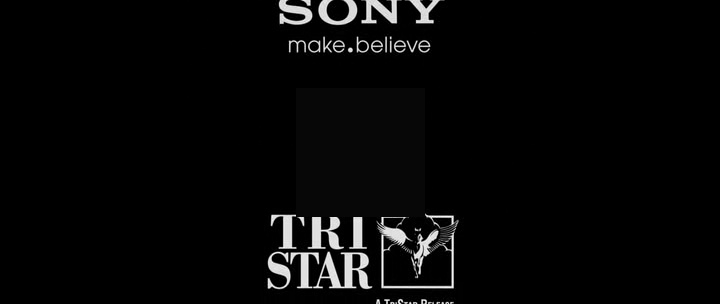
💨 Quickstart
If you are running from the repository Cinegraph can be invoked using:
$ poetry run cinegraph
or if you are running from a pip installation you should have the CLI command available:
$ cinegraph
If you do not provide any positional arguments to specify input files it will automatically open a Tkinter file picker, you need to have a capable display window provider (if using WSL Xserver is a great option.)
Additionally you can run it with the following flags:
Flags
NAME
poetry run cinegraph
cinegraph
SYNOPSIS
poetry run cinegraph <flags> [FILES]...
cinegraph <flags> [FILES]...
POSITIONAL ARGUMENTS
FILES
The files that you want to be processed.
FLAGS
-c,--colors=COLORS
Number of colors in the Cinegraph
Example Input:
100
-b,--blur=BLUR
Blur amount for the Cinegraph
Example Input:
5
-r,--resolution=RESOLUTION
Resolution for the Cinegraph
Example Input:
1000,1200
-t,--template=TEMPLATE
International Standard Paper Format Name
Available Options:
A0 - 33-1/8 x 46-13/16 in 841 x 1188 mm
A1 - 23-3/8 x 33-1/8 in 594 x 841 mm
A2 - 16-1/2 x 23-3/8 in 420 x 594 mm
A3 - 11-3/4 x 16-1/2 in 297 x 420 mm
A4 - 8-1/4 x 11-3/4 in 210 x 297 mm
A5 - 5-7/8 x 8-1/4 in 148 x 210 mm
A6 - 4-1/8 x 5-7/8 in 105 x 148 mm
A7 - 2-15/16 x 4-1/8 in 74 x 105 mm
A8 - 2-1/16 x 2-15/16 in 52 x 74 mm
LETTER - 8.5 x 11 in 215.9 x 279.4 mm
SMALL - 11 x 17 in 279.4 x 431.8 mm
MEDIUM - 18 x 24 in 457.2 x 609.6 mm
LARGE - 24 x 36 in 609.6 x 914.4 mm
-d,--dpi=DPI
The desired print resolution, must be specified as a whole number
e.g. 72
-f,--frame=FRAME
Add a white border + frame for the Cinegraph
-m,--margin=MARGIN
Set the margin (in pixels) for the border around the Cinegraph
e.g. 25
-w,--write_frames=WRITE_FRAMES
Output the frames with a center square that denotes the dominant color.
💾 Installation
From PyPi
Install steps
- Install using pip:
pip install cinegraph - You will then have the CLI command available to you:
$ cinegraph
From GitHub Repo Clone
Prerequsites
- Python and Python Poetry is installed
Install steps
poetry install(To install in the top level directory always:poetry config virtualenvs.in-project true)
⛏️ Tech Stack
- Python - Software Development
- Poetry - Package Management
- OpenCV - Image Processing
- Fire - CLI Framework
✍️ Authors

🎉 Acknowledgements
- @FFMPEG for providing amazing open source video solutions.
- The Colors of Motion for being the inspiriation and the idea that I tried my best to mimic.
Project details
Release history Release notifications | RSS feed
Download files
Download the file for your platform. If you're not sure which to choose, learn more about installing packages.
Source Distribution
Built Distribution
Hashes for cinegraph-0.2.2-py3-none-any.whl
| Algorithm | Hash digest | |
|---|---|---|
| SHA256 | f58f90518738524ac0079401b4f959a9b672bed52ab95de605e1805a3191f021 |
|
| MD5 | 59880c5bbb37530255a320450a8aafa5 |
|
| BLAKE2b-256 | 1c63b508de3bc64e1dd390656d2a26c266ce1f95ab75d5d7091c55263aebed19 |




















