CV Lab - Computer Vision Laboratory - a rapid prototyping tool for computer vision algorithms
Project description
CV Lab - Computer Vision Laboratory - a rapid prototyping tool for computer vision algorithms
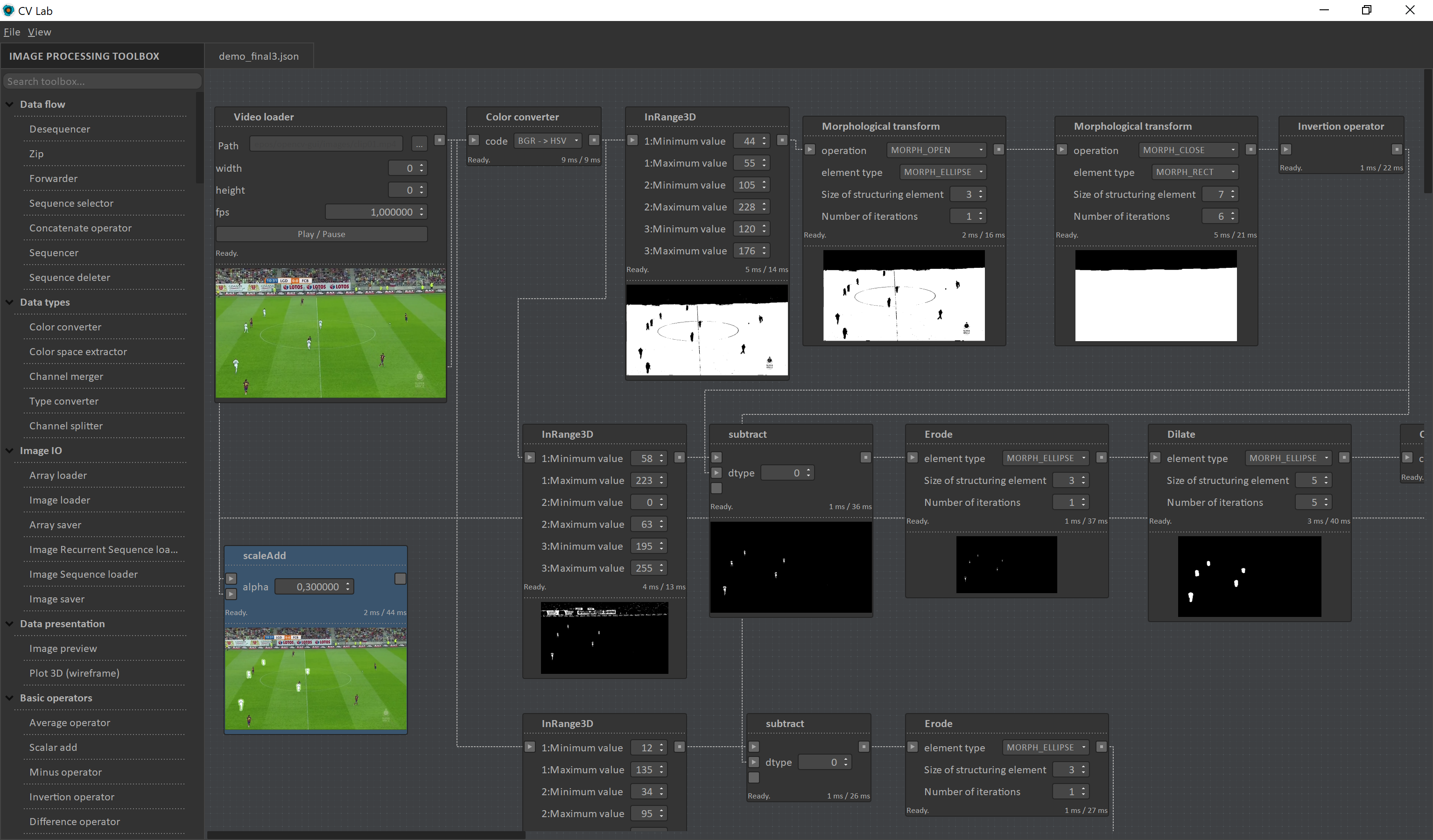
INSTALLATION
Installation using pip:
pip3 install --upgrade cvlab
This command will install CV Lab (or update if you have already installed it). See the PyPI page for more information.
Alternatively you can clone entire git repository:
git clone https://github.com/cvlab-ai/cvlab.git
CV Lab requires: PyQt5, OpenCV, numpy, scipy, pygments, tinycss2, matplotlib.
DESCRIPTION
CV Lab enables convenient development of computer vision algorithms by means of graphical designing of the processing flow. Writing code with OpenCV might be a time-consuming process. It is often required to compile and run the code multiple times in order to see the results of the modifications of the algorithm. Especially when some parameters are to be tuned for establishing the optimal values. Some code also has to be added to provide presentation of the intermediate or final results of the algorithm.
Instead, CV Lab offers interactive construction of the algorithms. OpenCV functions are available in a form of a palette of image processing blocks. They can be drag'n'dropped into a diagram and connected to each other for defining the data flow. Outputs of the functions in the diagram can be previewed. Parameters are available as convenient widgets like sliders or spinners. Therefore, any change in the diagram or parameter values can be instantly observed in the selected previews.
Homepage on GitHub: https://github.com/cvlab-ai/cvlab
PyPI package: https://pypi.python.org/pypi/cvlab
PLUGINS
CV Lab is equipped with simple plugin system. All available Python modules with name starting with cvlab_ are automatically loaded at the startup of CV Lab.
Currently, few plugins are available:
cvlab_samples- few sample diagrams, demonstrating CV Lab functionalitycvlab_experimental- 100+ additional image processing elements, including: OpenCV functions, Hugin, GPhoto and morecvlab_medical- toolbox for medical image processing and a bunch of examplescvlab_aug- wrapper for image augmentation libraryaug
USAGE
To run CV Lab just write in console:
cvlab
or:
python3 -m cvlab
or:
python3 -O cvlab/__main__.py
Creating image processing diagram
- Drag&drop processing elements from the palette to diagram area
- Connect elements by drag&dropping their connectors
- Open output previews by double-clicking elements
- Adjust parameters and see the outputs
Moving around the diagram
- Use middle mouse button or mouse wheel to scroll the diagram
- Select single element by clicking on it
- Select multiple elements by clicking and dragging on the diagram area
- Move elements with drag&drop
Displaying output images or data
- Double-click on the element to open data previews
- Use mouse wheel on the previews to zoom in/out
- Double-click on the preview to open external window with additional preview
Writing python code using CV Lab
- Put
Code elementon the diagram and connect its inputs/outputs, open previews - Open
Edit codedialog - Write whatever python code you like :)
- See the results in real-time
- Be careful about infinite loops...
- In long loops use
intpoint()- it will allow the code to be interrupted when it's needed - To store state of the code element, you can use
memory(adictwhich survives recalculations)
Generating python code from the diagram
- Right-click on last element of the diagram
- Select
generate code. The code will be copied to system clipboard. - Paste the code to empty python file
- You can use the code as a library or as a script
Note: code generation is experimental. It may not work correctly with diagrams utilizing Sequences or some sophisticated elements.
Creating your own elements
Adding elements to CV Lab is really simple. See: cvlab_experimental/sample.py
KNOWN ISSUES
Random crashes
Due to a bug in old versions of OpenCV Python binding (<3.1), some OpenCV functions may cause random crashes of the entire application. Please use latest version of OpenCV available on the official OpenCV website.
Alternatively, you can install latest unofficial build of OpenCV using pip:
pip3 install --upgrade opencv-python
Note that most Linux OS packages often use outdated version of OpenCV. Before using above command you should uninstall them.
Broken python generated code
Automatic code generation is experimental. Only experienced users shall use it.
Some elements cannot be easily translated to python script code. Also, code generated from diagrams utilizing sequences may not work correctly.
Please, forgive us.
COPYRIGHT
CV Lab
Copyright (c) 2013-2019 Adam Brzeski, Jan Cychnerski
This software is distributed under 'AGPL-3.0+' license,
excluding cvlab/diagram/elements and cvlab/thirdparty
Files in directory cvlab/diagram/elements are
distributed under 'MIT License'.
Files in directory cvlab_experimental/thirdparty are
distributed under their specific licenses.










