geotecha: A software suite for geotechncial engineering
Project description
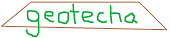
Writen by Dr Rohan Walker
geotecha is a a GPLv3-licensed Python package for geotechnical engineering.
Many components of geotecha derive from geotechnical research conducted by Dr. Rohan Walker, Prof. Buddhima Indraratna, and others at the University of Wollongong, NSW, Australia.
Primarily a repository of programs, tools, and code used by Dr Rohan Walker, the content reflects his primary interest in soft soil consolidation with and without vertical drains. In particular the speccon programs solve one-dimensional partial differential equations associated with multi-layer problems using the spectral Galerkin method. Material properties are constant with time but piecewsie-linear with depth. Loads and boundary conditions are piecewise linear with time (plus a sinusoidal component). A number of other analytical solutions to soil consolidation problems are available in the consolidation sub-package.
Documentation
geotecha documentation is currently stored at http://pythonhosted.org//geotecha/ .
Installation
geotecha was developed on a Windows platform. While I have tried to use cross platform programming idioms, I have (at the time of writing) made no attempt to build/use geotecha on any platform other than windows. That does not mean that it will not work. I simply do not know if it does or does not.
Requirements
geotecha uses a number of other python packages such as numpy, matplotlib, and scipy. Setting up your python environment to successfully run all these packages can be cumbersome so pre-built python stacks such as the readily available Anaconda or Python(x,y) are highly recommended . Note generally better to uninstall any existing python distributions before installing a new one.
Package requirements:
numpy
matplotlib
scipy
pandas
sympy
brewer2mpl
testfixtures
numpydoc
IPython
pkg_resources
mpl_toolkits
nose
one of wx (i.e. wxPython) or PyQt (PyQt4 or PyQt5)
sphinx
Before worrying about if your system has the required packages just try one of the installation methods below (first try the Windows binaries option). Hopefully you will already have all the packages or else the requirements section of the setup.py file will get them from pypi. However, issues can arise. Due to anomalies in handling dashes in required package names, the required packages pkg_resources and mpl_toolkits will not automatically be installed. Just install these using pip if they are not already present:
pip install pkg_resources
pip install mpl_toolkitswxPython and PyQt are not always available through pypi so may have to be installed manually (there are usually windows binaries available).
Windows binaries
The easiest, hassle-free way to install geotecha on a windows machine is to download one of the pre-built binaries available at https://pypi.python.org/pypi/geotecha . Once downloaded double click the .exe file to install. Note that the installer will display the raw text of this file and it may look odd. This does not matter. You may need to install the dependency packages separately. Binaries are available for 32 and 64 bit python-2.7 and python-3.4.
Test you installation by opening a command prompt (Windows+R cmd) and enter the following command:
nosetests geotecha -v --with-doctest --doctest-options=+ELLIPSIS --doctest-options=+IGNORE_EXCEPTION_DETAILIt is common to get an error such as:
ImportError: No module named 'brewer2mpl'which usually means one of the dependencies is not installed. Simply rerun the tests after installing the missing package with:
pip install brewer2mplpip
To install geotecha from the Python Package Index (PyPI) using pip:
pip install geotechaThis will essentially download the source files and build and install the package. geotecha has extension modules written in Fortran which can cause issues if your python environment is not set up to handle them ( I think you need a Fortran and a c compiler). .As such you may have difficultly in building the external extensions (see Building from source below.
See the Windows binaries section above for instructions on how to to test your geotecha installation.
Building from source
You can download the geotecha source files from pypi or from the Github repository https://github.com/rtrwalker/geotecha . geotecha uses some external extensions written in Fortran, so you will need to have a Fortran compiler present. Then it is a matter of building and installing:
python setup.py build
python setup.py install --record install.recordThe “–record install.record” will make a file containing a list of all the files installed. It is possible to skip the build step (it will be included in the install step). But I find it more informative to use two steps.
See the Windows binaries section above for instructions on how to to test your geotecha installation. When testing you may wish to use the ‘-w’ working directory tag is so that nose runs tests on the installed version of geotecha rather than the source code version (the source version will not have the external extensions). Change the working directory to match your python location, for example:
nosetests geotecha -v -w C:\Python27\Lib\site-packages\ --with-doctest --doctest-options=+ELLIPSISBuilding the docs
The geotecha docs can be build by running the following in the docs directory:
make htmlThe build requires a symlink to the examples directory. See the README.txt in the docs for instructions.
Issues with building/installing
At times I have had issues with the build step and have had to explicitly specify the compiler to use, for example:
python setup.py build --compiler=mingw32You can see other build options using:
python setup.py build --helpAnother problem is getting errors such as:
gcc is not recognized as an internal or external commandI had to modify my PATH environment variable to include the path to a gcc command (You shouldn’t have trouble when using Anaconda because it comes packaged with MinGW, but occasionally with Python(x,y) I’ve had to install MinGW).
When trying to build geotecha from source on 64-bit windows you may get the following error:
File "C:\Anaconda3\envs\py27\lib\site-packages\numpy\distutils\fcompiler\gnu.p
y", line 337, in get_libraries
raise NotImplementedError("Only MS compiler supported with gfortran on win64
")According to http://scientificcomputingco.blogspot.com.au/2013/02/f2py-on-64bit-windows-python27.html the error can be fixed by changing the source code to pass the exception (i.e. add “pass #” before the “raise”).
Removing geotecha
The cleanest method for removing geotecha is simply to use pip:
pip uninstall geotechaYou can also manually delete all files in the ‘install.record’ file.
Project details
Download files
Download the file for your platform. If you're not sure which to choose, learn more about installing packages.
Source Distribution
Built Distributions
Hashes for geotecha-0.1.4.win-amd64-py3.4.exe
| Algorithm | Hash digest | |
|---|---|---|
| SHA256 | c3535ceefb983581e11df285c38ae48d60e744a20763d81eb54ab1647938f3a0 |
|
| MD5 | c74034a1b2a5f8fda685a4003aec5929 |
|
| BLAKE2b-256 | 9987a86ed0fa49396bb3137db4a018035b7cf41b50495a4c6f04f6c590a4ca22 |
Hashes for geotecha-0.1.4.win-amd64-py2.7.exe
| Algorithm | Hash digest | |
|---|---|---|
| SHA256 | 139999b1b90865f5f503ac0aa6b9dda7407c5b0a8e1b5407b0f22c426f26f615 |
|
| MD5 | 573903fcbc9664a9c0aaf2720a5e8bac |
|
| BLAKE2b-256 | baaef52e541b26059bcc183f4a67292f7098dfeb540cb5c960bd42a92b525de7 |
Hashes for geotecha-0.1.4-py3.4-win-amd64.egg
| Algorithm | Hash digest | |
|---|---|---|
| SHA256 | c54ff96b7560f17c4e3e0c3d13807e4785d5fe2bcbfff7e17184e6d44614f679 |
|
| MD5 | bf40b1bbc0c85a91d93c5ebffe965397 |
|
| BLAKE2b-256 | 4552e002cc121059146f70b3c2b7cc3f258404de38cdae0d1d1c200607e71dfe |
Hashes for geotecha-0.1.4-py2.7-win-amd64.egg
| Algorithm | Hash digest | |
|---|---|---|
| SHA256 | 294de597e9122db06bf998412ee4adf58caf3f51e43ef2d5b65df54176afa0a4 |
|
| MD5 | 184626c5398dfd4eeb6fc73e875fdd0e |
|
| BLAKE2b-256 | 51c30bbd87a04ee4e75431413a8c17ebd6aed2ebc0295df464702f7ae1d4ca70 |











