Graphical CSV viewer. `column` with a "g"
Project description
Golumn is a desktop CSV viewer to replace the column command. Think column with a “g”. It behaves similar to the column command, but with a graphic user interface. It bridges the command line and desktop divide by allowing us to present tabular data outside the confines of the terminal.
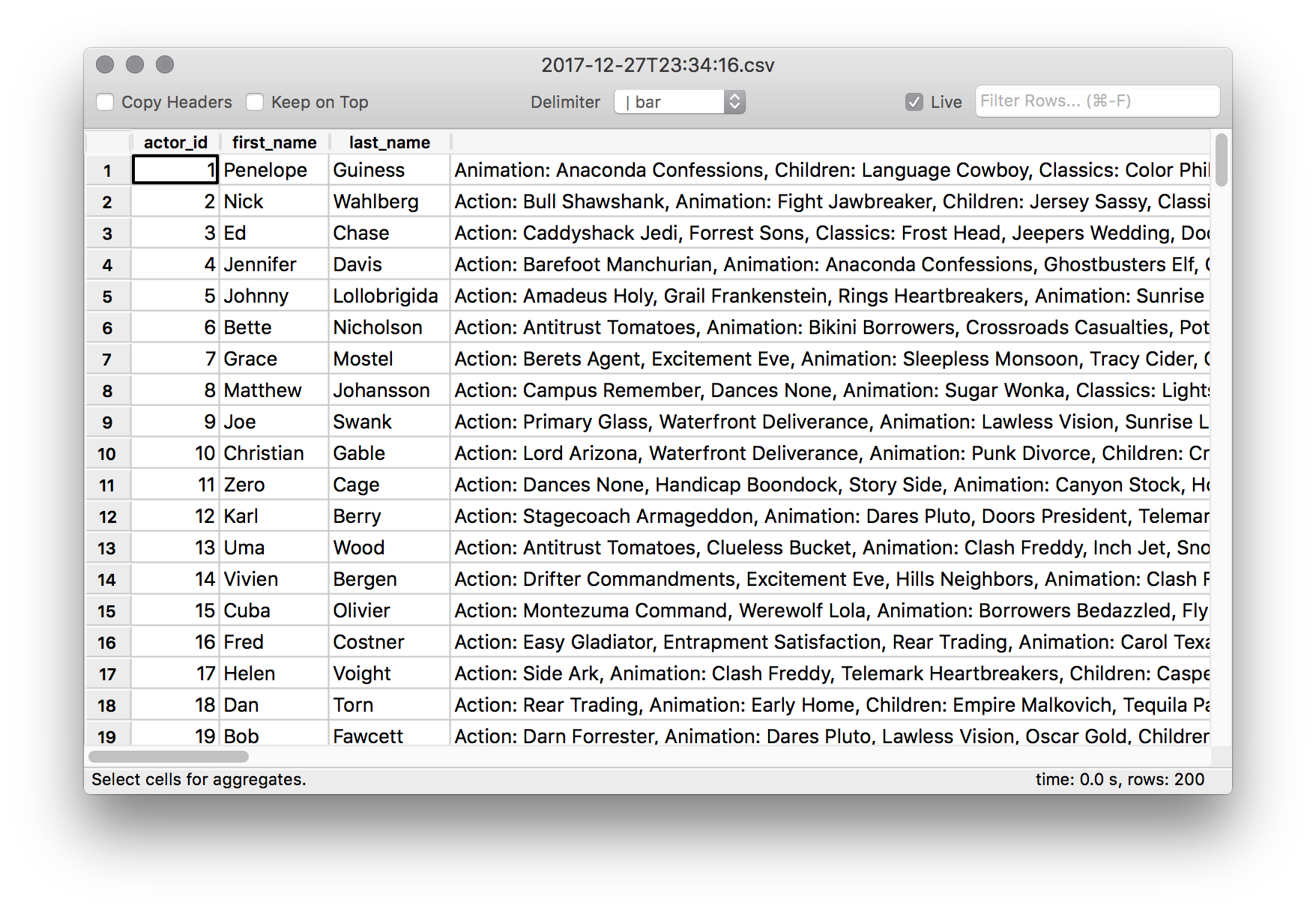
It is challenging without this tool to manage a bunch of tabular output within only a terminal window. It’s difficult to maintain context when long scrolling text and we’re often executing the same statements to bring up previous results.
A typical workflow without this tool is chain together commands:
# psql
# -X :: ignore ~/.psqlrc
# -A :: remove whitespace
# -c :: run the SQL statement
# column
# -t :: table-ize
# -s :: set delimiter
# less
# -S :: Scroll horizontally (enables left/right arrows)
psql -X -A --pset footer -c 'select * from actors_list' dvdrental | column -ts '|' | less -SWhen you’re done viewing the data it disappears. Leaving you to remember what you saw as you’re building the next statement. We could (and probably should) manage our terminal windows better with splits and tabs, but there’s limits which desktop GUI’s have solved. Enter golumn.
Usage
# Open a CSV file:
golumn data.csv &
# Pipe in the data:
cat data.csv | golumn &
# Show Query Results:
psql -X -A --pset footer -c 'select * from actors_list' dvdrental | golumn &Installation
Requires Python3. Please makes sure it’s installed property on target OS with Pip package manager.
This package is available via https://pypi.python.org/pypi. To install on the target system try:
pip3 install golumn --upgrade --user
# --upgrade ensures you get the latest version
# --user install only for your userFor more info on install pip packages see: https://pip.pypa.io/en/stable/quickstart/
Make sure pip3 binaries are available in your $PATH:
Contributing
Bug reports and pull requests are welcome on GitHub at https://github.com/ddrscott/golumn
License
The gem is available as open source under the terms of the MIT License.
Project details
Release history Release notifications | RSS feed
Download files
Download the file for your platform. If you're not sure which to choose, learn more about installing packages.











