LunchMoney Push Notifications via Pushover
Project description
lunchable-pushlunch

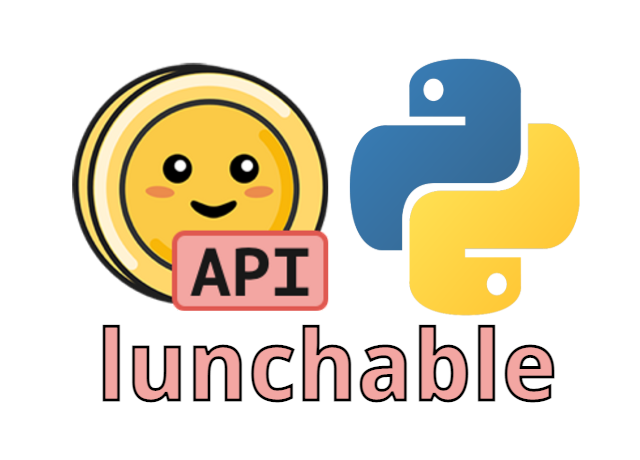
LunchMoney Push Notifications via Pushover
PushLunch supports Push Notifications via Pushover. Pushover supports iOS
and Android Push notifications. To get started just provide your Pushover
User Key directly or via the PUSHOVER_USER_KEY environment variable.
Run via the Lunchable CLI
You can install lunchable with pip or
pipx. Make sure to use the
lunchable[pushlunch] extra to install the pushlunch plugin.
You can also use the lunchable[plugins] extra to install all the
known plugins.
pipx install "lunchable[pushlunch]"
pip install "lunchable[pushlunch]"
The below command checks for un-reviewed transactions in the current period
and sends them as Push Notifications. The --continuous flag tells it to run
forever which will only send you a push notification once for each transaction.
By default it will check every 60 minutes, but this can be changed using the
--interval argument.
lunchable plugins pushlunch notify --continuous
Run via Docker
docker run --rm \
--env LUNCHMONEY_ACCESS_TOKEN=${LUNCHMONEY_ACCESS_TOKEN} \
--env PUSHOVER_USER_KEY=${PUSHOVER_USER_KEY} \
juftin/lunchable:latest \
lunchable plugins pushlunch notify --continuous
Project details
Release history Release notifications | RSS feed
Download files
Download the file for your platform. If you're not sure which to choose, learn more about installing packages.
Source Distribution
Built Distribution
Hashes for lunchable_pushlunch-1.0.1.tar.gz
| Algorithm | Hash digest | |
|---|---|---|
| SHA256 | 83cb04afca4aead6331ddcf8900b4fbbd4d5817f71fad9611357e867e576f445 |
|
| MD5 | 67deb275731ca50e5091f9e397d117a6 |
|
| BLAKE2b-256 | 3b3ffcbd8594af2f64dd2fa1fa2960138ffca80053dae7287eb5153c5057bec7 |
Hashes for lunchable_pushlunch-1.0.1-py3-none-any.whl
| Algorithm | Hash digest | |
|---|---|---|
| SHA256 | b96d2d8d15f8590fe27fc0f886d8c3cfac996f9654d179e4a2cc26fde6b55ac2 |
|
| MD5 | 5d0dbe2c0bfe7f573f773260cedfe498 |
|
| BLAKE2b-256 | 354e1bd52212af953f83fea156edfac7c0eff1ed0f9ca2dd5d02b3fe0c08fa2d |



















