Tools for sorting and diffing nested dictionaries and lists.
Project description
ndl-tools
Tools for sorting and diffing nested dictionaries and lists.
The focus of the package is to support API testing. Hashing two object trees or nested dictionaries to compare them works great when they are actually equal. If they aren't equal finding out why can become quite tedious.
Are these equal?
obj1 = {"a": 1, "b": 2}
obj2 = {"b": 2, "a": 1}
What about a set that is mapped into a list when converted to JSON.
obj1 = [1, 2, 3, 4]
obj2 = [4, 3, 2, 1]
from datetime import datetime
obj1 = {"start_date": datetime.date(1999, 1, 1)}
obj2 = {"start_date": datetime.date(2020, 8, 19)}
The dictionary isn't to bad to get sorted and compared correctly, but it gets messy when one of the values is another dictionary, list or set. The list case needs to be sorted or not sorted depending on the context of the object and if it is a list or a set. And finally, the date one is hard to keep up to date in your test cases because the dates keep shifting. It isn't to bad if you can use something like freezegun to go back in time, but if the payload comes from an external service it can be a mess.
Concepts
| Term | Definition |
|---|---|
| Differ | Entry point to support diff of two Nested-Dict-Lists (NDL). |
| DiffResult | Result of calling diff() in a Differ object. It acts like a bool for simple asserts, but also provides a two column colored difference of the two NDL. |
| ListSorter | Classes that can be selectively applied to lists in the NDL either sort or not sort a list. |
| Normalizer | Classes that can be applied to leaf elements to transform them to match from the left and right NDLs. |
| Selector | Classes used to select what elements in the traversal of the NDL a given ListSorter or Normalizer is applied. |
| Sorter | Entry point to NDL sorter functionality. This normally isn't used directly as it sits behind the Differ. |
Examples
Float Precision
from ndl_tools import Differ
OBJ_1 = {"a": 1.0, "b": 2.01}
OBJ_2 = {"a": 1.01, "b": 2.011}
def float_mismatch():
differ = Differ()
result = differ.diff(OBJ_1, OBJ_2)
assert not result
print(result.support)

Note the highlights on the differences. Red will indicate that something was deleted and blue that something was changed and yellow that something was added.
Match
Lets apply the FloatRoundNormalizer when we do the diff and see if we can get the NDLs to match.
from ndl_tools import Differ, FloatRoundNormalizer
OBJ_1 = {"a": 1.0, "b": 2.01}
OBJ_2 = {"a": 1.01, "b": 2.011}
def float_match():
differ = Differ()
float_round_normalizer = FloatRoundNormalizer(places=1)
result = differ.diff(OBJ_1, OBJ_2, normalizers=[float_round_normalizer])
assert result
print(result.support)
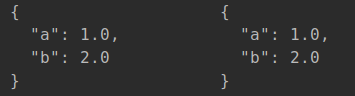
Selector to Apply Different Nomalizers
from ndl_tools import Differ, FloatRoundNormalizer, ListLastComponentSelector
OBJ_1 = {"a": 1.0, "b": 2.01}
OBJ_2 = {"a": 1.01, "b": 2.011}
def float_two_precision_match():
differ = Differ()
# Normalize the 'a' element to 1 decimal place.
a_selector = ListLastComponentSelector(component_names=["a"])
one_float_round_normalizer = FloatRoundNormalizer(places=1, selectors=[a_selector])
# Normalize the 'b' element to 2 decimal places.
b_selector = ListLastComponentSelector(component_names=["b"])
two_float_round_normalizer = FloatRoundNormalizer(
places=2, selectors=[b_selector]
)
result = differ.diff(OBJ_1, OBJ_2, normalizers=[two_float_round_normalizer, one_float_round_normalizer])
assert result
print(result.support)

Each of the Normalizers can have a different selector or use the default which is to apply it to all elements. The list of Normalizers are called in order until one normalizes the element or all normalizers are exhausted. There is an art to figuring out how to minimize the number of Normalizers and Selectors you need to get two NDLs to match. If you start getting to the point where you have many of them it might be time to think about doing some prework on the NDL before comparing them.
Normalizers
Normalizers are designed to be easily extensible. Checkout the existing Normalizers You can easily see ways to extend these to support exponential numbers, dates, ...
| Normalizer | Usage |
|---|---|
| FloatRoundNormalizer | Round a floating point number to a set number of places. |
| TodayDateNormalizer | Set the date to datetime.date.today(). |
| StrTodayDateNormalizer | Convert a string representation of a date to string representation of today. Useful if one of the NDLs was read from JSON and the dates weren't converted. |
| PathNormalizer | Replace path with N last components of path. Good when there are absolute paths. |
Have some fun building your own Normalizers. It only takes a few lines in the init() and _normalize() methods.
[!WARNING] If a normalizer was applied to an element, but doesn't actually normalize it, the normalizer should raise NotNormalizedError()
Selectors
Selectors determine if the normalizer they are attached to will be applied to a given element. Again there is an art to figuring out the minimum number needed or the minimum that are still clear.
While this isn't the most efficient way to rewrite the example above that rounds both 'a' and 'b' to one decimal place, it does show how multiple selectors can be applied to a single normalizer.
from ndl_tools import Differ, FloatRoundNormalizer, ListLastComponentSelector
OBJ_1 = {"a": 1.0, "b": 2.01}
OBJ_2 = {"a": 1.01, "b": 2.011}
def selector_chaining_match():
differ = Differ()
a_selector = ListLastComponentSelector(component_names=["a"])
b_selector = ListLastComponentSelector(component_names=["b"])
float_round_normalizer = FloatRoundNormalizer(places=1, selectors=[a_selector, b_selector])
result = differ.diff(OBJ_1, OBJ_2, normalizers=[float_round_normalizer])
assert result
print(result.support)
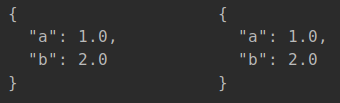
There are a few selectors out of the box, but you should subclass your own to minimize the complexity of your diff code.
| Selector | Usage |
|---|---|
| ListLastComponentSelector | Match the last component in the element path to a list of names. |
| ListAnyComponentSelector | Match any component in the element path to a list of names. Good if you want to select a branch and its child elements. |
| RegExSelector | Match the element path with the RegEx. |
| NegativeSelector | Inverts the selection of the Selector it wraps. |
| EndsWithSelector | Match the end of the path. |
ListSorters
ListSorters are used to control how lists/sets are sorted. The are applied using Selectors in the same as with Normalizers. You shouldn't need anything other than the two provided ListSorters, but if you need to the extensibility is there.
Project details
Release history Release notifications | RSS feed
Download files
Download the file for your platform. If you're not sure which to choose, learn more about installing packages.
Source Distribution
Built Distribution
Hashes for ndl_tools-0.0.18-py3-none-any.whl
| Algorithm | Hash digest | |
|---|---|---|
| SHA256 | 5abacba6ff3cda9bf4cd0d9d76d3ee5c37e38e79947273f8ebcb2471cddfa775 |
|
| MD5 | a44f85809258d5f78f7e8d5e8602fe61 |
|
| BLAKE2b-256 | 2000ff7c8732e47a7b0b139853dc1dfccf2dc131342c2647ff81d99efd96067c |
















