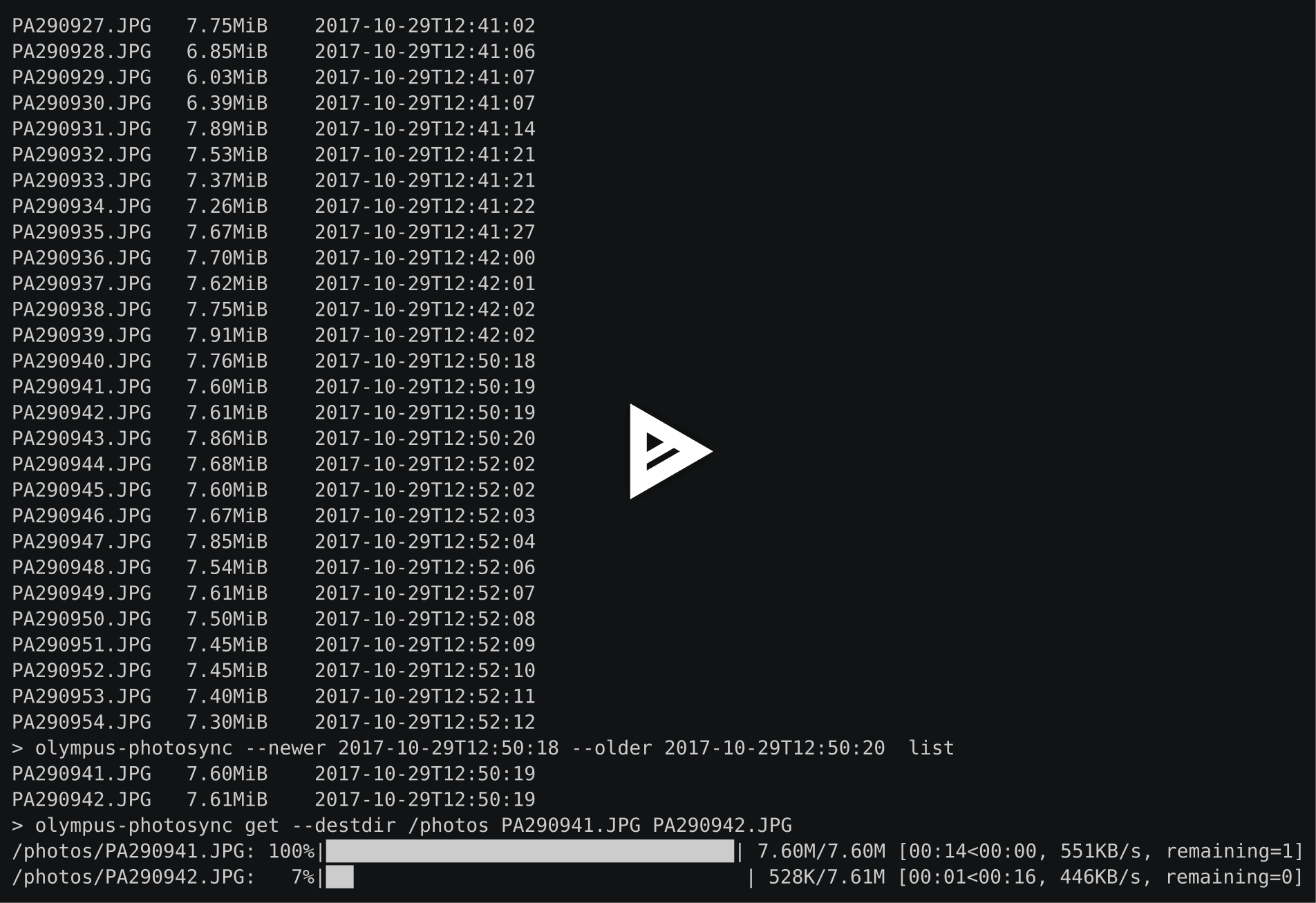Sync photos from WiFi enabled Olympus cameras
Project description
List, download and sync photos and videos from WiFi enabled Olympus cameras.
All functionality has been verified to work with the following digital cameras:
Olympus E-M10
However, cameras that use the same media sharing mechanism should work just as well. With that mentioned, the list of cameras that probably work is:
Olympus E-M1
Olympus E-M5
Olympus TG-860
Olympus TG-5
Installation
The latest stable version of olympus-photosync can be installed from pypi:
$ pip install olympus-photosyncUsage
Usage: olympus-photosync [options] <get|list|sync> ... List, download and sync photos and videos from WiFi enabled Olympus cameras. Commands: get download files from camera list list media on camera sync pull missing files from camera General options: -h, --help show this help message and exit -v, --version show version number and exit -r, --parsable no progress bars and no human readable dates and sizes Camera server options: -a, --addr ip|hostname address of camera server (default: 192.168.0.10) -p, --port port camera server port number (default: 80) -b, --baseurl path url under which media is located (default: /DCIM/100OLYMP) -t, --timeout seconds connection timeout (default: 60) Download options: -d, --destdir destination directory (default: ./) name [name ...] media files to download (example: PA290940.JPG) Synchronization options: -n, --dryrun show files that will be synced and exit destdir directory which to download media files Filter options: --older timefmt|name select files older than timestamp or filename --newer timefmt|name select files newer than timestamp or filename --on timefmt select media from a specific day Examples: olympus-photosync list --newer 2017-09-17T16:21:00 --older 2017-09-20 olympus-photosync list --newer 10d --older 12h olympus-photosync list --newer PA290930.JPG --older PB070950.JPG olympus-photosync list --on today olympus-photosync get -d ~/photos P8060697.JPG P7250454.MOV olympus-photosync get -d ~/photos "*.jpg" olympus-photosync sync ~/photos
A cross-platform GUI is provided by the olympus-photosync-gui program. At the moment it can be used to list and download files from supported devices.

Todo
Test on more cameras.
Test on Windows.
The GUI needs more work (e.g. add thumbnails, improve usability).
Provide a standalone binary for Windows using PyInstaller.
Alternatives
olympus-photosync: A well-tested command-line application written in Scala.
License
Released under the terms of the Revised BSD License.