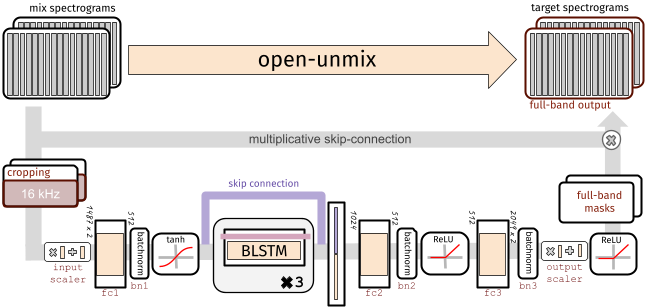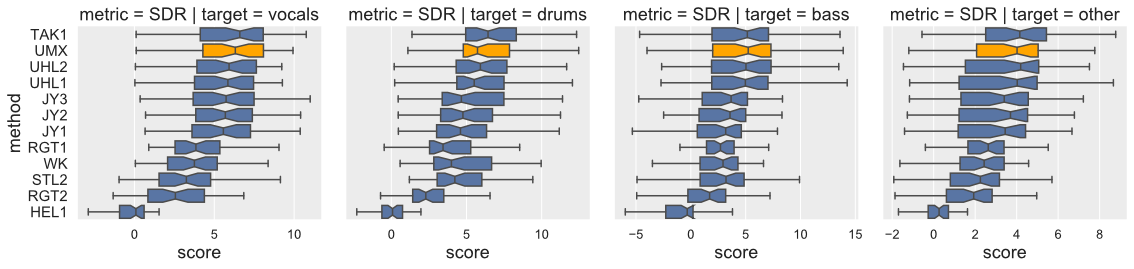PyTorch-based music source separation toolkit
Project description
Open-Unmix for PyTorch
This repository contains the PyTorch (1.8+) implementation of Open-Unmix, a deep neural network reference implementation for music source separation, applicable for researchers, audio engineers and artists. Open-Unmix provides ready-to-use models that allow users to separate pop music into four stems: vocals, drums, bass and the remaining other instruments. The models were pre-trained on the freely available MUSDB18 dataset. See details at apply pre-trained model.
⭐️ News
-
03/07/2021: We added
umxl, a model that was trained on extra data which significantly improves the performance, especially generalization. -
14/02/2021: We released the new version of open-unmix as a python package. This comes with: a fully differentiable version of norbert, improved audio loading pipeline and large number of bug fixes. See release notes for further info.
-
06/05/2020: We added a pre-trained speech enhancement model
umxseprovided by Sony. -
13/03/2020: Open-unmix was awarded 2nd place in the PyTorch Global Summer Hackathon 2020.
Related Projects: open-unmix-pytorch | open-unmix-nnabla | musdb | museval | norbert
🧠 The Model (for one source)
To perform separation into multiple sources, Open-unmix comprises multiple models that are trained for each particular target. While this makes the training less comfortable, it allows great flexibility to customize the training data for each target source.
Each Open-Unmix source model is based on a three-layer bidirectional deep LSTM. The model learns to predict the magnitude spectrogram of a target source, like vocals, from the magnitude spectrogram of a mixture input. Internally, the prediction is obtained by applying a mask on the input. The model is optimized in the magnitude domain using mean squared error.
Input Stage
Open-Unmix operates in the time-frequency domain to perform its prediction. The input of the model is either:
-
models.Separator: A time domain signal tensor of shape(nb_samples, nb_channels, nb_timesteps), wherenb_samplesare the samples in a batch,nb_channelsis 1 or 2 for mono or stereo audio, respectively, andnb_timestepsis the number of audio samples in the recording. In this case, the model computes STFTs with eithertorchorasteroid_filterankson the fly. -
models.OpenUnmix: The core open-unmix takes magnitude spectrograms directly (e.g. when pre-computed and loaded from disk). In that case, the input is of shape(nb_frames, nb_samples, nb_channels, nb_bins), wherenb_framesandnb_binsare the time and frequency-dimensions of a Short-Time-Fourier-Transform.
The input spectrogram is standardized using the global mean and standard deviation for every frequency bin across all frames. Furthermore, we apply batch normalization in multiple stages of the model to make the training more robust against gain variation.
Dimensionality reduction
The LSTM is not operating on the original input spectrogram resolution. Instead, in the first step after the normalization, the network learns to compresses the frequency and channel axis of the model to reduce redundancy and make the model converge faster.
Bidirectional-LSTM
The core of open-unmix is a three layer bidirectional LSTM network. Due to its recurrent nature, the model can be trained and evaluated on arbitrary length of audio signals. Since the model takes information from past and future simultaneously, the model cannot be used in an online/real-time manner. An uni-directional model can easily be trained as described here.
Output Stage
After applying the LSTM, the signal is decoded back to its original input dimensionality. In the last steps the output is multiplied with the input magnitude spectrogram, so that the models is asked to learn a mask.
🤹♀️ Putting source models together: the Separator
models.Separator puts together Open-unmix spectrogram model for each desired target, and combines their output through a multichannel generalized Wiener filter, before application of inverse STFTs using torchaudio.
The filtering is differentiable (but parameter-free) version of norbert. The separator is currently currently only used during inference.
🏁 Getting started
Installation
openunmix can be installed from pypi using:
pip install openunmix
Note, that the pypi version of openunmix uses [torchaudio] to load and save audio files. To increase the number of supported input and output file formats (such as STEMS export), please additionally install stempeg.
Training is not part of the open-unmix package, please follow [docs/train.md] for more information.
Using Docker
We also provide a docker container. Performing separation of a local track in ~/Music/track1.wav can be performed in a single line:
docker run -v ~/Music/:/data -it faroit/open-unmix-pytorch "/data/track1.wav" --outdir /data/track1
Pre-trained models
We provide three core pre-trained music separation models. All three models are end-to-end models that take waveform inputs and output the separated waveforms.
-
umxl(default) trained on private stems dataset of compressed stems. Note, that the weights are only licensed for non-commercial use (CC BY-NC-SA 4.0). -
umxhqtrained on MUSDB18-HQ which comprises the same tracks as in MUSDB18 but un-compressed which yield in a full bandwidth of 22050 Hz. -
umxis trained on the regular MUSDB18 which is bandwidth limited to 16 kHz do to AAC compression. This model should be used for comparison with other (older) methods for evaluation in SiSEC18.
Furthermore, we provide a model for speech enhancement trained by Sony Corporation
-
umxsespeech enhancement model is trained on the 28-speaker version of the Voicebank+DEMAND corpus.
All four models are also available as spectrogram (core) models, which take magnitude spectrogram inputs and ouput separated spectrograms.
These models can be loaded using umxl_spec, umxhq_spec, umx_spec and umxse_spec.
To separate audio files (wav, flac, ogg - but not mp3) files just run:
umx input_file.wav
A more detailed list of the parameters used for the separation is given in the inference.md document.
We provide a jupyter notebook on google colab to experiment with open-unmix and to separate files online without any installation setup.
Using pre-trained models from within python
We implementes several ways to load pre-trained models and use them from within your python projects:
When the package is installed
Loading a pre-trained models is as simple as loading
separator = openunmix.umxl(...)
torch.hub
We also provide a torch.hub compatible modules that can be loaded. Note that this does not even require to install the open-unmix packagen and should generally work when the pytorch version is the same.
separator = torch.hub.load('sigsep/open-unmix-pytorch', 'umxl, device=device)
Where, umxl specifies the pre-trained model.
Performing separation
With a created separator object, one can perform separation of some audio (torch.Tensor of shape (channels, length), provided as at a sampling rate separator.sample_rate) through:
estimates = separator(audio, ...)
# returns estimates as tensor
Note that this requires the audio to be in the right shape and sampling rate. For convenience we provide a pre-processing in openunmix.utils.preprocess(..)` that takes numpy audio and converts it to be used for open-unmix.
One-liner
To perform model loading, preprocessing and separation in one step, just use:
from openunmix.predict import separate
estimates = separate(audio, ...)
Load user-trained models
When a path instead of a model-name is provided to --model, pre-trained Separator will be loaded from disk.
E.g. The following files are assumed to present when loading --model mymodel --targets vocals
mymodel/separator.jsonmymodel/vocals.pthmymodel/vocals.json
Note that the separator usually joins multiple models for each target and performs separation using all models. E.g. if the separator contains vocals and drums models, two output files are generated, unless the --residual option is selected, in which case an additional source will be produced, containing an estimate of all that is not the targets in the mixtures.
Evaluation using museval
To perform evaluation in comparison to other SISEC systems, you would need to install the museval package using
pip install museval
and then run the evaluation using
python -m openunmix.evaluate --outdir /path/to/musdb/estimates --evaldir /path/to/museval/results
Results compared to SiSEC 2018 (SDR/Vocals)
Open-Unmix yields state-of-the-art results compared to participants from SiSEC 2018. The performance of UMXHQ and UMX is almost identical since it was evaluated on compressed STEMS.
Note that
- [
STL1,TAK2,TAK3,TAU1,UHL3,UMXHQ] were omitted as they were not trained on only MUSDB18. - [
HEL1,TAK1,UHL1,UHL2] are not open-source.
Scores (Median of frames, Median of tracks)
| target | SDR | SDR | SDR |
|---|---|---|---|
model |
UMX | UMXHQ | UMXL |
| vocals | 6.32 | 6.25 | 7.21 |
| bass | 5.23 | 5.07 | 6.02 |
| drums | 5.73 | 6.04 | 7.15 |
| other | 4.02 | 4.28 | 4.89 |
Training
Details on the training is provided in a separate document here.
Extensions
Details on how open-unmix can be extended or improved for future research on music separation is described in a separate document here.
Design Choices
we favored simplicity over performance to promote clearness of the code. The rationale is to have open-unmix serve as a baseline for future research while performance still meets current state-of-the-art (See Evaluation). The results are comparable/better to those of UHL1/UHL2 which obtained the best performance over all systems trained on MUSDB18 in the SiSEC 2018 Evaluation campaign.
We designed the code to allow researchers to reproduce existing results, quickly develop new architectures and add own user data for training and testing. We favored framework specifics implementations instead of having a monolithic repository with common code for all frameworks.
How to contribute
open-unmix is a community focused project, we therefore encourage the community to submit bug-fixes and requests for technical support through github issues. For more details of how to contribute, please follow our CONTRIBUTING.md. For help and support, please use the gitter chat or the google groups forums.
Authors
Fabian-Robert Stöter, Antoine Liutkus, Inria and LIRMM, Montpellier, France
References
If you use open-unmix for your research – Cite Open-Unmix
@article{stoter19,
author={F.-R. St\\"oter and S. Uhlich and A. Liutkus and Y. Mitsufuji},
title={Open-Unmix - A Reference Implementation for Music Source Separation},
journal={Journal of Open Source Software},
year=2019,
doi = {10.21105/joss.01667},
url = {https://doi.org/10.21105/joss.01667}
}
If you use the MUSDB dataset for your research - Cite the MUSDB18 Dataset
@misc{MUSDB18,
author = {Rafii, Zafar and
Liutkus, Antoine and
Fabian-Robert St{\"o}ter and
Mimilakis, Stylianos Ioannis and
Bittner, Rachel},
title = {The {MUSDB18} corpus for music separation},
month = dec,
year = 2017,
doi = {10.5281/zenodo.1117372},
url = {https://doi.org/10.5281/zenodo.1117372}
}
If compare your results with SiSEC 2018 Participants - Cite the SiSEC 2018 LVA/ICA Paper
@inproceedings{SiSEC18,
author="St{\"o}ter, Fabian-Robert and Liutkus, Antoine and Ito, Nobutaka",
title="The 2018 Signal Separation Evaluation Campaign",
booktitle="Latent Variable Analysis and Signal Separation:
14th International Conference, LVA/ICA 2018, Surrey, UK",
year="2018",
pages="293--305"
}
⚠️ Please note that the official acronym for open-unmix is UMX.
License
MIT
Acknowledgements