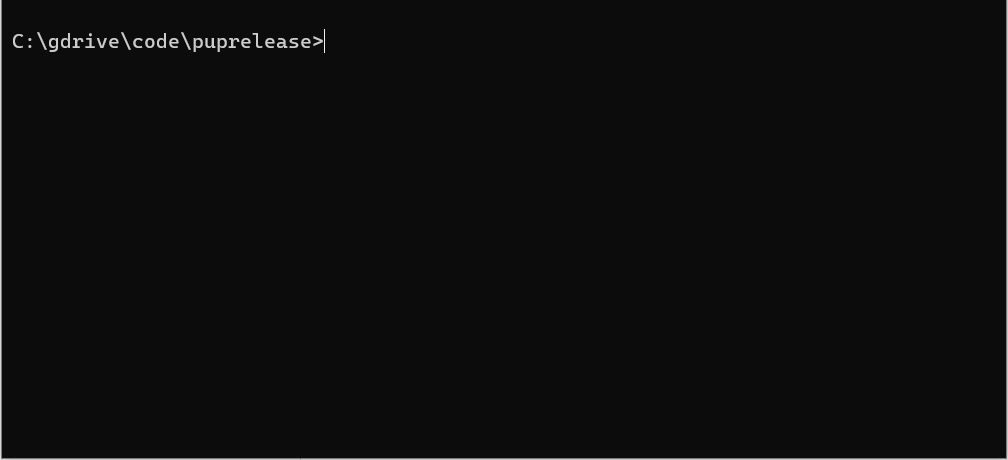puprelease 1.8.2
pip install puprelease
Released:
Publishing a new version of your Python package has never been easier
Navigation
Unverified details
These details have not been verified by PyPIProject links
Meta
- License: MIT License
- Author: Tomas Fiers
Classifiers
- License
- Operating System
- Programming Language
Project description
Puprelease
Publishing a new version of your Python package has never been easier:
Installation
$ pip install puprelease
Usage
In the root directory of the package you want to release a new version of
(where your setup.py file is located):
$ pup
Then follow along with the program.
Git tags for versioning
We recommend using git tags as the single-source-of-truth for package versions.
To do this, add the following lines to your setup.py, replacing the
version=... argument of the setup() call:
setup(
...
setup_requires=["setuptools_scm"],
use_scm_version={
"version_scheme": "post-release",
"local_scheme": "dirty-tag",
}, # Example configuration.
# See the docs [*] for other options.
)
[*] setuptools_scm documentation.
Then call pup, which will take care of the rest, for each new release.
Also, check-out semantic versioning.
Project details
Unverified details
These details have not been verified by PyPIProject links
Meta
- License: MIT License
- Author: Tomas Fiers
Classifiers
- License
- Operating System
- Programming Language
Release history Release notifications | RSS feed
Download files
Download the file for your platform. If you're not sure which to choose, learn more about installing packages.
Source Distribution
Built Distribution
File details
Details for the file puprelease-1.8.2.tar.gz.
File metadata
- Download URL: puprelease-1.8.2.tar.gz
- Upload date:
- Size: 8.5 kB
- Tags: Source
- Uploaded using Trusted Publishing? No
- Uploaded via: twine/3.8.0 pkginfo/1.8.2 readme-renderer/32.0 requests/2.27.1 requests-toolbelt/0.9.1 urllib3/1.26.8 tqdm/4.63.0 importlib-metadata/4.11.2 keyring/23.5.0 rfc3986/2.0.0 colorama/0.4.4 CPython/3.10.2
File hashes
| Algorithm | Hash digest | |
|---|---|---|
| SHA256 | 44d64f3745e38522df8cf2c296a2fce09f7443298a23049cc7c22c8561ec0d1d |
|
| MD5 | f0abb710fd50d7e865cf5d03a093d7bb |
|
| BLAKE2b-256 | ab3fa5848f4c1528d6c3fd030696b36edeb87483d6d0552dab0f0e03473fc8aa |
File details
Details for the file puprelease-1.8.2-py3-none-any.whl.
File metadata
- Download URL: puprelease-1.8.2-py3-none-any.whl
- Upload date:
- Size: 8.9 kB
- Tags: Python 3
- Uploaded using Trusted Publishing? No
- Uploaded via: twine/3.8.0 pkginfo/1.8.2 readme-renderer/32.0 requests/2.27.1 requests-toolbelt/0.9.1 urllib3/1.26.8 tqdm/4.63.0 importlib-metadata/4.11.2 keyring/23.5.0 rfc3986/2.0.0 colorama/0.4.4 CPython/3.10.2
File hashes
| Algorithm | Hash digest | |
|---|---|---|
| SHA256 | 61cb6c1751a15a539bc358b38320cec7987280eb3c613625141c3fd1a6f48860 |
|
| MD5 | 2cc07c60febfb5f2f5f9974bff747f41 |
|
| BLAKE2b-256 | 0e01fc4fb52003402ba596bcaefef1d8293e051bf2c2c0e889a3d4c219c37060 |