url-summary 0.0.4
pip install url-summary
Released:
Display a summary of urls in a notebook
Navigation
Unverified details
These details have not been verified by PyPIProject links
Meta
- License: MIT License (MIT)
- Author: Konstantin Lopuhin
Classifiers
- Development Status
- License
- Programming Language
- Topic
Project description



Show summary of a large number of URLs in a Jupyter Notebook: analyze domains, paths, query keys and values. This is useful if you want to have a quick glance at URLs obtained by crawling.
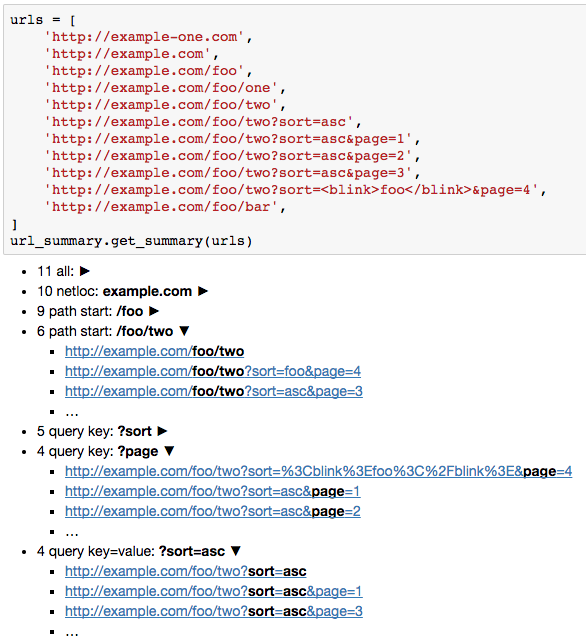
Installation
Install from PyPI:
pip install url-summary
Usage
import url_summary url_summary.get_summary(urls)
Will show as a summary for a given list (or iterable) of urls. top_items (20 by default) controls how many top-level items to show, and top_urls (3 by default) sets the number of random urls to show for each top-level item.
Returned object url_summary.UrlSummaryResult is a list subclass with a nice Jupyter Notebook display.
License
License is MIT.
Project details
Unverified details
These details have not been verified by PyPIProject links
Meta
- License: MIT License (MIT)
- Author: Konstantin Lopuhin
Classifiers
- Development Status
- License
- Programming Language
- Topic
Download files
Download the file for your platform. If you're not sure which to choose, learn more about installing packages.
Source Distribution
File details
Details for the file url-summary-0.0.4.tar.gz.
File metadata
- Download URL: url-summary-0.0.4.tar.gz
- Upload date:
- Size: 3.6 kB
- Tags: Source
- Uploaded using Trusted Publishing? No
File hashes
| Algorithm | Hash digest | |
|---|---|---|
| SHA256 | 10e0c9cd3c66202d3ed4da796b07995fac3f6ee034c0a25884896cc51f050cc1 |
|
| MD5 | b33487308aace2e2825fa87a47226956 |
|
| BLAKE2b-256 | 7a16e68eceb8b27f70594ab421277c55a0e7ae8753d93ab81421de0e040ac1a5 |











