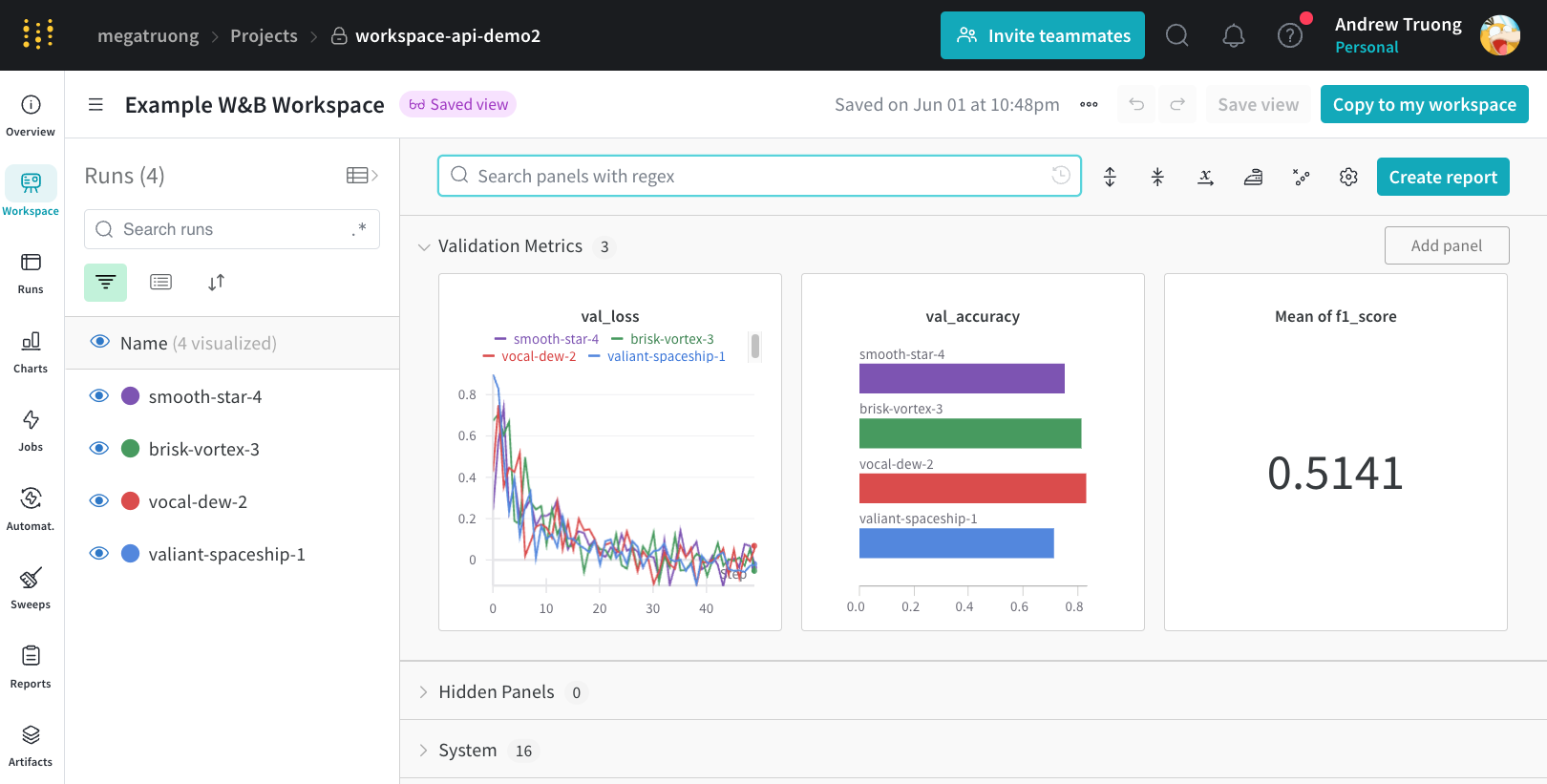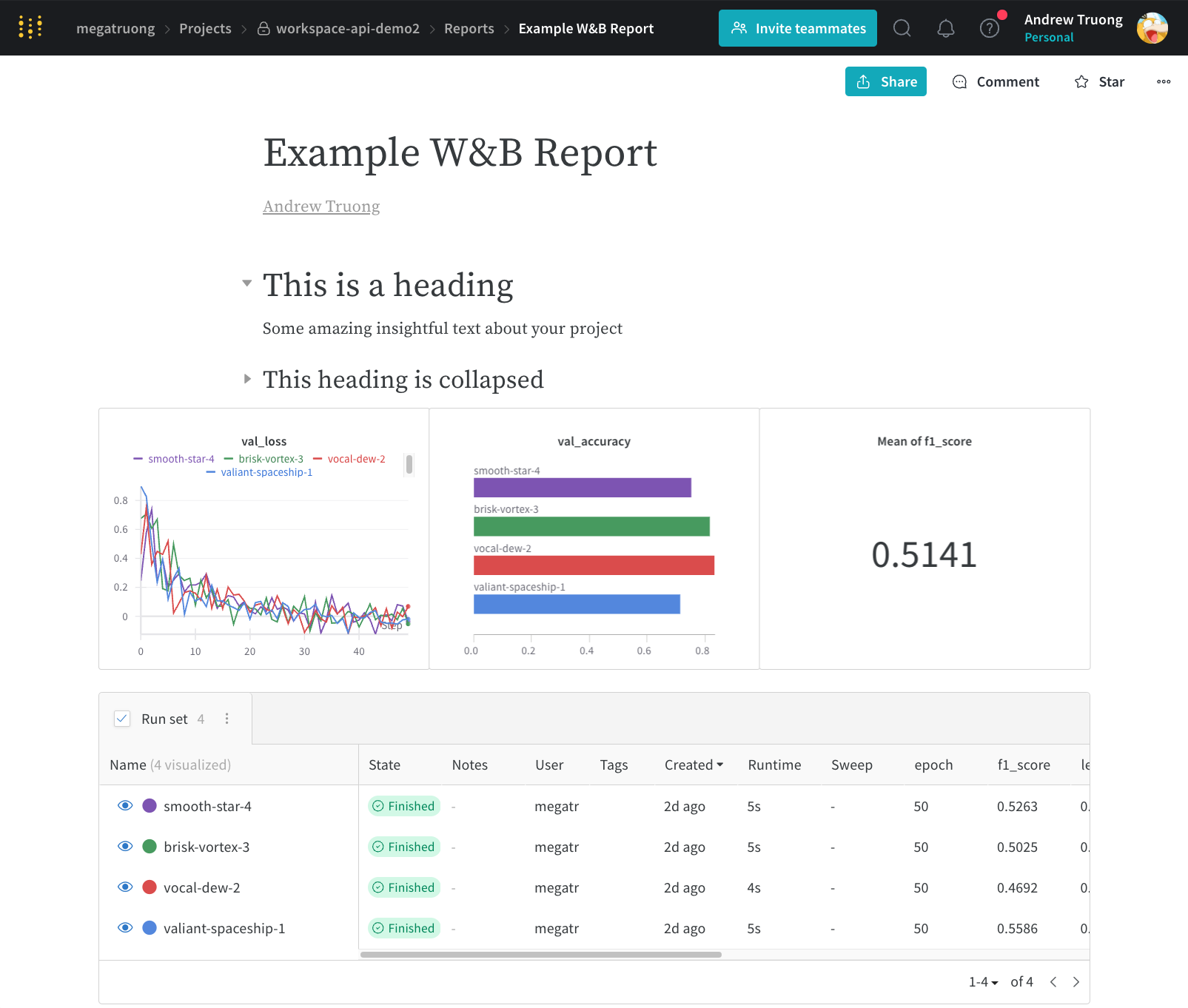A library for programatically working with the Weights & Biases UI.
Project description
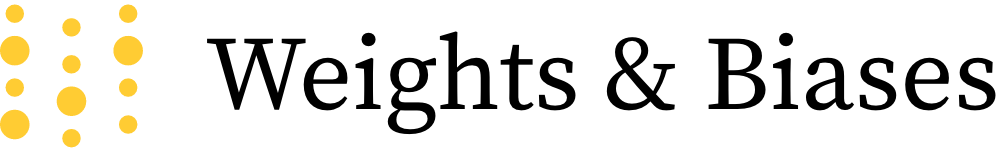
wandb-workspaces
wandb-workspaces is a Python library for programatically working with Weights & Biases workspaces and reports.
Quickstart
1. Install
pip install wandb-workspaces
OR, you can install this as an extra from the wandb library:
pip install wandb[workspaces]
2. Create a workspace
import wandb_workspaces.workspaces as ws
workspace = ws.Workspace(
name="Example W&B Workspace",
entity="your-entity",
project="your-project",
sections=[
ws.Section(
name="Validation Metrics",
panels=[
wr.LinePlot(x="Step", y=["val_loss"]),
wr.BarPlot(metrics=["val_accuracy"]),
wr.ScalarChart(metric="f1_score", groupby_aggfunc="mean"),
],
is_open=True,
),
],
).save()
3. Create a report
import wandb_workspaces.reports as wr
report = wr.Report(
entity="your-entity",
project="your-project",
title="Example W&B Report",
blocks=[
wr.H1("This is a heading"),
wr.P("Some amazing insightful text about your project"),
wr.H2(
"This heading is collapsed",
collapsed_blocks=[wr.P("Our model is great!")],
),
wr.PanelGrid(
panels=[
wr.LinePlot(x="Step", y=["val_loss"]),
wr.BarPlot(metrics=["val_accuracy"]),
wr.ScalarChart(metric="f1_score", groupby_aggfunc="mean"),
]
),
],
).save()
More examples
See examples for more detailed usage.