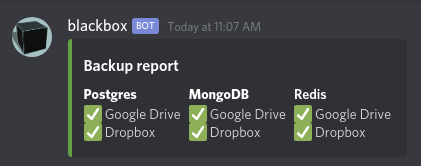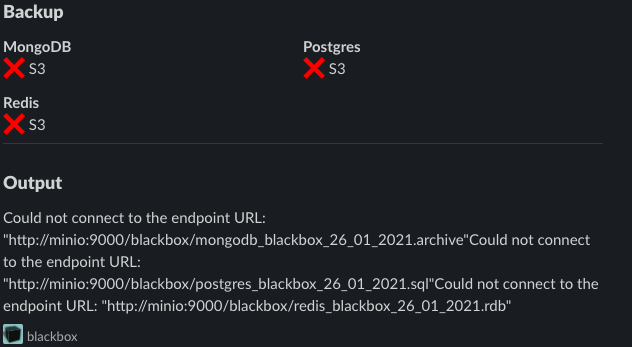Tool for automatic backups of databases
Project description
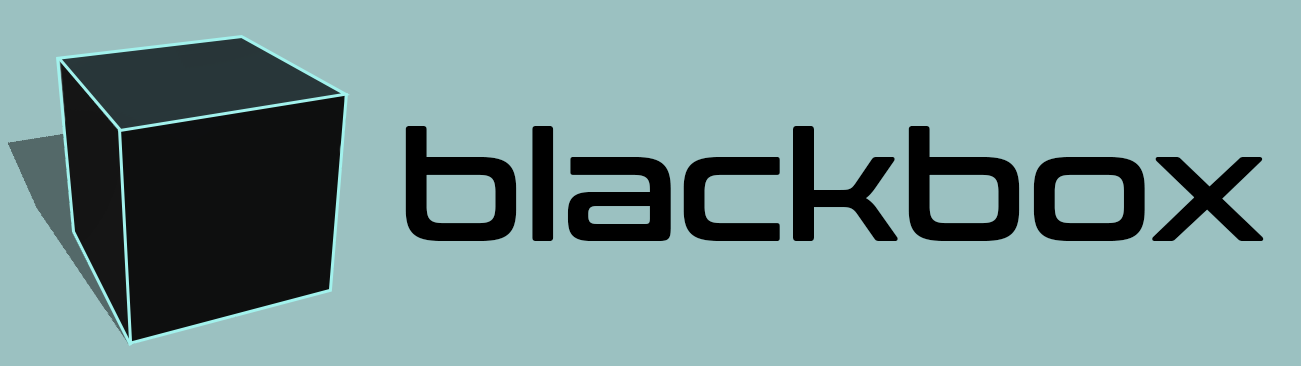
Simply create a config file, fill in some connection strings for your favorite services, and schedule blackbox to run however often you want using something like cron, or a Kubernetes CronJob.
Setup
This service can either be set up as a cron job (on UNIX systems), as a Kubernetes CronJob, or scheduled in your favorite alternative scheduler.
Quick start
Requires Python 3.9 or newer
# Install the CLI tool
pip install blackbox-cli
# Create a configuration file
blacbox --init
Setting up as a cron job
All you need to do to set it up as a cron job is clone this repo, create a config file (see below), and trigger blackbox to run automatically however often you want.
crontab -e
#run backup every hour
0 */1 * * * blackbox --config path/to/blackbox.yml
Setting it up as a Kubernetes CronJob
To set this up as a Kubernetes CronJob, you'll want three manifests and a secret.
Before we start, you'll probably want to create a Secret where you expose environment variables containing stuff like passwords for your databases, credentials for your storage, and webhooks as environment variables. We'll be interpolating those into the config file.
Next, we'll need a ConfigMap for the blackbox.yaml config file. See the Configuration section below for more information on what to put inside this file.
# blackbox-configmap.yaml
apiVersion: v1
kind: ConfigMap
metadata:
name: blackbox-config
data:
blackbox.yaml: |
databases:
- mongodb://{{ MONGO_INITDB_ROOT_USERNAME }}:{{ MONGO_INITDB_ROOT_PASSWORD }}@mongodb.default.svc.cluster.local:27017
- postgres://{{ POSTGRES_USER }}:{{ POSTGRES_PASSWORD }}@postgres.default.svc.cluster.local:5432
storage:
- s3://blackbox:my.s3.com?aws_access_key_id={{ AWS_ACCESS_KEY_ID }}&aws_secret_access_key={{ AWS_SECRET_ACCESS_KEY }}
notifiers:
- {{ DISCORD_WEBHOOK }}
retention_days: 7
Next, we'll need to configure the BLACKBOX_CONFIG_PATH, which tells Blackbox where to find the config file. This doesn't need to be a secret, so we'll just put that into a regular ConfigMap.
# env-configmap.yaml
apiVersion: v1
kind: ConfigMap
metadata:
name: blackbox-env
data:
# Set the config file location
BLACKBOX_CONFIG_PATH: "/blackbox/config_file/blackbox.yaml"
Finally, we need the CronJob itself. This one is configured to run once a day, at midnight.
# cronjob.yaml
apiVersion: batch/v1beta1
kind: CronJob
metadata:
name: blackbox
spec:
schedule: "@daily"
jobTemplate:
spec:
template:
spec:
containers:
- name: blackbox
image: lemonsaurus/blackbox
imagePullPolicy: Always
envFrom:
- secretRef:
name: blackbox-secrets
- configMapRef:
name: blackbox-env
volumeMounts:
# Take care not to mount this in the root folder!
# That will replace everything in the root folder with
# the contents of this volume, which sucks.
- mountPath: /blackbox/config_file
name: blackbox-config
volumes:
- name: blackbox-config
configMap:
name: blackbox-config
restartPolicy: OnFailure
backoffLimit: 3
Configuration
blackbox configuration is easy. You simply create a yaml file, blackbox.yaml, which contains something like this:
databases:
- mongodb://username:password@host:port
- postgres://username:password@host:port
- redis://password@host:port
storage:
- s3://bucket:s3.endpoint.com?aws_access_key_id=1234&aws_secret_access_key=lemondance
- dropbox://abyhhdhhfdbgdDjurajlgcfs?upload_directory=/testing/
notifiers:
- https://discord.com/api/webhooks/797541821394714674/lzRM9DFggtfHZXGJTz3yE-MrYJ-4O-0AbdQg3uV2x4vFbu7HTHY2Njq8cx8oyMg0T3Wk
- https://hooks.slack.com/services/XXXXXXXXXXX/XXXXXXXXXXX/XXXXXXXXXXXXXXXXXXX
retention_days: 7
Blackbox will look for this file in the root folder by default, however you can provide an alternative config file path by creating an environment variable called BLACKBOX_CONFIG_PATH, and set it to the absolute path of the file.
export BLACKBOX_CONFIG_PATH=/var/my/favorite/fruit/blackbox.yaml
Environment Variables
The blackbox.yaml will ✨ magically interpolate ✨ any environment variables that exist in the environment where blackbox is running. This is very useful if you want to keep your secrets in environment variables, instead of keeping them in the config file in plaintext.
Example
Imagine your current config looks like this, but you want to move the username and password into environment variables.
databases:
- mongodb://lemonsaurus:security-is-overrated@mongo.lemonsaur.us:1234
So we'll create two environment variables like these:
export MONGO_USERNAME=lemonsaurus
export MONGO_PASSWORD=security-is-overrated
And now we can make use of these environment variables by using double curly brackets, like this:
databases:
- mongodb://{{ MONGO_USERNAME }}:{{ MONGO_PASSWORD }}@mongo.lemonsaur.us:1234
Databases
Right now, this app supports MongoDB, PostgreSQL 12 and Redis. If you need support for an additional database, consider opening a pull request to add a new database handler.
Note: It is currently not possible to configure more than one of each database.
MongoDB
- Add a connstring to the
databaseslist with this format:mongodb://username:password@host:port. - To restore from the backup, use
mongorestore --gzip --archive=/path/to/backup.archive
Postgres
- Add a connstring to the
databaseslist with this format:postgresql://username:password@host:port. - To restore from the backup, use
psql -f /path/to/backup.sql
Redis
- Add a connstring to the
databaseslist with this format:redis://password@host:port.
To restore from the backup
- Stop Redis server.
- Turn off
appendonlymode in Redis configuration (set tono). - Copy backup file to Redis working directory (
dirin configuration) with name that is defined in configuration keydbfilename. - Set backup permissions.
sudo chown redis:redis <path-to-redis-dump-file>
sudo chmod 660 <path-to-redis-dump-file>
- Start Redis server.
If you want to re-enable appendonly:
- Login with
redis-cli. - Run
BGREWRITEAOF. - Exit from Redis CLI (with
exit). - Stop Redis server.
- Set
appendonlytoyesin Redis configuration. - Start Redis server.
Storage providers
Blackbox can work with different storage providers to save your logs and backups - usually so that you can automatically store them in the cloud. Right now we support S3 and Dropbox.
Note: It is currently not possible to configure more than one of each storage type.
S3
We support any S3 object storage bucket, whether it's from AWS, Linode, DigitalOcean, Scaleway, or another S3-compatible object storage provider.
Blackbox will respect the retention_days configuration setting and delete older files from the S3 storage. Please note that if you have a bucket expiration policy on your storage, blackbox will not do anything to disable it. So, for example, if your bucket expiration policy is 12 hours and blackbox is set to 7 retention_days, then your backups are all gonna be deleted after 12 hours unless you disable your policy.
Connection string
s3://<s3 base endpoint>:<s3 bucket endpoint>?<parameter=value>&...
Valid strings:
- s3://s3.eu-west-1.amazonaws.com:bucket.example.com?aws_access_key_id=1234&aws_secret_access_key=lemondance
- s3://s3.eu-west-1.amazonaws.com:bucket.example.com
Credentials
To upload stuff to S3, you'll need credentials. Your AWS credentials can be provided in several ways. This is the order in which blackbox looks for them:
- First, we look for the optional parameters in the s3 connection string, called
aws_access_key_idandaws_secret_access_key. - If these are not found, we'll check if the
AWS_ACCESS_KEY_IDandAWS_SECRET_ACCESS_KEYenvironment variables are declared in the local environment where Blackbox is running. - If we can't find these, we'll look for an
.aws/configfile in the local environment. - NOTE: If the bucket is public, no credentials are necessary.
Dropbox
The Dropbox storage handler needs a user access token in order to work. To get one, do the following:
- Create a Dropbox account (if you don't already have one).
- Go to https://dropbox.com/developers
- Create a new application with App Folder access. Do not give it full access, as this may have dangerous, destructive consequences if configured incorrectly.
You can also define a custom location (root is App Folder) using the
upload_directory optional parameter. This should begin with slash
and must end with slash. Default is root.
The configuration connections strings may look like the following:
dropbox://<access-token>
dropbox://<access-token>?upload_directory=/foobar/
Notifiers
blackbox also implements different notifiers, which is how it reports the result of one of its jobs to you. Right now we only support Discord, but if you need a specific notifier, feel free to open an issue.
Discord
To set this up, simply add a valid Discord webhook URL to the notifiers list.
These usually look something like https://discord.com/api/webhooks/797541821394714674/lzRM9DFggtfHZXGJTz3yE-MrYJ-4O-0AbdQg3uV2x4vFbu7HTHY2Njq8cx8oyMg0T3Wk, but we also support ptb.discord.com and canary.discord.com webhooks.
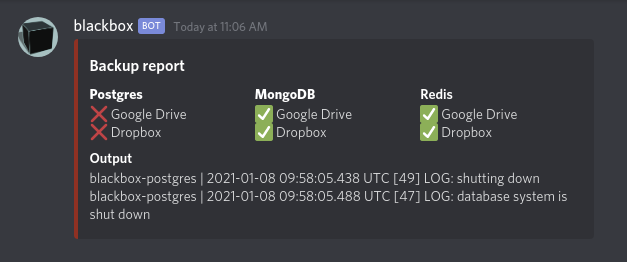
Slack
To set this up, simply add a valid Slack incoming webhook URL to the notifiers list.
These look like https://hooks.slack.com/services/XXXXXXXXXXX/XXXXXXXXXXX/XXXXXXXXXXXXXXXXXXX.
Slack notifier have 2 styles: legacy attachment (default) and modern Block Kit version.
To enable Block Kit version, add ?use_block_kit=1 to end of webhook URL.
Default:
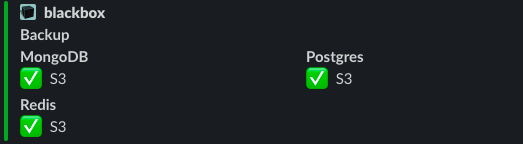
Modern:
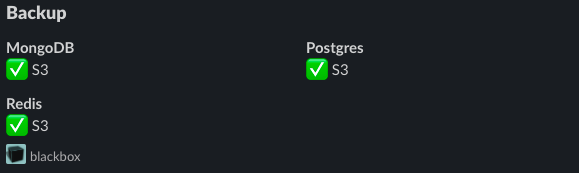
Rotation
By default, blackbox will automatically remove all backup files older than 7 days in the folder you configure for your storage provider. To determine if something is a backup file or not, it will use a regex pattern that corresponds with the default file it saves, for example blackbox-postgres-backup-11-12-2020.sql.
You can configure the number of days before rotating by altering the retention_days parameter in blackbox.yaml.
Project details
Release history Release notifications | RSS feed
Download files
Download the file for your platform. If you're not sure which to choose, learn more about installing packages.
Source Distribution
Built Distribution
Hashes for blackbox_cli-1.0.1-py3-none-any.whl
| Algorithm | Hash digest | |
|---|---|---|
| SHA256 | 3ab0ac1f4cb0cc4b555d2238cf2d1b6786c3d0ccf6567609cc9ac955c4954895 |
|
| MD5 | 6861c4fd95c1ef82470c50f38d88f28a |
|
| BLAKE2b-256 | 4815bc6f6580b2b3eba4bf0634ff1bc47f076c99c1811194bc0bcb13d880102c |