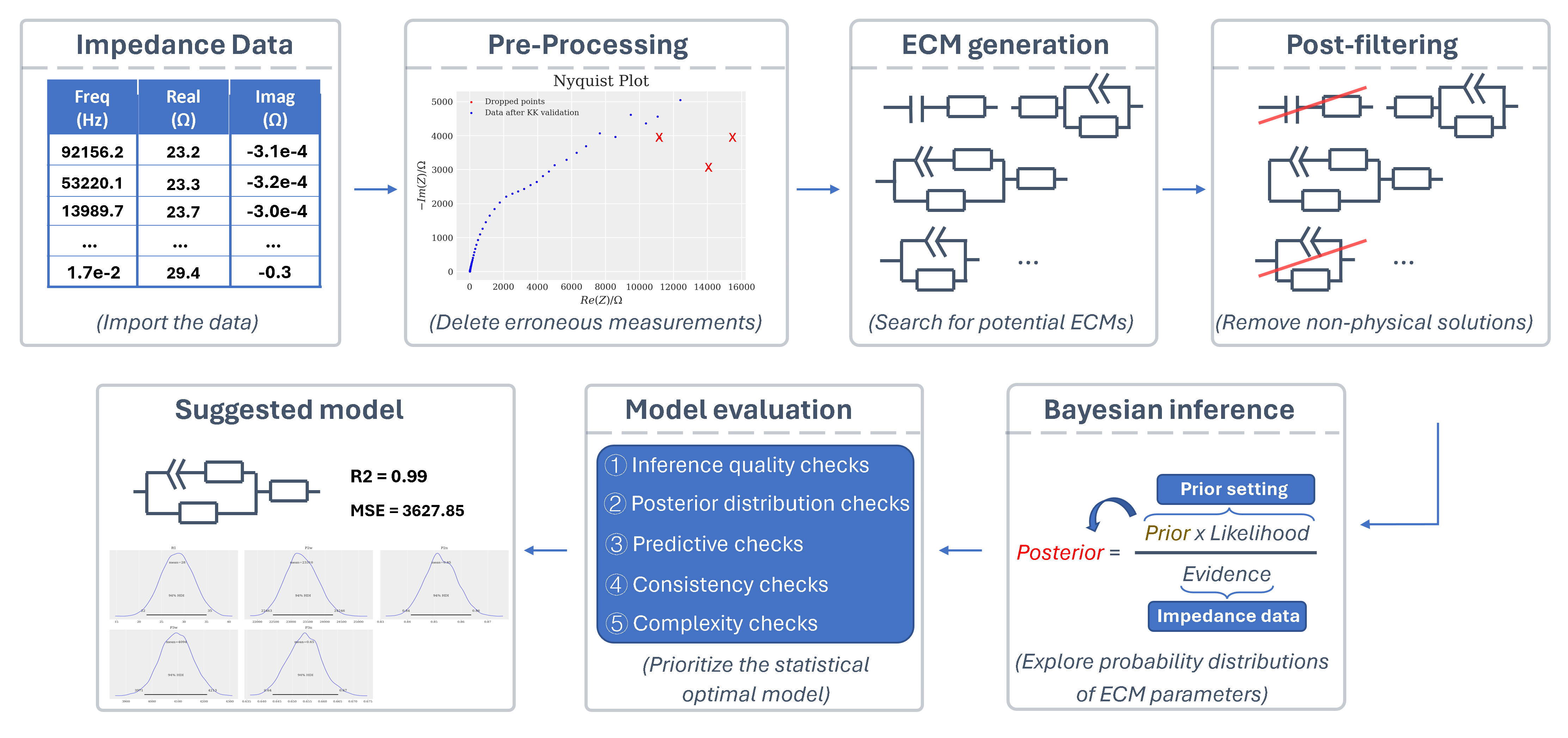A tool for automated EIS analysis by proposing statistically plausible ECMs.
Project description
[!CAUTION] Want to get notified about major announcements/new features? Please click on "Watch" -> "Custom" -> Check "Releases". Starring the repository alone won't notify you when we make a new release. This is particularly useful since we're actively working on adding new features/improvements to AutoEIS. Currently, we might issue a new release every month, so rest assured that you won't be spammed.
AutoEIS
What is AutoEIS?
AutoEIS is a Python package that automatically proposes statistically plausible equivalent circuit models (ECMs) for electrochemical impedance spectroscopy (EIS) analysis. The package is designed for researchers and practitioners in the fields of electrochemical analysis, including but not limited to explorations of electrocatalysis, battery design, and investigations of material degradation.
AutoEIS is still under development and the API is not stable. If you find any bugs or have any suggestions, please file an issue or directly submit a pull request. We would greatly appreciate any contributions from the community.
Installation
Pip
Open a terminal (or command prompt on Windows) and run the following command:
pip install -U autoeis
Julia dependencies will be automatically installed at first import. It's recommended that you have your own Julia installation, but if you don't, Julia itself will also be installed automatically.
How to install Julia? If you decided to have your own Julia installation (recommended), the official way to install Julia is via juliaup. Juliaup provides a command line interface to automatically install Julia (optionally multiple versions side by side). Working with juliaup is straightforward; Please follow the instructions on its GitHub page.
Workflow
The schematic workflow of AutoEIS is shown below:
It includes: data pre-processing, ECM generation, circuit post-filtering, Bayesian inference, and the model evaluation process. Through this workflow, AutoEis can prioritize the statistically optimal ECM and also retain suboptimal models with lower priority for subsequent expert inspection. A detailed workflow can be found in the paper.
Usage
To use AutoEIS, you can either perform the circuit generation and Bayesian inference step by step or use the perform_full_analysis function to perform the whole process automatically. The following is an example of how to use the perform_full_analysis function:
import numpy as np
import autoeis as ae
# Load test dataset shipped with AutoEIS
freq, Z = ae.io.load_test_dataset()
# Perform automated EIS analysis
circuits = ae.perform_full_analysis(freq, Z, iters=100, parallel=True)
ae.visualization.print_inference_results(circuits)
# Print summary of the results
for i, row in circuits.iterrows():
if row["success"]:
ae.visualization.print_summary_statistics(row["MCMC"], row["circuitstring"])
freq: Frequencies corresponding to the impedance measurementsZ: Electrochemical impedance measurements (complex array)iters: Numbers of equivalent circuit generation to be performedtol: Tolerance for the evolutionary algorithm for generating equivalent circuitsparallel: Whether to use parallel processing to speed up the analysis
An example notebook that demonstrates how to use AutoEIS can be found here.
Acknowledgement
The authors extend their heartfelt gratitude to the following individuals for their invaluable guidance and support throughout the development of this work: Prof. Jason Hattrick-Simpers, Dr. Robert Black, Dr. Debashish Sur, Dr. Parisa Karimi, Dr. Brian DeCost, Dr. Kangming Li, and Prof. John R. Scully.
The authors also wish to express their sincere appreciation to the following experts for engaging in technical discussions and providing valuable feedback: Dr. Shijing Sun, Prof. Keryn Lian, Dr. Alvin Virya, Dr. Austin McDannald, Dr. Fuzhan Rahmanian, and Prof. Helge Stein.
Special thanks go to Prof. John R. Scully and Dr. Debashish Sur for graciously allowing us to utilize their corrosion data as an illustrative example to showcase the functionality of AutoEIS. Their contributions have been immensely helpful in shaping this research, and their unwavering support is deeply appreciated.
Project details
Release history Release notifications | RSS feed
Download files
Download the file for your platform. If you're not sure which to choose, learn more about installing packages.