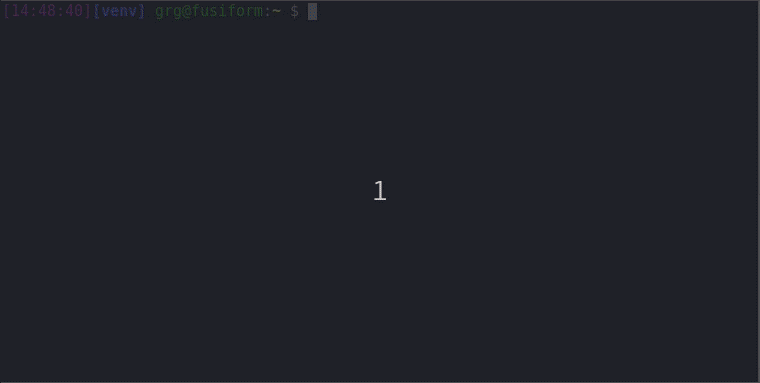BarcelonaBeta + XNAT = bx
Project description
bx
BarcelonaBeta + XNAT = BX
The interested reader may find a description of bx in its native ecosystem in J. Huguet et al., Frontiers in Neuroscience (2021) (doi:10.3389/fnins.2021.633438).
Example:
Usage
bx <command> <subcommand> <resource_id> --config /path/to/.xnat.cfg --dest /tmp
resource_id may be a reference to a whole XNAT project, some specific imaging
session (as found in the table returned by bx id PROJECT_ID) or a 'list' of
sessions (a list of existing lists may be obtained by bx lists show).
ANTS:
ANTS - Advanced Normalization Tools
Available subcommands:
`files`: download all `ANTS` outputs
`snapshot`: download a snapshot from the `ANTS` pipeline
`report`: download the validation report issued by `ANTSValidator`
`tests`: creates an Excel table with all automatic tests outcomes from `ANTSValidator`
Usage:
bx ants <subcommand> <resource_id>
ARCHIVING:
Archiving - used to collect automatic tests from ArchivingValidator
Available subcommands:
`tests`: creates an Excel table with all automatic tests outcomes from `ArchivingValidator`
Usage:
bx archiving <subcommand> <resource_id>
ASHS:
ASHS (Hippocampal subfield segmentation)
Available subcommands:
`files`: download all `ASHS` outputs (segmentation maps, volumes, everything...)
`volumes`: creates an Excel table with all hippocampal subfield volumes
`snapshot`: download a snapshot from the `ASHS` pipeline
`report`: download the validation report issued by `ASHSValidator`
`tests`: creates an Excel table with all automatic tests outcomes from `ASHSValidator`
Usage:
bx ashs <subcommand> <resource_id>
BAMOS:
BAMOS (Bayesian MOdel Selection for white matter lesion segmentation)
Available subcommands:
`files`: download all `BAMOS` outputs
`volumes`: create an Excel table with global lesion volumes
`layers`: download `layer` (i.e. depth) maps
`lobes`: download lobar segmentation maps
`stats`: create an Excel table with lesions stats per lobe and depth
`snapshot`: download a snapshot from the `BAMOS` pipeline
`report`: download the validation report issued by `BAMOSValidator`
`tests`: create an Excel table with all automatic tests outcomes from bbrc-validator
Usage:
bx bamos <subcommand> <resource_id>
References:
- Sudre et al., IEEE TMI, 2015
BASIL:
BASIL - Bayesian Inference for Arterial Spin Labeling MRI. Arterial Spin Labeling (ASL) MRI is a non-invasive method for the quantification of perfusion.
Available subcommands:
`perfusion`: creates an Excel table with global perfusion and arrival-time values.
`stats`: creates an Excel table with regional perfusion values (in Harvard-Oxford atlas).
`aal`: creates an Excel table with regional perfusion values (in AAL atlas).
`maps`: download the calibrated perfusion maps
`files`: download all BASIL-ASL outputs (perfusion maps, files, everything...)
`snapshot`: download a snapshot from the BASIL-ASL pipeline
`report`: download the validation report issued by bbrc-validator
`tests`: create an Excel table with all automatic tests outcomes from bbrc-validator
Usage:
bx basil <subcommand> <resource_id>
References:
- Chappell MA., IEEE Transactions on Signal Processing, 2009.
BRAAK:
Extract morphometric/metabolic measurements based on Braak staging.
Morphometric values are based on regional volumes or cortical thickness
as estimated individually by FreeSurfer with respect to each specific stage
(namely, Braak_I_II, Braak_III_IV and Braak_V_VI). For each of them, the
mean value in all the regions related to the specific stage is returned.
Metabolic data refer to FDG update associated with each stage as defined
by their corresponding ROIs. Masks of each stage were defined based on the
CerebrA atlas (Manera et al.).
Available subcommands:
`volumes`: creates an Excel table with regional volumes for each stage
`thickness`: creates an Excel table with cortical thickness for each stage
`fdg`: creates an Excel table with the FDG uptake for each stage
Usage:
bx braak <subcommand> <resource_id>
References:
- Braak et al., Acta Neuropathol. 2006
- Schöll et al., Neuron. 2016
- Manera et al., Scientific Data. 2020
CAT12:
CAT12 - Gray/white matter segmentation
Available subcommands:
`files`: download all `CAT12` outputs (segmentation maps, warp fields, everything...)
`volumes`: creates an Excel table with GM/WM/CSF volumes
`snapshot`: download a snapshot from the segmentation results
`report`: download the validation report issued by `CAT12Validator`
`tests`: creates an Excel table with all automatic tests outcomes from `CAT12Validator`
Usage:
bx cat12 <subcommand> <resource_id>
DARTEL:
DARTEL - Smoothed, spatially normalized and Jacobian scaled gray matter images in MNI space
Available subcommands:
`maps`: download the MNI-normalized gray matter maps
`template`: download cohort-specific DARTEL template
`report`: download the validation report issued by `DartelNorm2MNIValidator`
`tests`: create an Excel table with all automatic tests outcomes from bbrc-validator
Usage:
bx dartel <subcommand> <resource_id>
References:
Ashburner J., Neuroimage, 2007. DOI: 10.1016/j.neuroimage.2007.07.007
SPM12:
SPM12 - Gray/white matter segmentation
Available subcommands:
`files`: download all `SPM12` outputs (segmentation maps, warp fields, everything...)
`volumes`: creates an Excel table with GM/WM/CSF volumes
`snapshot`: download a snapshot from the segmentation results
`report`: download the validation report issued by `SPM12Validator`
`tests`: creates an Excel table with all automatic tests outcomes from `SPM12`
`rc`: downloads rc* files (DARTEL imports)
Usage:
bx spm12 <subcommand> <resource_id>
DONSURF:
DONSURF - Diffusion ON SURFace
Available subcommands:
`files`: download all `recon-all` outputs (segmentation maps, files, everything...)
`aparc`: create an Excel table with all `aparc` measurements
`snapshot`: download a snapshot from the `recon-all` pipeline
`report`: download the validation report issued by bbrc-validator
`tests`: create an Excel table with all automatic tests outcomes from bbrc-validator
Usage:
bx donsurf <subcommand> <resource_id>
References:
- Montal V. et al., Alzheimers Dement, 2017. DOI: 10.1016/j.jalz.2017.09.013
DTIFIT:
Processing of Diffusion-weighted Imaging data
Available subcommands:
`maps`: download parametric maps (FA, MD, AxD, RD)
`files`: download all outputs from the `DTIFIT` pipeline (up to parametric maps)
`report`: download the validation report issued by `DTIFITValidator`
`snapshot`: download a snapshot with FA map, RGB tensor and TOPUP distortion correction map
`tests`: create an Excel table with all automatic tests outcomes from bbrc-validator
Usage:
bx dtifit <subcommand> <resource_id>
FREESURFER6:
FreeSurfer v6.0.0
Available subcommands:
`files`: download all `recon-all` outputs (segmentation maps, files, everything...)
`aseg`: create an Excel table with all `aseg` measurements
`aparc`: create an Excel table with all `aparc` measurements
`hippoSfVolumes`: save an Excel table with hippocampal subfield volumes
`snapshot`: download a snapshot from the `recon-all` pipeline
`report`: download the validation report issued by bbrc-validator
`tests`: create an Excel table with all automatic tests outcomes from bbrc-validator
Usage:
bx freesurfer6 <subcommand> <resource_id>
FREESURFER6HIRES:
FreeSurfer v6.0.0 (-hires option)
Available subcommands:
`files`: download all `recon-all` outputs (segmentation maps, files, everything...)
`aseg`: create an Excel table with all `aseg` measurements
`aparc`: create an Excel table with all `aparc` measurements
`hippoSfVolumes`: save an Excel table with hippocampal subfield volumes
`snapshot`: download a snapshot from the `recon-all` pipeline
`report`: download the validation report issued by bbrc-validator
`tests`: create an Excel table with all automatic tests outcomes from bbrc-validator
Usage:
bx freesurfer6hires <subcommand> <resource_id>
FREESURFER7:
FreeSurfer v7.1.1
Available subcommands:
`files`: download all `recon-all` outputs (segmentation maps, files, everything...)
`aseg`: create an Excel table with all `aseg` measurements
`aparc`: create an Excel table with all `aparc` measurements
`amygNucVolumes`: save an Excel table with amygdalar volumes
`brainstem`: save an Excel table with brainstem substructures volumes
`thalamus`: save an Excel table with thalamic nuclei volumes
`hypothalamus`: save an Excel table with hypothalamic subunits volumes
`jack`: compute the cortical AD signature with FS7 results
`hippoSfVolumes`: save an Excel table with hippocampal subfield volumes
`snapshot`: download a snapshot from the `recon-all` pipeline
`report`: download the validation report issued by bbrc-validator
`tests`: create an Excel table with all automatic tests outcomes from bbrc-validator
Usage:
bx freesurfer7 <subcommand> <resource_id>
FREESURFER7EXTRAS:
FreeSurfer v7.2.0 (extra segmentation modules)
Available subcommands:
`files`: download all extra segmentation modules outputs (segmentation maps, files, everything...)
`snapshot`: download a snapshot from the extra segmentation modules pipeline
`report`: download the validation report issued by bbrc-validator
`tests`: create an Excel table with all automatic tests outcomes from bbrc-validator
Usage:
bx freesurfer7extras <subcommand> <resource_id>
ID:
Return generic information like subject/session labels, parent project.
Usage:
bx id <resource_id>
LCMODEL:
LCModel - this pipeline uses the LCModel package for automatic quantitation of in vivo proton MR spectra.
Available subcommands:
`stats`: creates an Excel table with the metabolite concentrations and other miscellaneous parameters (e.g. FWHM, SNR).
`correction`: creates an Excel table with the values of the tissue correction parameters to statistically adjust
the metabolite concentration results.
`files`: download all LCModel outputs (stats, tissue correction, masks, everything...)
`snapshot`: download a snapshot from the mask files extracted from T1_ALFA1 for each location (i.e. Angular gyrus,
Hippocampus and Cuneus)
`report`: download the validation report issued by bbrc-validator
`tests`: create an Excel table with all automatic tests outcomes from bbrc-validator
Usage:
bx lcmodel <subcommand> <resource_id>
References:
Provencher SW., Magnetic Resonance in Medicine, 1993.
LISTS:
Manage experiment lists curated by BarcelonaBeta.
Available subcommands:
`show`: display all existing lists (usage: bx lists show)
Usage:
bx lists <subcommand>
MRTRIX3:
MRtrix3 - Diffusion MRI tractography and structural connectivity.
Available subcommands:
`connectome`: download the structural connectivity matrices (Desikan-Killiany atlas)
`files`: download all `MRTRIX3` outputs (streamlines, segmentations, everything...)
`report`: download the validation report issued by `MRtrix3Validator`
`snapshot`: download snapshots from the MRTRIX3 pipeline
`tests`: create an Excel table with all automatic tests outcomes from bbrc-validator
Usage:
bx mrtrix3 <subcommand> <resource_id>
References:
- Tournier JD et al., NeuroImage 202 (2019).
NIFTI:
Download NIfTI images from a given sequence (SeriesDesc).
Available subcommands:
`usable`: download `usable` images (default)
`all`: download all images found
User is then asked for sequence name (ex: T1, T2, DWI). Has to match with
the one in XNAT (wildcards accepted).
Usage:
bx nifti <subcommand> <resource_id>
FDG:
18F-fluorodeoxyglucose PET imaging data
Available subcommands:
`landau`: creates an Excel table with the Landau's metaROI signature
`maps`: download the normalized FDG maps
`tests`: collect all automatic tests outcomes from `PetSessionValidator`
`mri`: creates an Excel table with details from associated MRI sessions
`aging`: creates an Excel table with the aging composite ROI
Usage:
bx fdg <subcommand> <resource_id>
Reference:
- Landau et al., Ann Neurol., 2012
FTM:
18F-flutemetamol PET imaging data
Available subcommands:
`centiloids`: creates an Excel table with centiloid scales
`maps`: download the normalized FTM maps
`tests`: collect all automatic tests outcomes from `PetSessionValidator`
`mri`: creates an Excel table with details from associated MRI sessions
Usage:
bx ftm <subcommand> <resource_id>
References:
- Klunk et al, Alzheimers Dement., 2015
TAU:
18F-RO-948 tau PET imaging data
Available subcommands:
`tests`: collect all automatic tests outcomes from `TauPetSessionValidator`
`mri`: creates an Excel table with details from associated MRI sessions
Usage:
bx tau <subcommand> <resource_id>
QSMXT:
QSMxT - QSM processing and analysis pipeline. Quantitative susceptibility mapping (QSM) is an MRI technique for quantifying magnetic susceptibility within biological tissue.
Available subcommands:
`stats`: creates an Excel table with regional QSM values (in FreeSurfer aseg atlas).
`maps`: download the reconstructed QSM maps
`files`: download all `QSMxT` outputs (QSM maps, segmentations, everything...)
`report`: download the validation report issued by `QSMxTValidator`
`tests`: create an Excel table with all automatic tests outcomes from bbrc-validator
Usage:
bx qsmxt <subcommand> <resource_id>
References:
- Stewart AW et al., Magnetic Resonance in Medicine, 2022.
SCANDATES:
Collect acquisition dates from imaging sessions.
Usage:
bx scandates <resource_id>
SIGNATURE:
Download composite measurements labeled as 'signatures' of Alzheimer's Disease
Available subcommands:
`jack`: based on FreeSurfer's cortical thickness and local cortical gray matter volumes
`dickerson`: based on Dickerson's cortical signatures (see references below)
Usage:
bx signature <subcommand> <resource_id>
Jack's AD signature is calculated in two versions,
weighted and not weighted. Weighted means that the formula has been
applied by normalizing each ROI value by local surface area (as explained
in the papers).
Not-weighted versions correspond to mean values across regions.
Examples:
`bx signature jack` will return Jack's signature, based on thickness and grayvol values.
`bx signature dickerson` will return AD and aging signatures, based only on
thickness values as they do not have any "grayvol" version.
References:
- Jack et al., Alzheimers Dement. 2017
- Dickerson et al., Neurology, 2011
- Bakkour et al., NeuroImage, 2013
SPM12:
SPM12 - Gray/white matter segmentation
Available subcommands:
`files`: download all `SPM12` outputs (segmentation maps, warp fields, everything...)
`volumes`: creates an Excel table with GM/WM/CSF volumes
`snapshot`: download a snapshot from the segmentation results
`report`: download the validation report issued by `SPM12Validator`
`tests`: creates an Excel table with all automatic tests outcomes from `SPM12`
`rc`: downloads rc* files (DARTEL imports)
Usage:
bx spm12 <subcommand> <resource_id>
XCPD:
XCP-D - Resting State fMRI postprocessing and functional connectivity.
Available subcommands:
`conmat`: download the functional connectivity matrix (Desikan-Killiany atlas)
`timeseries`: download the parcellated BOLD time-series (Desikan-Killiany atlas)
`files`: download all `XCP_D` outputs (denoised BOLD data, segmentations, everything...)
`report`: download the validation report issued by `XCPDValidator`
`snapshot`: download snapshots from the XCPD pipeline
`tests`: create an Excel table with all automatic tests outcomes from bbrc-validator
Usage:
bx xcpd <subcommand> <resource_id>
References:
- Ciric R, et al., Nat Protoc 13 (2018).
FMRIPREP:
fMRIPrep - Preprocessing of fMRI data.
Available subcommands:
`files`: download all `FMRIPREP` outputs (preprocessed BOLD, confounds, segmentations, everything...)
`report`: download the validation report issued by `FMRIPrepValidator`
`tests`: create an Excel table with all automatic tests outcomes from bbrc-validator
Usage:
bx fmriprep <subcommand> <resource_id>
References:
- Esteban O, et al., Nat Methods 16, 111–116 (2019).
LCMODEL:
LCModel - Quantification and tissue-correction of MR Spectroscopy images.
Available subcommands:
`stats`: creates an Excel table with metabolite concentrations and global signal quality stats
`correction`: creates an Excel table with tissue correction parameters
`files`: download all LCModel outputs (stats, tissue correction, masks, everything...)
`snapshot`: download snapshots from the LCMODEL pipeline
`report`: download the validation report issued by `LCModelValidator`
`tests`: create an Excel table with all automatic tests outcomes from bbrc-validator
Usage:
bx lcmodel <subcommand> <resource_id>
References:
- Provencher SW., Magnetic Resonance in Medicine, 1993.
Dependencies
Requires bbrc-pyxnat>=1.6.1 and
the librairies listed in requirements.txt.
Install
pip install bbrc-bx
Development
Please contact us for details on how to contribute.
Project details
Release history Release notifications | RSS feed
Download files
Download the file for your platform. If you're not sure which to choose, learn more about installing packages.