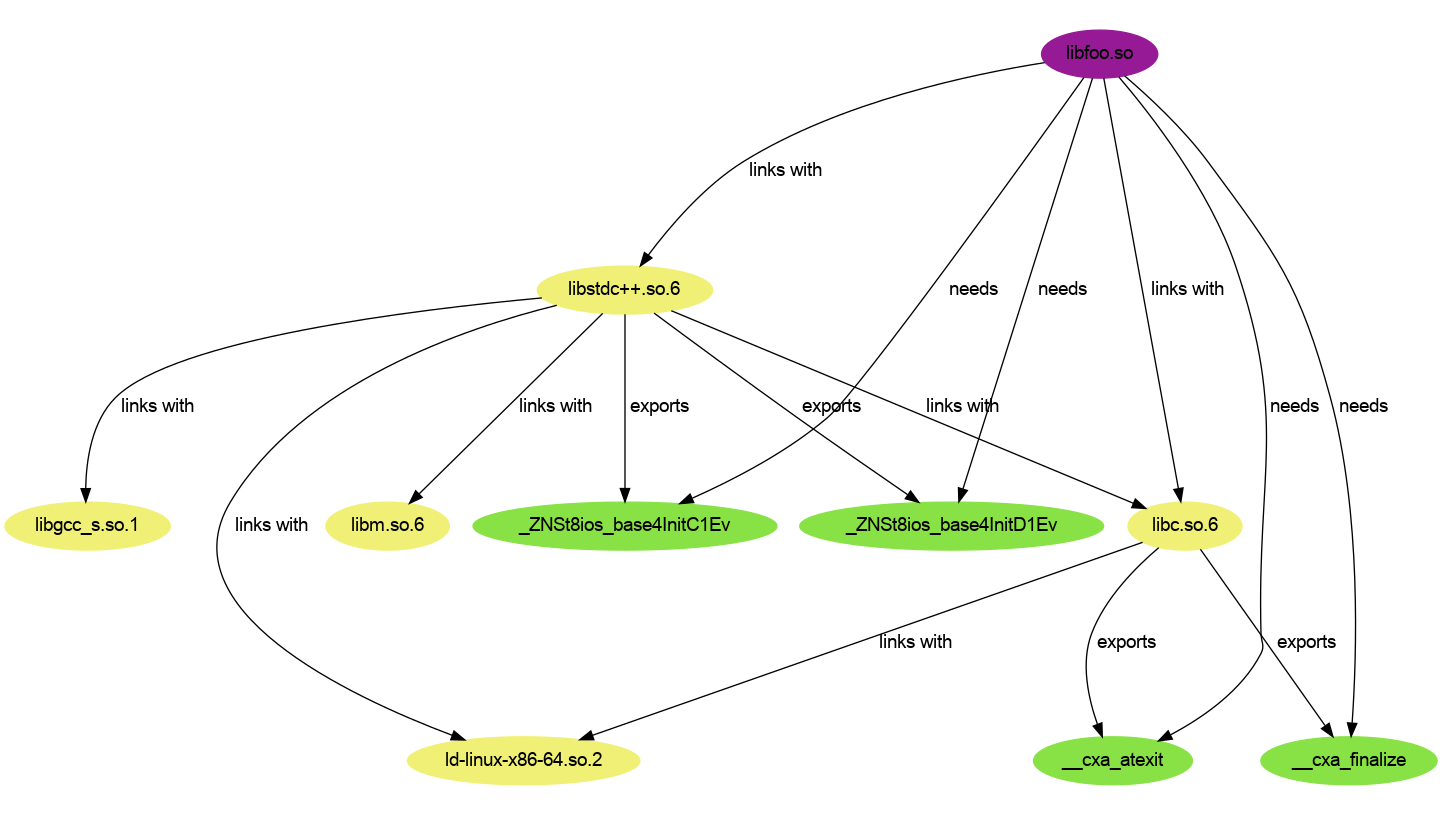generate callgraph data for ELF binaries
Project description
Elfcall
Generate call graph data for an elf binary.
This works by way of extracting symbols fromthe ELF, figuring out dependencies via links and RPATH, and then outputting data to file.
Background material about the method can be found in this article and the original repository and you can learn more about ELF from any of these sources:
- https://en.wikipedia.org/wiki/Executable_and_Linkable_Format
- https://en.wikipedia.org/wiki/Weak_symbol
- https://refspecs.linuxbase.org/elf/elf.pdf
- https://android.googlesource.com/platform/art/+/master/runtime/elf.h
- https://docs.oracle.com/cd/E19683-01/816-1386/chapter6-43405/index.html
And this is helpful for understanding the dynamic linker:
Background
I found callgraph and this seems like a straight forward way to not just inspect the symbols (undefined, etc.) but to see them in the context of which are needed by each library. However, I was less interested in the graph generation, and more interested in the content of the graph for export or use elsewhere. I also found the UI interaction to be confusing and wanted to refactor. Thus, this is an extended version, and per the original LICENSE I am including it here. I needed a different name for pypi because callgraph was taken, so I am calling it "Elfcall."
Usage
1. Install
It helps to set up a development environment and then install the library.
$ python -m venv env
$ pip install -e .
2. Generate Symbol Graph
The most basic thing you can do is generate:
cd data/
make
cd ../
$ elfcall gen data/libfoo.so
$ elfcall gen data/libfoo.so
==/usr/lib/x86_64-linux-gnu/libstdc++.so.6==
_ZNSt8ios_base4InitC1Ev _ZNSt8ios_base4InitD1Ev
==/lib/i386-linux-gnu/libc.so.6==
__cxa_atexit __cxa_finalize
The above shows where the undefined symbols in our binary of interest are found.
Note that this isn't a graph, hence why we don't see any kind of entry for the main binary.
You can add --debug to see what is searched and when symbols are found:
$ elfcall --debug gen data/libfoo.so
Looking for libstdc++.so.6
Found _ZNSt8ios_base4InitC1Ev -> libstdc++.so.6
Found _ZNSt8ios_base4InitD1Ev -> libstdc++.so.6
Looking for libm.so.6
Looking for libgcc_s.so.1
Looking for libc.so.6
Found __cxa_finalize -> libc.so.6
Found __cxa_atexit -> libc.so.6
Looking for ld-linux-x86-64.so.2
==/usr/lib/x86_64-linux-gnu/libstdc++.so.6==
_ZNSt8ios_base4InitC1Ev _ZNSt8ios_base4InitD1Ev
==/lib/x86_64-linux-gnu/libc.so.6==
__cxa_atexit __cxa_finalize
The defaults above show the console. DIfferent formats for graphs are shown below (under development).
Text
For text, we will still generate the data as if we are writing nodes and relationships in a graph. This means we will see what the binary of interest is linked to, and a logical relationship for symbols and libs - one library will export a symbol, and another will need it.
$ elfcall gen data/libfoo.so --fmt text
/home/vanessa/Desktop/Code/elfcall/data/libfoo.so LINKSWITH /usr/lib/x86_64-linux-gnu/libstdc++.so.6
/home/vanessa/Desktop/Code/elfcall/data/libfoo.so LINKSWITH /lib/x86_64-linux-gnu/libc.so.6
/usr/lib/x86_64-linux-gnu/libstdc++.so.6 LINKSWITH libm.so.6
/usr/lib/x86_64-linux-gnu/libstdc++.so.6 LINKSWITH /lib/x86_64-linux-gnu/libc.so.6
/usr/lib/x86_64-linux-gnu/libstdc++.so.6 LINKSWITH ld-linux-x86-64.so.2
/usr/lib/x86_64-linux-gnu/libstdc++.so.6 LINKSWITH libgcc_s.so.1
/lib/x86_64-linux-gnu/libc.so.6 LINKSWITH ld-linux-x86-64.so.2
/usr/lib/x86_64-linux-gnu/libstdc++.so.6 EXPORTS _ZNSt8ios_base4InitC1Ev
/usr/lib/x86_64-linux-gnu/libstdc++.so.6 EXPORTS _ZNSt8ios_base4InitD1Ev
/lib/x86_64-linux-gnu/libc.so.6 EXPORTS __cxa_finalize
/lib/x86_64-linux-gnu/libc.so.6 EXPORTS __cxa_atexit
/home/vanessa/Desktop/Code/elfcall/data/libfoo.so NEEDS __cxa_finalize
/home/vanessa/Desktop/Code/elfcall/data/libfoo.so NEEDS __cxa_atexit
/home/vanessa/Desktop/Code/elfcall/data/libfoo.so NEEDS _ZNSt8ios_base4InitC1Ev
/home/vanessa/Desktop/Code/elfcall/data/libfoo.so NEEDS _ZNSt8ios_base4InitD1Ev
For the above, we might be in trouble if the number of NEEDS didn't equal the number of EXPORTS as we
would be missing a symbol. To pipe to file:
$ elfcall gen data/libfoo.so --fmt text > data/examples/text/graph.txt
Cypher
Cypher is the query format for Neo4j, the graph database.
$ elfcall gen data/libfoo.so --fmt cypher
CREATE (omyaovuh:ELF {name: 'libfoo.so', label: 'libfoo.so'}),
(ilfrbqrc:ELF {name: 'libstdc++.so.6', label: 'libstdc++.so.6'}),
(vyiefgcr:ELF {name: 'libm.so.6', label: 'libm.so.6'}),
(gnxoyhkm:ELF {name: 'libc.so.6', label: 'libc.so.6'}),
(fvynaahi:ELF {name: 'ld-linux-x86-64.so.2', label: 'ld-linux-x86-64.so.2'}),
(hsrlkhie:ELF {name: 'libgcc_s.so.1', label: 'libgcc_s.so.1'}),
(kgyffmqn:SYMBOL {name: '__cxa_finalize', label: '__cxa_finalize', type: 'FUNC'}),
(bieoloch:SYMBOL {name: '_ZNSt8ios_base4InitC1Ev', label: '_ZNSt8ios_base4InitC1Ev', type: 'FUNC'}),
(owpwqsyl:SYMBOL {name: '__cxa_atexit', label: '__cxa_atexit', type: 'FUNC'}),
(stndoxns:SYMBOL {name: '_ZNSt8ios_base4InitD1Ev', label: '_ZNSt8ios_base4InitD1Ev', type: 'FUNC'}),
(omyaovuh)-[:LINKSWITH]->(ilfrbqrc),
(omyaovuh)-[:LINKSWITH]->(lxtmuvsv),
(ilfrbqrc)-[:LINKSWITH]->(vyiefgcr),
(ilfrbqrc)-[:LINKSWITH]->(gnxoyhkm),
(ilfrbqrc)-[:LINKSWITH]->(fvynaahi),
(ilfrbqrc)-[:LINKSWITH]->(hsrlkhie),
(lxtmuvsv)-[:LINKSWITH]->(fvynaahi),
(ilfrbqrc)-[:EXPORTS]->(bieoloch),
(ilfrbqrc)-[:EXPORTS]->(stndoxns),
(lxtmuvsv)-[:EXPORTS]->(kgyffmqn),
(lxtmuvsv)-[:EXPORTS]->(owpwqsyl),
(omyaovuh)-[:NEEDS]->(kgyffmqn),
(omyaovuh)-[:NEEDS]->(owpwqsyl),
(omyaovuh)-[:NEEDS]->(bieoloch),
(omyaovuh)-[:NEEDS]->(stndoxns);
Pipe to file:
$ elfcall gen data/libfoo.so --fmt cypher > data/examples/cypher/graph.cypher
$ elfcall gen /usr/bin/vim --fmt cypher > data/examples/cypher/graph-vim.cypher
If you test the output in https://sandbox.neo4j.com/ by first running the code to generate nodes and then doing:
MATCH (n) RETURN (n)
You should see:
Note that this is under development, and eventually we will have different graph generation options (right now we print to the screen).
dot
$ elfcall gen data/libfoo.so --fmt dot
And here is how to generate a png or svg:
$ elfcall gen data/libfoo.so --fmt dot > data/examples/dot/graph.dot
$ dot -Tpng < data/examples/dot/graph.dot > data/examples/dot/graph.png
That generates this beauty!
Note that this format isn't great for large graphs.
4. Tree
You can also generate a tree of the library paths parsed:
$ elfcall tree data/libfoo.so
libstdc++.so.6 [x86_64-linux-gnu.conf]
ld-linux-x86-64.so.2 [x86_64-linux-gnu.conf]
libm.so.6 [x86_64-linux-gnu.conf]
libgcc_s.so.1 [x86_64-linux-gnu.conf]
libc.so.6 [x86_64-linux-gnu.conf]
or:
$ elfcall tree /usr/bin/vim
libm.so.6 [x86_64-linux-gnu.conf]
ld-linux-x86-64.so.2 [x86_64-linux-gnu.conf]
libtinfo.so.6 [x86_64-linux-gnu.conf]
libselinux.so.1 [x86_64-linux-gnu.conf]
libpcre2-8.so.0 [x86_64-linux-gnu.conf]
libcanberra.so.0 [x86_64-linux-gnu.conf]
libvorbisfile.so.3 [x86_64-linux-gnu.conf]
libvorbis.so.0 [x86_64-linux-gnu.conf]
libogg.so.0 [x86_64-linux-gnu.conf]
libtdb.so.1 [x86_64-linux-gnu.conf]
libltdl.so.7 [x86_64-linux-gnu.conf]
libacl.so.1 [x86_64-linux-gnu.conf]
libgpm.so.2 [x86_64-linux-gnu.conf]
libdl.so.2 [x86_64-linux-gnu.conf]
libpython3.8.so.1.0 [x86_64-linux-gnu.conf]
libexpat.so.1 [x86_64-linux-gnu.conf]
libz.so.1 [x86_64-linux-gnu.conf]
libutil.so.1 [x86_64-linux-gnu.conf]
libpthread.so.0 [x86_64-linux-gnu.conf]
libc.so.6 [x86_64-linux-gnu.conf]
5. Gexf (NetworkX)
If you want to use networkX or Gephi or a viewer you can generate output as follows:
$ elfcall gen data/libfoo.so --fmt gexf
$ elfcall gen data/libfoo.so --fmt gexf > data/examples/gexf/graph.xml
To use the viewer, you'll first need to import into Gephi so the nodes have added spatial information. Without this information, you won't see them in the UI. You can then do the following:
$ here=$PWD
$ cd /tmp
$ git clone https://github.com/raphv/gexf-js
$ cd gexf-js
# The file we generated above, we copy over the example so we don't have
# to edit config.js
$ cp $here/data/examples/gexf/graph.xml miserables.gexf
And then run the server!
$ python -m http.server 9999
As an alternative, networkx can also read in the gexf file:
import matplotlib.pyplot as plt
import networkx as nx
graph = nx.read_gexf('data/examples/gexf/graph.xml')
nx.draw(graph, with_labels=True, font_weight='bold')
plt.show()
TODO
- logo for library
- nice documentation
- tests tests tests!
License
Licensed under the terms of the General Public License version 3
SPDX-License-Identifier: GPL-3.0-only
Copyright 2018-2019 - Armijn Hemel Copyright 2021 - Open Source Automation Development Lab (OSADL) eG, author Carsten Emde Copyright 2022 - Vanessa Sochat (@vsoch)
Project details
Download files
Download the file for your platform. If you're not sure which to choose, learn more about installing packages.