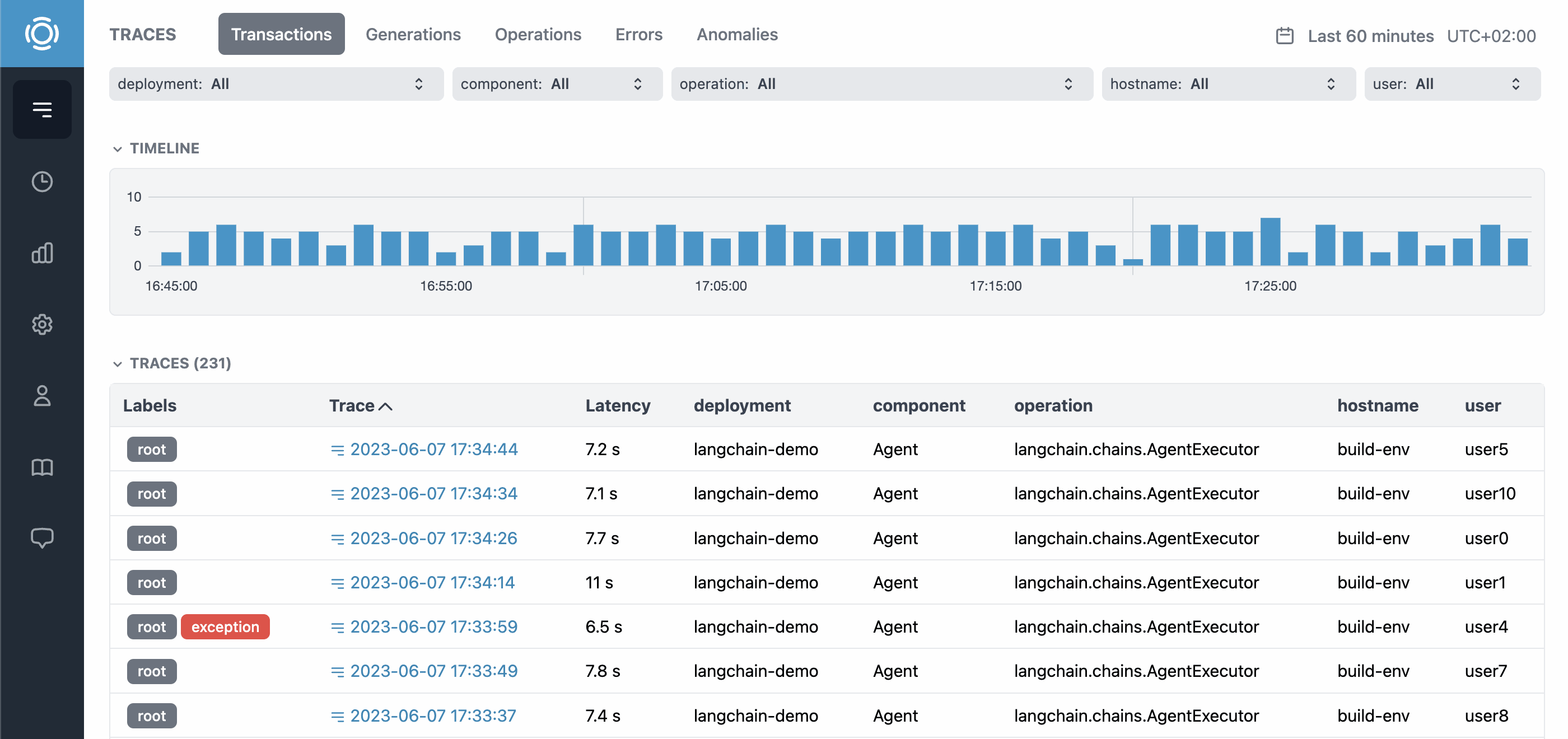Graphsignal Agent
Project description
Graphsignal: AI Application Monitoring and Profiling
Graphsignal is an AI observability platform. It helps ML engineers and MLOps teams make AI applications run faster and reliably by monitoring and analyzing performance, resources, data and errors. Graphsignal's capabilities enable full visibility into AI applications for any model, data and deployment.
- Application monitoring.
- Training and inference profiling.
- Error and exception tracking.
- Data monitoring.
Learn more at graphsignal.com.
Install
Install Graphsignal agent by running:
pip install graphsignal
Or clone and install the GitHub repository:
git clone https://github.com/graphsignal/graphsignal.git
python setup.py install
Configure
Configure Graphsignal agent by specifying your API key directly or via GRAPHSIGNAL_API_KEY environment variable.
import graphsignal
graphsignal.configure(api_key='my-api-key', deployment='my-model-prod-v1')
To get an API key, sign up for a free account at graphsignal.com. The key can then be found in your account's Settings / API Keys page.
To track deployments, versions and environments separately, specify a deployment parameter.
Integrate
Use the following examples to integrate Graphsignal agent into your machine learning application. See integration documentation and API reference for full reference.
Graphsignal agent is optimized for production. All executions will be measured, but only a few will be profiled and recorded to ensure low overhead.
Monitoring and profiling
To measure and profile executions, e.g. single or batch inference or a training step, wrap the code with start_trace method or use trace_function decorator. Profiling is supported for Python, TensorFlow, Keras, PyTorch, PyTorch Lightning, Hugging Face, Jax and ONNX Runtime.
with graphsignal.start_trace(endpoint='predict'):
pred = model(x)
@graphsignal.trace_function
def predict(x):
return model(x)
Other integrations and callbacks are available as well. See integration documentation for more information.
Exception tracking
When using trace_function decorator, start_trace method with with context manager or callbacks, exceptions are automatically recorded. For other cases, use EndpointTrace.set_exception method.
Data monitoring
To track data metrics and record data profiles, EndpointTrace.set_data method can be used.
with graphsignal.start_trace(endpoint='predict') as trace:
trace.set_data('input', input_data)
The following data types are currently supported: list, dict, set, tuple, str, bytes, numpy.ndarray, tensorflow.Tensor, torch.Tensor.
No raw data is recorded by the agent, only statistics such as size, shape or number of missing values.
Observe
After everything is setup, log in to Graphsignal to monitor and analyze execution performance and monitor for issues.
Examples
Model serving
import graphsignal
graphsignal.configure(api_key='my-api-key', deployment='my-model-prod')
...
def predict(x):
with graphsignal.start_trace(endpoint='predict'):
return model(x)
Batch job
import graphsignal
graphsignal.configure(api_key='my-api-key', deployment='my-model')
...
for x in data:
with graphsignal.start_trace(endpoint='predict', tags=dict(job_id='job1')):
preds = model(x)
More integration examples are available in examples repo.
Overhead
Although profiling may add some overhead to applications, Graphsignal only profiles certain executions, automatically limiting the overhead.
Security and Privacy
Graphsignal agent can only open outbound connections to agent-api.graphsignal.com and send data, no inbound connections or commands are possible.
No code or data is sent to Graphsignal cloud, only statistics and metadata.
Troubleshooting
To enable debug logging, add debug_mode=True to configure(). If the debug log doesn't give you any hints on how to fix a problem, please report it to our support team via your account.
In case of connection issues, please make sure outgoing connections to https://agent-api.graphsignal.com are allowed.
For GPU profiling, if libcupti agent is failing to load, make sure the NVIDIA® CUDA® Profiling Tools Interface (CUPTI) is installed by running:
/sbin/ldconfig -p | grep libcupti
Project details
Release history Release notifications | RSS feed
Download files
Download the file for your platform. If you're not sure which to choose, learn more about installing packages.