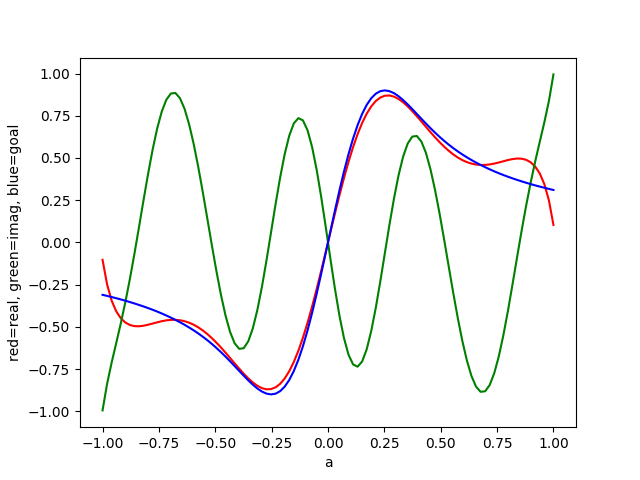Converter from latex to catsoop markdown format
Project description
Quantum Signal Processing
Introduction
Quantum signal processing is a framework for quantum algorithms including Hamiltonian simulation, quantum linear system solving, amplitude amplification, etc.
Quantum signal processing performs spectral transformation of any unitary $U$, given access to an ancilla qubit, a controlled version of $U$ and single-qubit rotations on the ancilla qubit. It first truncates an arbitrary spectral transformation function into a Laurent polynomial, then finds a way to decompose the Laurent polynomial into a sequence of products of controlled-$U$ and single qubit rotations (by certain "QSP phase angles") on the ancilla. Such routines achieve optimal gate complexity for many of the quantum algorithmic tasks mentioned above. The task achieved is essentially entirely defined by the QSP phase angles employed in the QSP operation sequence, and as such a central part is finding these QSP phase angles, given the desired Laurent polynomial.
This python package genrates QSP phase angles using the code based on Finding Angles for Quantum Signal Processing with Machine Precision, and extending the original code for QSP phase angle calculation, at https://github.com/alibaba-edu/angle-sequence. Two QSP model conventions are used in the literature: Wx, where the signal W(a) is an X-rotation and QSP phase shifts are Z-rotations, and Wz, where the signal W(a) is a Z-rotation and QSP phase shifts are X-rotations.
Specifically, in the Wx convention, the QSP operation sequence is:

And in the Wz convention, the QSP operation sequence is:

They are related by a Hadamard transform:

The Wz convention is convenient for and employed in Laurent polynomial formulations of QSP, whereas the Wx convention is more traditional, e.g. as employed in quantum singular value transform applications of QSP.
This package can generate QSP phase angles for both conventions (whereas the original code only handles the Wz convention). The challenge is that if one wants a certain polynomial 

This package also plots the QSP response function, and can be run from the command line. In the example below, the blue line shows the target ideal polynomial QSP response function P_x(a); the red line shows the real part of the response achieved by the QSP phases, and the green line shows the imaginary part of the QSP response, with L=20.
This was generated by running pyqsp -plot invert, which generated the following text output:
b=20, j0=10
[PolyOneOverX] minimum [-2.90002589] is at [-0.25174082]: normalizing
Laurent P poly 0.0002108924030879319 * w ^ (-21) + -0.0006894043260278334 * w ^ (-19) + 0.001994436843136674 * w ^ (-17) + -0.005148265426149545 * w ^ (-15) + 0.011941126989562179 * w ^ (-13) + -0.02504164571900347 * w ^ (-11) + 0.04774921151669176 * w ^ (-9) + -0.08322978307559126 * w ^ (-7) + 0.1333200017468883 * w ^ (-5) + -0.1973241700493915 * w ^ (-3) + 0.2714342596621151 * w ^ (-1) + 0.2714342596621151 * w ^ (1) + -0.1973241700493915 * w ^ (3) + 0.1333200017468883 * w ^ (5) + -0.08322978307559126 * w ^ (7) + 0.04774921151669176 * w ^ (9) + -0.02504164571900347 * w ^ (11) + 0.011941126989562179 * w ^ (13) + -0.005148265426149545 * w ^ (15) + 0.001994436843136674 * w ^ (17) + -0.0006894043260278334 * w ^ (19) + 0.0002108924030879319 * w ^ (21)
Laurent Q poly -0.0002711180207289607 * w ^ (-21) + 0.0014190000891851067 * w ^ (-19) + -0.0067071077109120535 * w ^ (-17) + 0.01881638664605895 * w ^ (-15) + -0.04516259618171935 * w ^ (-13) + 0.07423274435871664 * w ^ (-11) + -0.08546053640126007 * w ^ (-9) + 0.06132900719414251 * w ^ (-7) + 0.08581139151694207 * w ^ (-5) + 0.04403172522025319 * w ^ (-3) + 0.09967997085040846 * w ^ (-1) + 0.8092131864703784 * w ^ (1) + 0.04791085917765961 * w ^ (3) + -0.07487223176745192 * w ^ (5) + -0.12998230141504297 * w ^ (7) + 0.033228235535885234 * w ^ (9) + 0.014025597044430077 * w ^ (11) + 0.00820149743816714 * w ^ (13) + -0.004424256854819171 * w ^ (15) + -0.000510269630899442 * w ^ (17) + -0.00012541794422748365 * w ^ (19) + 0.0002052025062603234 * w ^ (21)
Laurent Pprime poly -6.02256176410288e-05 * w ^ (-21) + 0.0007295957631572733 * w ^ (-19) + -0.00471267086777538 * w ^ (-17) + 0.013668121219909405 * w ^ (-15) + -0.03322146919215717 * w ^ (-13) + 0.049191098639713174 * w ^ (-11) + -0.03771132488456831 * w ^ (-9) + -0.021900775881448745 * w ^ (-7) + 0.21913139326383035 * w ^ (-5) + -0.1532924448291383 * w ^ (-3) + 0.37111423051252357 * w ^ (-1) + 1.0806474461324935 * w ^ (1) + -0.1494133108717319 * w ^ (3) + 0.058447769979436376 * w ^ (5) + -0.21321208449063422 * w ^ (7) + 0.08097744705257699 * w ^ (9) + -0.011016048674573392 * w ^ (11) + 0.02014262442772932 * w ^ (13) + -0.009572522280968717 * w ^ (15) + 0.001484167212237232 * w ^ (17) + -0.000814822270255317 * w ^ (19) + 0.0004160949093482553 * w ^ (21)
[QuantumSignalProcessingWxPhases] Error in reconstruction from QSP angles = 0.3658854185585367
QSP angles = [-2.282964296335766, 2.352630021706279, -2.0825361970567524, 1.1149719751312943, -0.5433666702912296, 0.5493630356304146, -0.05029833729941813, -1.1075990479013402, 2.2123416140532672, -2.488798687348696, 2.518236605553014, -0.6884952969916724, 0.6054630387924009, -0.8815180671764199, -1.1214186956217687, -0.03226597482121529, 0.6265609477146372, -0.5405722373921156, 1.0408188247316708, 1.119086595448087, -0.7534831411549547, -0.010255641885841577]
Code design
angle_sequence.pyis the main module of the algorithm.LPoly.pydefines two classesLPolyandLAlg, representing Laurent polynomials and Low algebra elements respectively.completion.pydescribes the completion algorithm: Given a Laurent polynomial element $F(\tilde{w})$, find its counterpart $G(\tilde{w})$ such that $F(\tilde{w})+G(\tilde{w})*iX$ is a unitary element.decomposition.pydescribes the halving algorithm: Given a unitary parity Low algebra element $V(\tilde{w})$, decompose it as a unique product of degree-0 rotations $\exp{i\theta X}$ and degree-1 monomials $w$.ham_sim.pyshows an example of how the angle sequence for Hamiltonian simulation can be found.response.pycomputes QSP response functions and generates plotspoly.pyprovides some utility polynomials, namely the approximation of 1/a using a linear combination of Chebyshev polynomialsmain.pyis the main entry point for command line usage
A set of unit tests is also provided.
To find the QSP angle sequence corresponding to a real Laurent polynomial $A(\tilde{w}) = \sum_{i=-n}^n a_i\tilde{w}^i$, simply run:
from pyqsp.angle_sequence import QuantumSignalProcessingPhases
ang_seq = QuantumSignalProcessingPhases([a_{-n}, a_{-n+2}, ..., a_n], model="Wz")
print(ang_seq)
To find the QSP angle sequence corresponding to a real (non-Laurent) polynomial $A(x) = \sum_{i=0}^n a_i x^i$, simply run:
from pyqsp.angle_sequence import QuantumSignalProcessingPhases
ang_seq = QuantumSignalProcessingPhases([a_{0}, a_{1}, ..., a_n], model="Wx")
print(ang_seq)
Command line usage
usage: pyqsp [-h] [-v] [-o OUTPUT] [--model MODEL] [--plot] [--hide-plot] [--return-angles] [--poly POLY] [--tau TAU] [--kappa KAPPA] [--epsilon EPSILON]
[--align-first-point-phase]
cmd
usage: pyqsp [options] cmd
Version: 0.0.1
Commands:
poly2angles - compute QSP phase angles for the specified polynomial (use --poly)
hamsim - compute QSP phase angles for Hamiltonian simulation using the Jacobi-Anger expansion of exp(-i tau sin(2 theta))
invert - compute QSP phase angles for matrix inversion, i.e. a polynomial approximation to 1/a, for given kappa and epsilon parameter values
Examples:
pyqsp --poly=-1,0,2 poly2angles
pyqsp --poly=-1,0,2 --plot --align-first-point-phase poly2angles
pyqsp --model=Wz --poly=0,0,0,1 --plot poly2angles
pyqsp --plot --tau 10 hamsim
pyqsp --plot invert
positional arguments:
cmd command
optional arguments:
-h, --help show this help message and exit
-v, --verbose increase output verbosity (add more -v to increase versbosity)
-o OUTPUT, --output OUTPUT
output filename
--model MODEL QSP sequence model, either Wx (signal is X rotations) or Wz (signal is Z rotations)
--plot generate QSP response plot
--hide-plot do not show plot (but it may be saved to a file if --output is specified)
--return-angles return QSP phase angles to caller
--poly POLY comma delimited list of floating-point coeficients for polynomial, as const,a,a^2,...
--tau TAU time value for Hamiltonian simulation (hamsim command)
--kappa KAPPA parameter for polynomial approximation to 1/a, valid in the regions 1/kappa < a < 1 and -1 < a < -1/kappa
--epsilon EPSILON parameter for polynomial approximation to 1/a, giving bound on error
--align-first-point-phase
when plotting change overall complex phase such that the first point has zero phase
Project details
Release history Release notifications | RSS feed
Download files
Download the file for your platform. If you're not sure which to choose, learn more about installing packages.